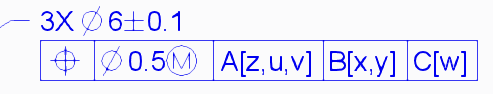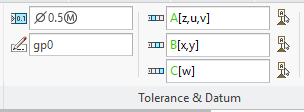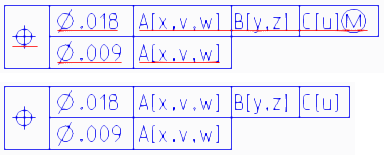Community Tip - Did you know you can set a signature that will be added to all your posts? Set it here! X
- Community
- Creo+ and Creo Parametric
- 3D Part & Assembly Design
- Re: Syntax driven composite DRF
- Subscribe to RSS Feed
- Mark Topic as New
- Mark Topic as Read
- Float this Topic for Current User
- Bookmark
- Subscribe
- Mute
- Printer Friendly Page
Syntax driven composite DRF
- Mark as New
- Bookmark
- Subscribe
- Mute
- Subscribe to RSS Feed
- Permalink
- Notify Moderator
Syntax driven composite DRF
Does anyone know how to create a composite datum reference frame via syntax?
@[position]@[#@]@[A[z,u,v]@]@[B[x,y]@]@[C[w]@]
@[#@]@[A[z,u,v]@]
How can I carry the position sym onto both level of the syntax as you would see with a typical composite tolerance?
Solved! Go to Solution.
- Labels:
-
MBD_GD&T
Accepted Solutions
- Mark as New
- Bookmark
- Subscribe
- Mute
- Subscribe to RSS Feed
- Permalink
- Notify Moderator
- Mark as New
- Bookmark
- Subscribe
- Mute
- Subscribe to RSS Feed
- Permalink
- Notify Moderator
- Mark as New
- Bookmark
- Subscribe
- Mute
- Subscribe to RSS Feed
- Permalink
- Notify Moderator
Something like this - currently I do not know of a way to encapsulate two rows within a singe "box"
Basically if you had this:
@[position]@[#@]@[A[z,u,v]@]@[B[x,y]@]@[C[w]@]
@[position]@[#@]@[A[z,u,v]@]
With the @[position@]
@[position@]
creating a box out of two rows with a single positional symbol shown in this '2 line box' - see attached picture.
I was not able to do this with syntax.
- Mark as New
- Bookmark
- Subscribe
- Mute
- Subscribe to RSS Feed
- Permalink
- Notify Moderator
- Mark as New
- Bookmark
- Subscribe
- Mute
- Subscribe to RSS Feed
- Permalink
- Notify Moderator
This is right out of the ASME Y14.5 standard. If Creo is going to claim to support this standard then it needs to allow creating these correctly. Probably should push this up to the P.M.
Also see section 8.6 of the standard - "Composite Profile".
- Mark as New
- Bookmark
- Subscribe
- Mute
- Subscribe to RSS Feed
- Permalink
- Notify Moderator
I denied for composite frame creation using syntax (@[...@])...
With GUI we can create composite frame.
Brian is trying to create this using syntax "creating a box out of two rows with a single positional symbol shown in this '2 line box'.
- Mark as New
- Bookmark
- Subscribe
- Mute
- Subscribe to RSS Feed
- Permalink
- Notify Moderator
I misunderstood. I thought he was trying to find any way to create the symbol shown in the picture attached to his second post. Creo is indeed capable of that. I didn't realize he only wanted to be able to create it the old, manual way.
By the way, adding the circle M makes the thing very unhappy...
- Mark as New
- Bookmark
- Subscribe
- Mute
- Subscribe to RSS Feed
- Permalink
- Notify Moderator
Tom,
How did you get the customized datum reference frame? What version was this in and did you create this using the GUI? In Creo 3.0 there is no option to name a plane A[x,y,z], nor is there the option to add it within the GDT tool - at least that I could figure out. Care to elaborate how you achieve that?
Thanks,
Brian
- Mark as New
- Bookmark
- Subscribe
- Mute
- Subscribe to RSS Feed
- Permalink
- Notify Moderator
- Mark as New
- Bookmark
- Subscribe
- Mute
- Subscribe to RSS Feed
- Permalink
- Notify Moderator
You're right, Maheesh. I suppose the solution is to hope for the update to 4 or 5 comes sooner rather than later. Thank you both for the insight.
- Mark as New
- Bookmark
- Subscribe
- Mute
- Subscribe to RSS Feed
- Permalink
- Notify Moderator
If your queries answered, you may accept relevant reply as answer.
- Mark as New
- Bookmark
- Subscribe
- Mute
- Subscribe to RSS Feed
- Permalink
- Notify Moderator
The entire reason for requesting a solution to do it the old way was in response to this post:
https://community.ptc.com/t5/Detailing-MBD-MBE/Customized-Datum-Reference-Frame-GD-amp-T-Gui-vs-GD-amp-T-Syntax/m-p/577235#M27049
You seemingly can't do it the 'new' way either?
- Mark as New
- Bookmark
- Subscribe
- Mute
- Subscribe to RSS Feed
- Permalink
- Notify Moderator
This is Creo 4.0 M060 using the GUI. (Sorry if I confused anyone.)