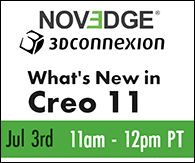Community email notifications are disrupted. While we are working to resolve, please check on your favorite boards regularly to keep up with your conversations and new topics.
- Community
- Creo+ and Creo Parametric
- 3D Part & Assembly Design
- TAN147281 - Drawing View Orientation
- Subscribe to RSS Feed
- Mark Topic as New
- Mark Topic as Read
- Float this Topic for Current User
- Bookmark
- Subscribe
- Mute
- Printer Friendly Page
TAN147281 - Drawing View Orientation
- Mark as New
- Bookmark
- Subscribe
- Mute
- Subscribe to RSS Feed
- Permalink
- Notify Moderator
TAN147281 - Drawing View Orientation
When references are lost for drawing view orientation, the view is re-oriented. Somehow this was intended, like there was a meeting and they said - "We can leave the view orientation alone when the references go, or we can just ruin the appearance of the drawing. Votes for "ruin"? Votes against" The ayes have it."
The TAN concludes "PTC development is considering an enhancement ..."
My vote is that the drawing orientation not change, and not lose all the dimensions. There can be a selection to freeze the orientation.If the orientation is re-established and the orientation part of the transformation matrix is very similar to the frozen one, then the dimensions depicted in that view and related views are retained at their prior locations and with their prior adjustments.
The current way to avoid this problem is to use datum planes or other datum features as view orientation references, especially those established in the model before any other features. Unless they are deleted these datum references are unlikely to change and therefore unlikely to fail in orienting views.
This thread is inactive and closed by the PTC Community Management Team. If you would like to provide a reply and re-open this thread, please notify the moderator and reference the thread. You may also use "Start a topic" button to ask a new question. Please be sure to include what version of the PTC product you are using so another community member knowledgeable about your version may be able to assist.
- Labels:
-
2D Drawing
- Mark as New
- Bookmark
- Subscribe
- Mute
- Subscribe to RSS Feed
- Permalink
- Notify Moderator
if you create your 3D views without using any feature references by just
using the current orientation, they will never fail. This could be done
just after leaving the sketcher and the model is in a desired orientation.
From there you can use the dynamic orient to turn the model in precise
angles around principal axis to get other saved views.
Here we have a J-Link application that will create all standard views,
just be changing the view matrices in the model from the current
orientation. This gives us views without feature references and concrete
stability.
Bjarne
David Schenken <->
14-12-2009 15:43
Please respond to
David Schenken <->
To
-
cc
Subject
[proecad] - TAN147281 - Drawing View Orientation
When references are lost for drawing view orientation, the view is
re-oriented. Somehow this was intended, like there was a meeting and they
said - "We can leave the view orientation alone when the references go, or
we can just ruin the appearance of the drawing. Votes for "ruin"? Votes
against" The ayes have it."
The TAN concludes " PTC development is considering an enhancement ..."
My vote is that the drawing orientation not change, and not lose all the
dimensions. There can be a selection to freeze the orientation. If the
orientation is re-established and the orientation part of the
transformation matrix is very similar to the frozen one, then the
dimensions depicted in that view and related views are retained at their
prior locations and with their prior adjustments.
The current way to avoid this problem is to use datum planes or other
datum features as view orientation references, especially those
established in the model before any other features. Unless they are
deleted these datum references are unlikely to change and therefore
unlikely to fail in orienting views.
----------
- Mark as New
- Bookmark
- Subscribe
- Mute
- Subscribe to RSS Feed
- Permalink
- Notify Moderator
for me. It's just funny (peculiar) that a long standing
counter-intuitive behavior has only now been considered for change. As I
wrote - as if they had a meeting and decided the worst outcome (for the
user) was the one to use.
Other, similar concepts in peculiar interface design - placing OK and
Cancel/Exit/Quit buttons as neighbors on menus. One missed pixel
positioning the pointer, a click, and down the tubes with the effort. Or
simplifying the interface by adding more ways to perform an action -
depending on the path taken: e.g. create a datum plane from the icon and
you get the new method. Create a datum plane as part of a cross-section
and you get the old method. Or hiding the means to re-orient the axis
extension lines on a drawing view until the axis is selected and then a
right-mouse-button is available. Is Edit/Rotate counter-intuitive?
Since Rev 13 I've wanted to read the meeting notes where some of the
more interesting decisions were made.
I asked at the conference who was in charge of interface for
Pro/Engineer. The answer was that all the development heads were
responsible. As if the dozen (or so) of them, so involved in their own
product and keeping the underlying data straight, are also going to have
a 12 way discussion on usability.
Before the oft held gridiron pile-on - Yes Pro/E is great. It was the
best choice at the time (Rev <11?) and it is still a pretty good one.
Yes, it has greater breadth than competitors. Yes, no software is
perfect -blah, blah, blah on imperfect software. Maybe there's only the
12 guys developing all the software and their to-do list is pretty long
and this drawing view item just bubbled up after so many (more than 10)
years have gone by.
The concept that matters is someone got asked - what happens when the
references are incomplete - and the answer was to reorient the view and
hose view related items so that some user and drawing checker had all
that work to do again.
Dave S.
Bjarne Frandsen wrote:
>
> David,
> if you create your 3D views without using any feature references by
> just using the current orientation, they will never fail. This could
> be done just after leaving the sketcher and the model is in a desired
> orientation. From there you can use the dynamic orient to turn the
> model in precise angles around principal axis to get other saved views.
> Here we have a J-Link application that will create all standard views,
> just be changing the view matrices in the model from the current
> orientation. This gives us views without feature references and
> concrete stability.
> Bjarne
>
>
> *David Schenken <->*
>
> 14-12-2009 15:43
> Please respond to
> David Schenken <->
>
>
>
> To
> -
> cc
>
> Subject
> [proecad] - TAN147281 - Drawing View Orientation
>
>
>
>
>
>
>
>
>
> When references are lost for drawing view orientation, the view is
> re-oriented. Somehow this was intended, like there was a meeting and
> they said - "We can leave the view orientation alone when the
> references go, or we can just ruin the appearance of the drawing.
> Votes for "ruin"? Votes against" The ayes have it."
>
> The TAN concludes " PTC development is considering an enhancement ..."
>
> My vote is that the drawing orientation not change, and not lose all
> the dimensions. There can be a selection to freeze the orientation. If
> the orientation is re-established and the orientation part of the
> transformation matrix is very similar to the frozen one, then the
> dimensions depicted in that view and related views are retained at
> their prior locations and with their prior adjustments.
>
> The current way to avoid this problem is to use datum planes or other
> datum features as view orientation references, especially those
> established in the model before any other features. Unless they are
> deleted these datum references are unlikely to change and therefore
> unlikely to fail in orienting views.
>
- Mark as New
- Bookmark
- Subscribe
- Mute
- Subscribe to RSS Feed
- Permalink
- Notify Moderator
might be the only place in Pro/E where ESC functions and - poof!
It's one of the few that seem to have missed got by the otherwise
excessively ambitious "Are You Sure?" prompt team.
Regards,
Walt Weiss
- Mark as New
- Bookmark
- Subscribe
- Mute
- Subscribe to RSS Feed
- Permalink
- Notify Moderator
Ya Can't have your cake and eat it too. Pro/E is a parametric tool. That's what you bought in too, to get real world prototyping capabilities. The models are not complete unless they can stand up to actual physical characteristics. If you don't constrain the models in accordance to actual physics, they fail. Too few constraints in feature creation, assembly, or orientation and Pro/E will let you know. Of course you can bypass those principles, but Junk in is Junk out. I prefer to have Pro/E let me know when I've overlooked or broken the laws of physics. My parts and assemblies and even drawings make use of the laws of physics as checks and corrections for providing something that will work when manufactured.
- Mark as New
- Bookmark
- Subscribe
- Mute
- Subscribe to RSS Feed
- Permalink
- Notify Moderator
A couple of years ago, after years of ranting about the Pro|E UI, I
decided to try to join a TC and make some change. I said I'm interested
in overall usability and interface consistency, what TC should I join?
No answer, every group is responsible for their own part of the
interface. Really? Really?!? (I pushed and they finally found a place
to put me, but then my company didn't see value in spending travel
dollars and lost billable time to help PTC improve their product (that
is one our company's top five expenses every year). Product Development
is typically something we get paid to do, not the other way around.)
No one is watching the overall UI, no one is seeing the overlap in
functions, no one is making sure that similar commands throughout the
software operate in similar ways. Why shouldn't creating a drawing dim
or a sketcher dim or simply measuring in part mode have the same UI?
Why should my middle mouse button sometimes mean cancel, sometimes mean
OK, sometimes mean new, sometimes do the highlighted command and
sometime do nothing? Why should gathering groups of items sometimes
require the control key and sometimes the shift key?
Then there are the little annoyances like the assy dialog with acres of
empty gray space and tiny entry boxes that obscure the part/feature
names being referenced. Or the mechanism range limit fields that appear
to read 000.0, but in fact say 1000.0 but the '1' is obscured. Or the
layer rules dialog that requires a maddening series of counter intuitive
mouse button selections with no visual indication of what you need to do
in order to define a rule. Or the message area that only shows 1 line
(regardless of the config.pro setting of visible_message_lines) but most
messages are two lines or more.
Over and over and over, Pro|E requires convoluted steps and shows poorly
designed dialog boxes, interrupting my workflow and taking my mind off
of the design task onto figuring out the UI. Over and over I have to go
instruct one of my users on how to accomplish something and have to
answer the (rhetorical) question of "why in the world does it work like
that?".
Pro|E is loosing the battle with SW (or at least appears to be), not
because SW is a superior package. It's not. It's that SW is
straightforward and fairly intuitive. Frankly, it's not that good
either, but Pro|E is so bad it seems great. If PTC would simply admit
that they haven't a clue about the UI, and hire a company that knows
their product, will do the ethnographic research to watch their users
using Pro|E and help them produce a consistent UI (I happen to know such
a company :-D), they'd kick the competition's butt. They need someone
over the UI that will say, no, you can't have a special UI when a
similar one exists elsewhere. All the datum creation commands are
moving to this new dialog, no exceptions. That person needs to demand
simple, straight forward dialogs with no loss of the robust
functionality that Pro|E is known for. Simple and robust are not
mutually exclusive.
I love Pro|E and it kills me to see it hampered, not because the
geometry engine is faulty, but because it's just too hard to figure out.
That's maddening.
[dismount soapbox]
Doug Schaefer
- Mark as New
- Bookmark
- Subscribe
- Mute
- Subscribe to RSS Feed
- Permalink
- Notify Moderator
One of our cardinal rules....."No, you can't release that part when a similar on exists elsewhere."
Doug, you could not have hit that nail any more square on the head.
In Reply to Doug Schaefer:
They need someone over the UI that will say, no, you can't have a special UI when a
similar one exists elsewhere.
- Mark as New
- Bookmark
- Subscribe
- Mute
- Subscribe to RSS Feed
- Permalink
- Notify Moderator
Our Engineering manager came to us this week an explained that someone
showed him a 'new' feature that let him change the background back to a
solid color.
He was surprised that all of us in Engineering already knew that we
could do this but did not do it. 'Yeah, we know but the minute we do
this they will change it again' was the typical response.
As far as UI changes, we just saw that in WF5 PTC will be changing the
front/back side colors of planes AGAIN. Why they were changed in the
first place, along with the surface edges changing from yellow to pink,
defies explanation.
I am also amazed that when opening older parts you are thrown back into
the old methods of feature creation for rounds, etc... I would have
hoped that when the features are redefined, the newer methods would be
used. The best 'gotcha' is when you get thrown back into 'old' sketcher
trying to redefine a difficult sketch.
Quite frankly the UI is at best poor, my worst example is that delete is
right after redefine in the right-mouse menu. Delete should always be
the last item on the list.
/soapbox off/
Christopher Gosnell
TRIGON INC.
FPD Company
124 Hidden Valley Road
McMurray, PA 15317
PH: 724.941.5540
FX: 724.941.8322
www.fpdinc.com