Community Tip - Did you get called away in the middle of writing a post? Don't worry you can find your unfinished post later in the Drafts section of your profile page. X
- Community
- Creo+ and Creo Parametric
- 3D Part & Assembly Design
- Re: Table from a file
- Subscribe to RSS Feed
- Mark Topic as New
- Mark Topic as Read
- Float this Topic for Current User
- Bookmark
- Subscribe
- Mute
- Printer Friendly Page
Table from a file
- Mark as New
- Bookmark
- Subscribe
- Mute
- Subscribe to RSS Feed
- Permalink
- Notify Moderator
Table from a file
Does anyone come across a issue of BOM table not proper into drawing file?
I have created my own BOM table file [.tbl] for all the four columns having user defined parameters as repeat region. When I tried to use the same tbl file for a specific drawing file; I am surprised to see BOM table having only one entry into it with quantity as summation of all parts.
Unfortunately, I will not be able to share drawing file but I can share tbl file if any one is required to go through same.
Regards
Ketan
This thread is inactive and closed by the PTC Community Management Team. If you would like to provide a reply and re-open this thread, please notify the moderator and reference the thread. You may also use "Start a topic" button to ask a new question. Please be sure to include what version of the PTC product you are using so another community member knowledgeable about your version may be able to assist.
- Labels:
-
2D Drawing
- Mark as New
- Bookmark
- Subscribe
- Mute
- Subscribe to RSS Feed
- Permalink
- Notify Moderator
no
- Mark as New
- Bookmark
- Subscribe
- Mute
- Subscribe to RSS Feed
- Permalink
- Notify Moderator
Actually I checked in drawing that what all models [Only six assemblies] are added.. Could you please let me know is there any other option to check whether any part is added separately into drawing or not.
- Mark as New
- Bookmark
- Subscribe
- Mute
- Subscribe to RSS Feed
- Permalink
- Notify Moderator
Have you added the BOM table to the drawing again with the master rep active? I just did a test on an assembly drawing I have with the light graphics rep active and it didn't have any items listed. I suspect that may be the case with yours too.
I changed the table to look at the master rep and it shows correctly. When I change it back to light graphics, all items disappear.
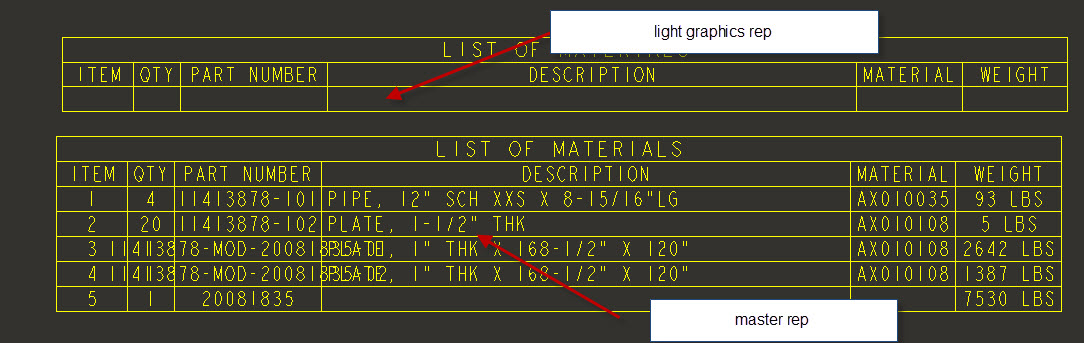
- Mark as New
- Bookmark
- Subscribe
- Mute
- Subscribe to RSS Feed
- Permalink
- Notify Moderator
Helpful information...
None of the models in drw file are having light graphics representation.. Additionally, In BOM table, Parts displayed is only one...But quantity is 71 [That is summation of all items. In other words, assembly is having total 71 parts]
- Mark as New
- Bookmark
- Subscribe
- Mute
- Subscribe to RSS Feed
- Permalink
- Notify Moderator
In the past l discovered similar problem.
It occurs when, ALL parameters that inputs into BOM table where the same for more than 1 part.
See the picture bellow. 1st part is a cube 2nd is a ball, but all parameters are the same in both parts.
From this reason l set help parameter POZICE (position in english) and set SORT BY as following:
&asm.mbr.pozice forward
&asm.mbr.pro_mp_mass forward
When POZICE is the same for more parts, SORT them based on MASS.
My recommandation are:
- check parameters value in your parts ---> give them different value
- check your repeat region filter
- check your SORT BY parameter (try to sort via some other parameter)
My testing assembly is attached. Try to change parameter pozice and all other keep the same.
- Mark as New
- Bookmark
- Subscribe
- Mute
- Subscribe to RSS Feed
- Permalink
- Notify Moderator
Nice one...Got to know something new...
I am not sure whether this will help or not as below are the steps I thought like this:
I have used below parameters for BOM table as mentioned earlier:
Below are the four different columns repeat region into my table:
CAD_SAP_PLM_IDX
CAD_SAP_PLM_DESC
CAD_SAP_PLM_QTY
CAD_SAP_PLM_PRT_NO
- In relation, I have below:
CAD_SAP_PLM_IDX = rpt_index
CAD_SAP_PLM_DESC = asm_mbr_ptc_common_name
CAD_SAP_PLM_QTY = rpt_qty
CAD_SAP_PLM_PRT_NO = asm_mbr_name
- To conclude, one can say that I am using all four parameters of default BOM table [rpt.index, common name, qty and mbr.name] ...
- I can understand that for one or more parts, qty and common name can be same...But, mbr.name and rpt.index cannot be same for any of the two parts
- Specifically, user cannot overwrite rpt.index set by creo..
I would be happy to let someone correct me If above of my understanding is wrong.
Still I would like to give a try on what Milan has suggested for my test part.
Regards
Ketan
- « Previous
-
- 1
- 2
- Next »





