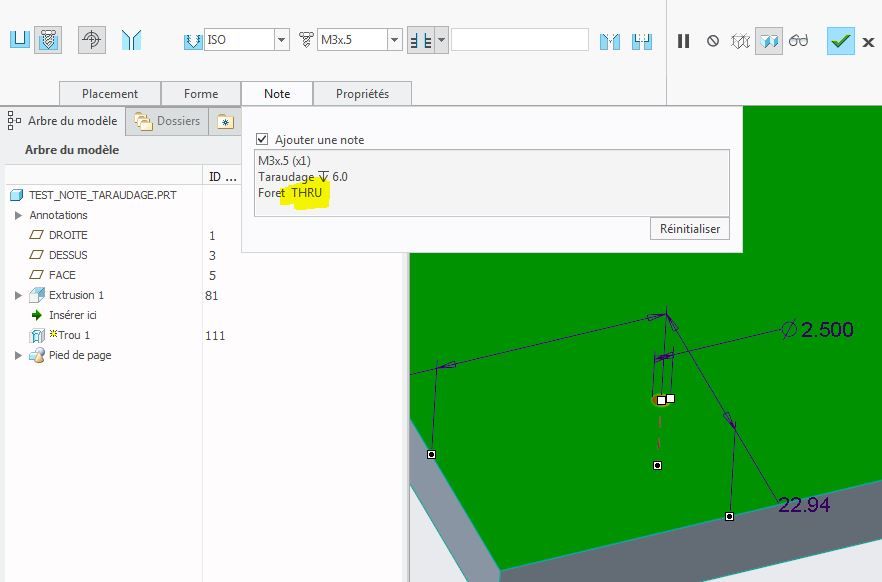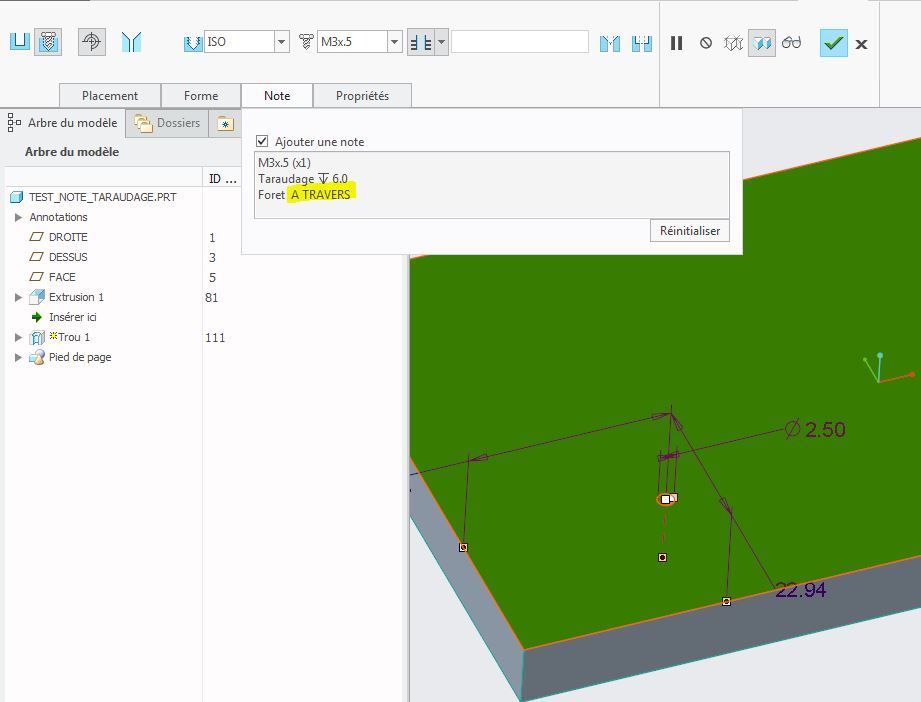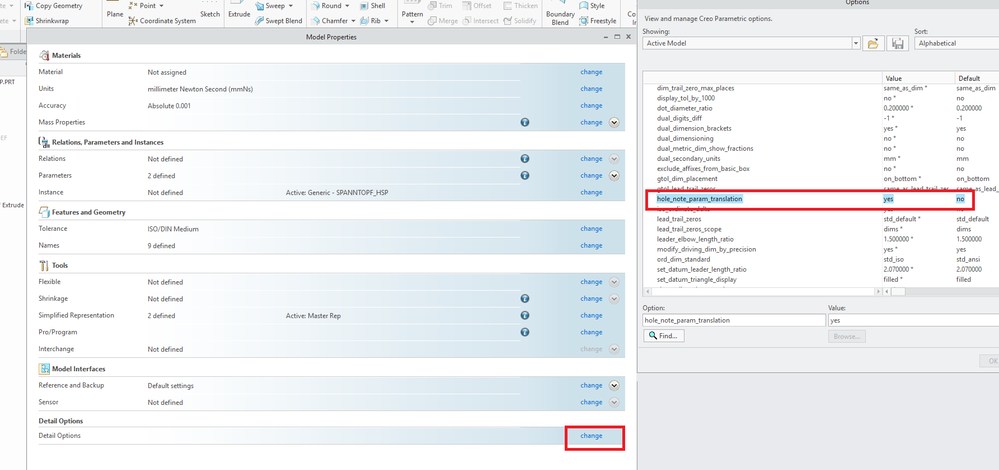Community Tip - Need to share some code when posting a question or reply? Make sure to use the "Insert code sample" menu option. Learn more! X
- Community
- Creo+ and Creo Parametric
- 3D Part & Assembly Design
- Re: Tapped hole through
- Subscribe to RSS Feed
- Mark Topic as New
- Mark Topic as Read
- Float this Topic for Current User
- Bookmark
- Subscribe
- Mute
- Printer Friendly Page
Tapped hole through
- Mark as New
- Bookmark
- Subscribe
- Mute
- Subscribe to RSS Feed
- Permalink
- Notify Moderator
Tapped hole through
Hello everyone,
Since Creo 4.0 M030, when creating a hole through a part I noticed the note telling it's going through the part change to english from french. Since M030 it's written THRU instead of A TRAVERS. Any idea to change this ? All the rest of Creo is still in french as expected. Below the same file. The first picture shows the note with M040 and the second with M020.
Solved! Go to Solution.
- Labels:
-
General
Accepted Solutions
- Mark as New
- Bookmark
- Subscribe
- Mute
- Subscribe to RSS Feed
- Permalink
- Notify Moderator
Finaly got the answer from support. Since M030, there's a new option in part DTL file called hole_note_param_translation. I can adjust this option in my templates... But in all the parts I made before I have to set this new option to get the correct translation ! ![]()
- Mark as New
- Bookmark
- Subscribe
- Mute
- Subscribe to RSS Feed
- Permalink
- Notify Moderator
Did you tried creating hole feature without using any customization or configuration?
If it is reproducible without in default configuration, I would suggest to submit a case with PTC tech support.
- Mark as New
- Bookmark
- Subscribe
- Mute
- Subscribe to RSS Feed
- Permalink
- Notify Moderator
Thanks Mahesh, it's reproductible without my configurations file !!
- Mark as New
- Bookmark
- Subscribe
- Mute
- Subscribe to RSS Feed
- Permalink
- Notify Moderator
Please submit a case for Tech support. It can be due to some change, TS can debug that.
- Mark as New
- Bookmark
- Subscribe
- Mute
- Subscribe to RSS Feed
- Permalink
- Notify Moderator
Ok, done !
- Mark as New
- Bookmark
- Subscribe
- Mute
- Subscribe to RSS Feed
- Permalink
- Notify Moderator
Hi, These note formats come from the hole table that you are using. Iso.hol, the callout format is configured in this hole table file and is customisable. I'm struggling to get this working too but here is the link for the data formatting. I suspect that this has been populated in English so is you adjust the table you can replace with the french you require.
- Mark as New
- Bookmark
- Subscribe
- Mute
- Subscribe to RSS Feed
- Permalink
- Notify Moderator
In fact, my hole tables work perfectly fine with Creo 4.0 before M030. The problem started with M030. If I open a file with M020, it's fine. The same file opened with M030 et M040 shows this problem.
- Mark as New
- Bookmark
- Subscribe
- Mute
- Subscribe to RSS Feed
- Permalink
- Notify Moderator
Copy the hole file from the m020 install to the m030 install folder and see what happens. Save the m030 file first.
Is the language translated on the fly or coded into the hole files for each language?
- Mark as New
- Bookmark
- Subscribe
- Mute
- Subscribe to RSS Feed
- Permalink
- Notify Moderator
Finaly got the answer from support. Since M030, there's a new option in part DTL file called hole_note_param_translation. I can adjust this option in my templates... But in all the parts I made before I have to set this new option to get the correct translation ! ![]()
- Mark as New
- Bookmark
- Subscribe
- Mute
- Subscribe to RSS Feed
- Permalink
- Notify Moderator
Thanks for sharing the information.
You may accept information shared by you on post as solution for the post.