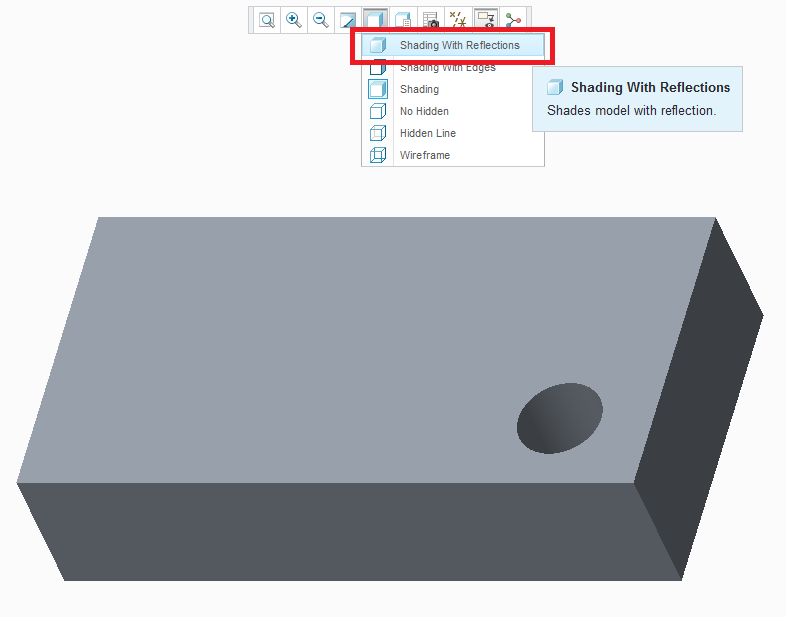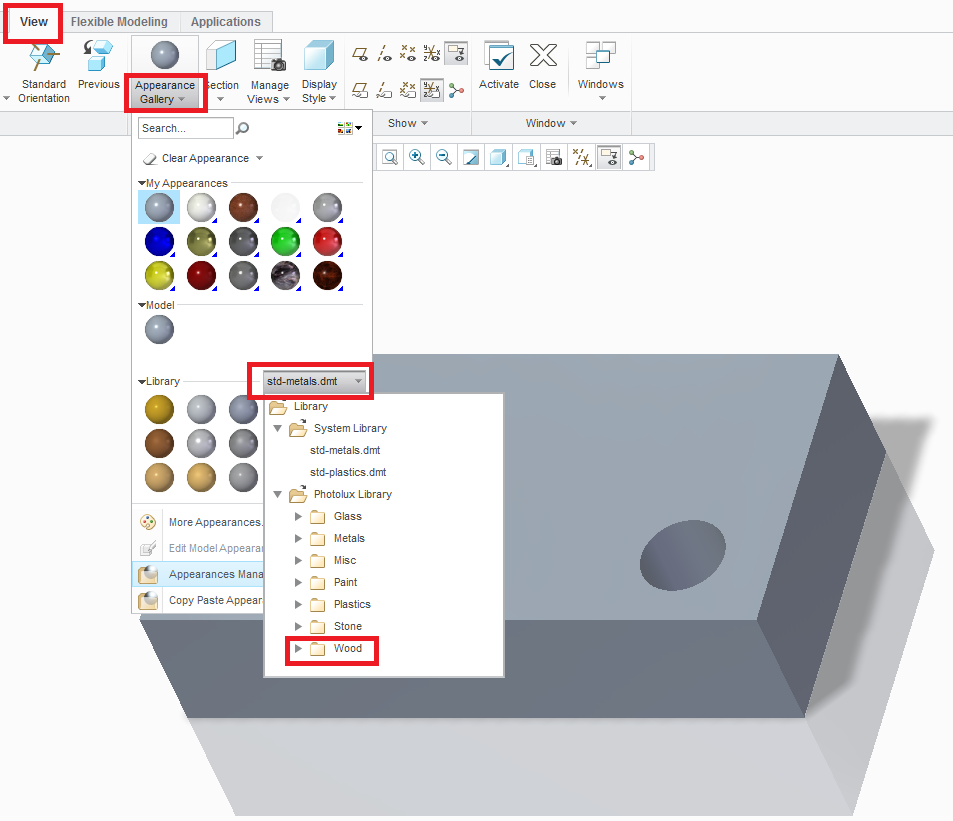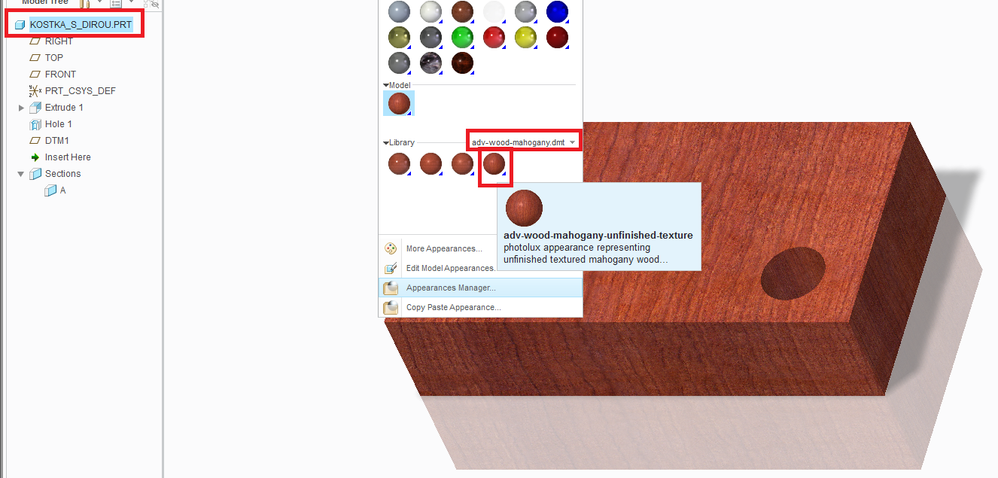Community Tip - Need to share some code when posting a question or reply? Make sure to use the "Insert code sample" menu option. Learn more! X
- Community
- Creo+ and Creo Parametric
- 3D Part & Assembly Design
- Re: Texture of skin for a CREO part
- Subscribe to RSS Feed
- Mark Topic as New
- Mark Topic as Read
- Float this Topic for Current User
- Bookmark
- Subscribe
- Mute
- Printer Friendly Page
Texture of skin for a CREO part
- Mark as New
- Bookmark
- Subscribe
- Mute
- Subscribe to RSS Feed
- Permalink
- Notify Moderator
Texture of skin for a CREO part
Is there a way to create a certain texture for the exterior of CREO part, so that it looks more alive, spatial and more 3D, and not flat and bland, like a bunch of black lines on a white paper. Something that can be picked from the RENDER menu, under APPEARANCE GALLERY, the same way one can change a color...
To be more exact, can a part made to look like wood, like metal, like stone, etc. etc. even if not very artistically and not aesthetically pleasing to the eye. Technically correct should suffice...
And something that would appear nice in a "NO HIDDEN" view or even in a "SHADING WITH EDGES" view/print-out...
Thank you,
Colin.
P.S. Won't let me post without a label, hope I got them right, not trying to get people pissed off here...
Solved! Go to Solution.
- Labels:
-
Surfacing
Accepted Solutions
- Mark as New
- Bookmark
- Subscribe
- Mute
- Subscribe to RSS Feed
- Permalink
- Notify Moderator
Hi,
see following pictures showing Creo 3.0 window.
set Shading with reflections mode (you can see texture also in Shading mode)
select appropriate dmt-file from texture library
assign appropriate texture to your model
Martin Hanák
- Mark as New
- Bookmark
- Subscribe
- Mute
- Subscribe to RSS Feed
- Permalink
- Notify Moderator
Hi,
see following pictures showing Creo 3.0 window.
set Shading with reflections mode (you can see texture also in Shading mode)
select appropriate dmt-file from texture library
assign appropriate texture to your model
Martin Hanák
- Mark as New
- Bookmark
- Subscribe
- Mute
- Subscribe to RSS Feed
- Permalink
- Notify Moderator
Martin, my bad, found the Photolux Library, and it is really awesome!
But I still have a huge problem -- your birch wood looks so nice and luminous, mine looks so dark and terribly bad (as in fake)...
Is there any way to control the lightness of the skin? For me, all the wood grains come on so dark, there is no way one can distinguish the details of different skins, therefore they all look the same....
Many thanks for your prompt answer,
Colin.