Community Tip - Stay updated on what is happening on the PTC Community by subscribing to PTC Community Announcements. X
- Community
- Creo+ and Creo Parametric
- 3D Part & Assembly Design
- Re: Titles on Creo 3.0 Simulate Results Windows
- Subscribe to RSS Feed
- Mark Topic as New
- Mark Topic as Read
- Float this Topic for Current User
- Bookmark
- Subscribe
- Mute
- Printer Friendly Page
Titles on Creo 3.0 Simulate Results Windows
- Mark as New
- Bookmark
- Subscribe
- Mute
- Subscribe to RSS Feed
- Permalink
- Notify Moderator
Titles on Creo 3.0 Simulate Results Windows
Does anyone know if there is a way of making the title of a results window visible in Creo 3.0 Simulate (M020)? This was possible easily in Creo Simulate 2.0 and now it does not do it. Is this a bug or is there an option I am not ticking?
Many thanks.
This thread is inactive and closed by the PTC Community Management Team. If you would like to provide a reply and re-open this thread, please notify the moderator and reference the thread. You may also use "Start a topic" button to ask a new question. Please be sure to include what version of the PTC product you are using so another community member knowledgeable about your version may be able to assist.
Solved! Go to Solution.
- Labels:
-
Assembly Design
Accepted Solutions
- Mark as New
- Bookmark
- Subscribe
- Mute
- Subscribe to RSS Feed
- Permalink
- Notify Moderator
Colin,
The short answer is ... no.
In Creo 3, the title is only where I have indicated.
Your options are limited to
1. Annotating in the software
2. Grabbing the window and annotating using the drawing tools in Excel, Paint.net, Paintshop ...
The image below is using the annotations in the software
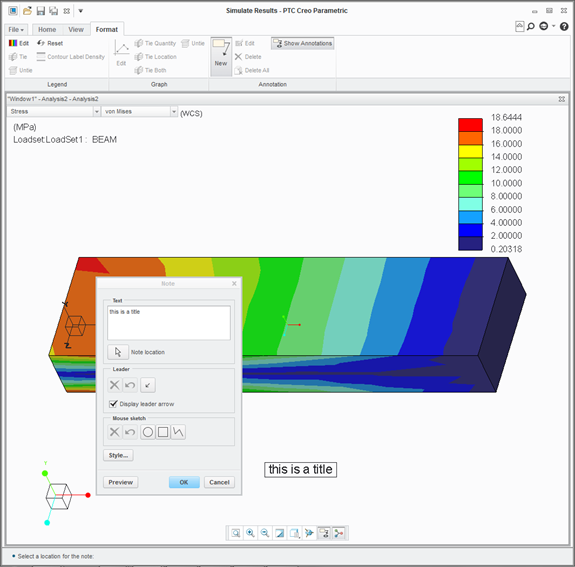
However, I am not satisfied with the control one has over the print function from within the s/w and life is much higher resolution using 3rd party grabbing and sizing tools methods.
Regards
- Mark as New
- Bookmark
- Subscribe
- Mute
- Subscribe to RSS Feed
- Permalink
- Notify Moderator
Colin,
Does this help?
Titles are no longer along the bottom of the window
Regards

- Mark as New
- Bookmark
- Subscribe
- Mute
- Subscribe to RSS Feed
- Permalink
- Notify Moderator
Charles
Thank you very much for your response.
What I would like is for the title to be in the window so that when I "print" a plot it has the title in it, see Creo 2 example attached. Is there any way to achieve this in Creo 3.0?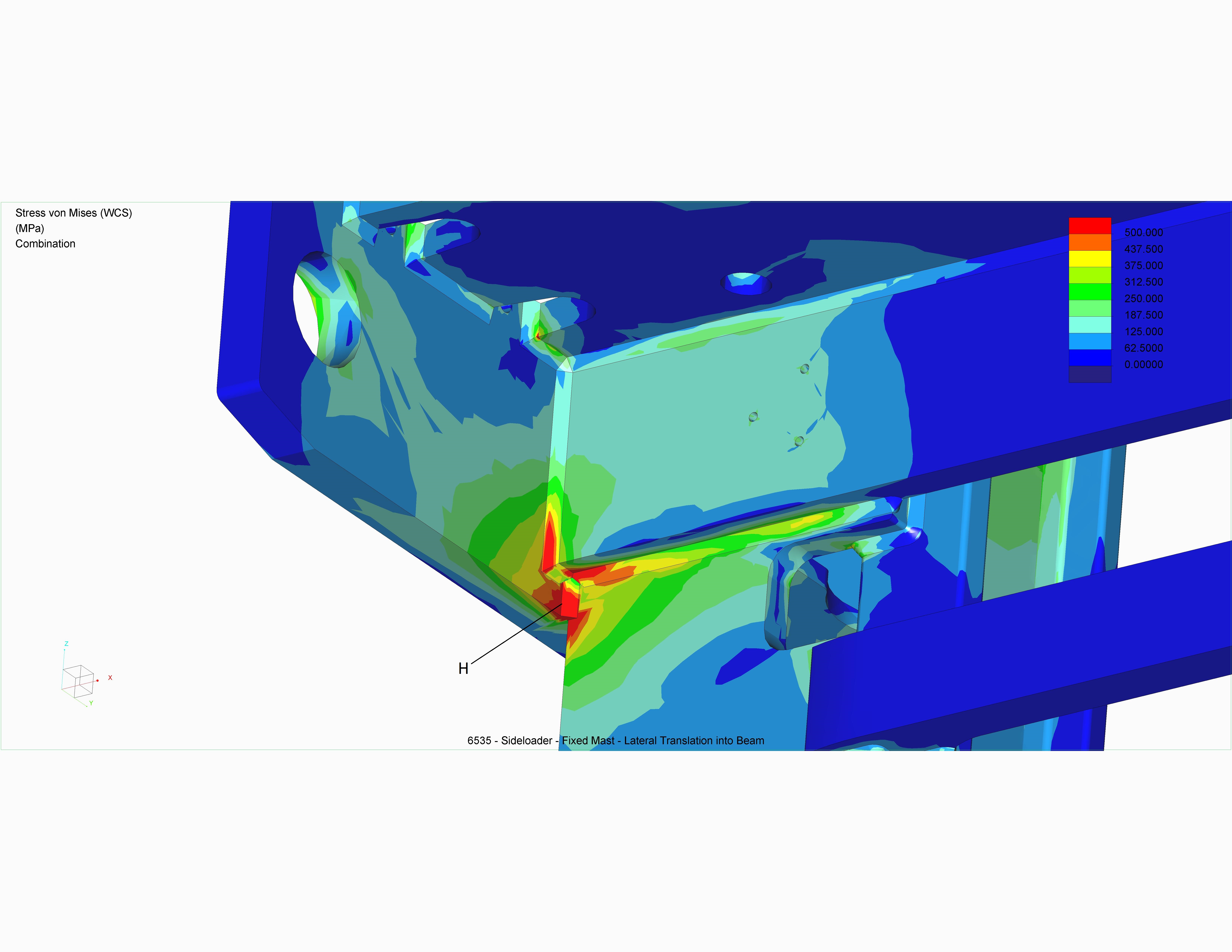
- Mark as New
- Bookmark
- Subscribe
- Mute
- Subscribe to RSS Feed
- Permalink
- Notify Moderator
Colin,
The short answer is ... no.
In Creo 3, the title is only where I have indicated.
Your options are limited to
1. Annotating in the software
2. Grabbing the window and annotating using the drawing tools in Excel, Paint.net, Paintshop ...
The image below is using the annotations in the software
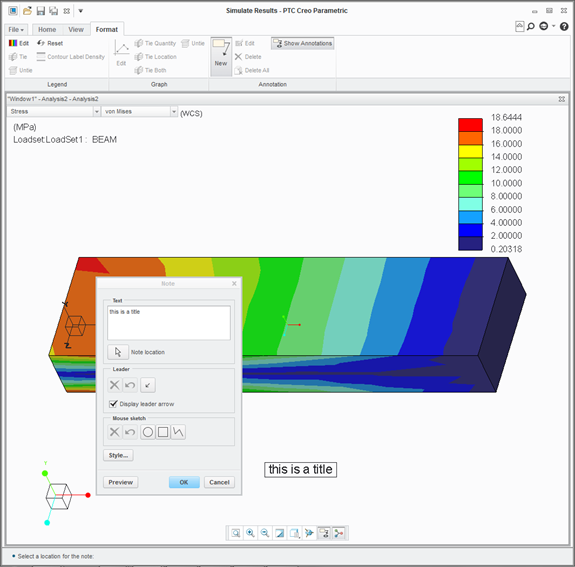
However, I am not satisfied with the control one has over the print function from within the s/w and life is much higher resolution using 3rd party grabbing and sizing tools methods.
Regards
- Mark as New
- Bookmark
- Subscribe
- Mute
- Subscribe to RSS Feed
- Permalink
- Notify Moderator
Charles
Thank you again for your response. You have been very helpful.
I was hoping that you might say its remedied in an update or I am missing something but it seems more like PTC have removed a feature that I took for granted. Never mind. I will have to work around.
Thanks again.
Colin
- Mark as New
- Bookmark
- Subscribe
- Mute
- Subscribe to RSS Feed
- Permalink
- Notify Moderator
Hello Colin,
presuming your agreement (based on your last post), I will mark Charles' answer as Correct Answer, to signal this issue has been clarified
Thanks,
Gunter





