Community Tip - Visit the PTCooler (the community lounge) to get to know your fellow community members and check out some of Dale's Friday Humor posts! X
- Community
- Creo+ and Creo Parametric
- 3D Part & Assembly Design
- Tolerance overlap issue
- Subscribe to RSS Feed
- Mark Topic as New
- Mark Topic as Read
- Float this Topic for Current User
- Bookmark
- Subscribe
- Mute
- Printer Friendly Page
Tolerance overlap issue
- Mark as New
- Bookmark
- Subscribe
- Mute
- Subscribe to RSS Feed
- Permalink
- Notify Moderator
Tolerance overlap issue
Tolerance overlapping when add tolerance dimension (plus/minus) in the drawing part. How to fix it? Thanks.
I attached with an example of issue.
This thread is inactive and closed by the PTC Community Management Team. If you would like to provide a reply and re-open this thread, please notify the moderator and reference the thread. You may also use "Start a topic" button to ask a new question. Please be sure to include what version of the PTC product you are using so another community member knowledgeable about your version may be able to assist.
- Mark as New
- Bookmark
- Subscribe
- Mute
- Subscribe to RSS Feed
- Permalink
- Notify Moderator
Hello Chin,
Height and width of the tolerance text are controlle by the following two drawing setup file options.
TOL_TEXT_HEIGHT_FACTOR
TOL_TEXT_WIDTH_FACTOR
Change the value as per your requirement.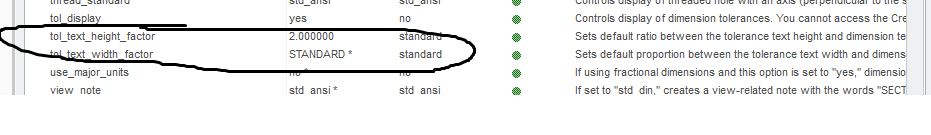
- Mark as New
- Bookmark
- Subscribe
- Mute
- Subscribe to RSS Feed
- Permalink
- Notify Moderator
I did following set up to TOL_TEXT_HEIGHT_FACTOR and TOL_TEXT_WIDTH_FACTOR .
The text height and width factor change on a line. but, the tolerance plus and minus (2 line) still overlap.
please advise. Thanks
Chin
- Mark as New
- Bookmark
- Subscribe
- Mute
- Subscribe to RSS Feed
- Permalink
- Notify Moderator
If this is Creo 3 and you have maintenance, please submit a support case so this can resolved if it is indeed a bug.
You can also see if this is a configuration problem by opening Creo as a default install. Then changing the settings one at a time to get to what your standard is.
I do not use this style dimensioning. Normally I just sneak up on these settings one at a time. It makes sense to start with a clean slate.
- Mark as New
- Bookmark
- Subscribe
- Mute
- Subscribe to RSS Feed
- Permalink
- Notify Moderator
set text_height 2.5
set TOL_TEXT_HEIGHT_FACTOR 1 for ANSI and 0.6 for ISO

- Mark as New
- Bookmark
- Subscribe
- Mute
- Subscribe to RSS Feed
- Permalink
- Notify Moderator
For a quick trial set drawing option update_drawing as all and update the drawing. (Open drawing, File > drawing options > Add update_drawing under option name and all under value > Add/Change > Close)
- Mark as New
- Bookmark
- Subscribe
- Mute
- Subscribe to RSS Feed
- Permalink
- Notify Moderator
Hi Chin chin,
Still you do not find any solutions please upload the model & drawing.
Regards
Thangavijay T





