Community Tip - When posting, your subject should be specific and summarize your question. Here are some additional tips on asking a great question. X
- Community
- Creo+ and Creo Parametric
- 3D Part & Assembly Design
- Re: Trimmed edge offset
- Subscribe to RSS Feed
- Mark Topic as New
- Mark Topic as Read
- Float this Topic for Current User
- Bookmark
- Subscribe
- Mute
- Printer Friendly Page
Trimmed edge offset
- Mark as New
- Bookmark
- Subscribe
- Mute
- Subscribe to RSS Feed
- Permalink
- Notify Moderator
Trimmed edge offset
Hi,
I am trying to offset a trimmed edge with the OFFSET command.
As you can see in picture attached, although the edge is being offset, i am not able to control the direction in which it is being offset.
As it seems, the offset is kind of sliding along the surface behaving like a COS. I want it to be offset inwards, kinda like a radial flange direction, actually that is the purpose of my offset, to build a "lofted surface from that trimmed edge to the offset curve. I would like to ask you some questions, and i will enumerate them to make things more organised:
1. How to specify a direction, or vector, for the offset? I want the curve to be "flush" with that trimmed edge (when looked form side view), and offset inwards... not to the front of the edge as shown in picture.
2. How could i move this offset curve, back and forth, so i could position it where i want? In STYLE, i m not able to move it, because i cannot even pick it. I can pick the curve to show a curvature plot, for example, but i cannot pick it for moving. Why?
3. The offset doesnt really look like a offset, but rather like a scaled curve... The distance from edge to offset curve is not constant, which is what an offset is. Why is this so? How to fix?
4. How could i simply make a radial flange (inwards) of this trimmed edge? Would just be a quicker way of achieving what i am trying to do.
Could you please answer these 4 questions? It would help me a lot to understand how Creo works.
Thank you all, in advance.
Regards.
- Labels:
-
Surfacing
- Mark as New
- Bookmark
- Subscribe
- Mute
- Subscribe to RSS Feed
- Permalink
- Notify Moderator
I suspect you already have a surface that created the cut region. If not, create one. You can then offset that surface and intersect this with the face you want to build the flange from.
I cannot envision exactly what you are trying to achieve, but obviously the offset curve isn't it. Surfaces, trims, and intersects will get you the features you need. from there, you can blend, solidify, thicken... whatever.
- Mark as New
- Bookmark
- Subscribe
- Mute
- Subscribe to RSS Feed
- Permalink
- Notify Moderator
Thank you very much for replying. I thought i was pretty explicit, but it doensnt seem to be the case...No problem, i ll try to be more concise.
Regarding your 1st paragraph, is not what I want at all, in fact that is what is already in the picture of previous attachment.
What i want is a radial offset. To help you better picture it, imagine u give thickness to this shape inwards.
I want that curve on the edge of the inner wall.
How do i achieve such curve, which is a offset of the edge u see highlighted on the pic attached?
How to do it in CREO?, I know fully well how to do it in Catia or NX, or alias.
Not in Creo, as i am learning it.
Thank you!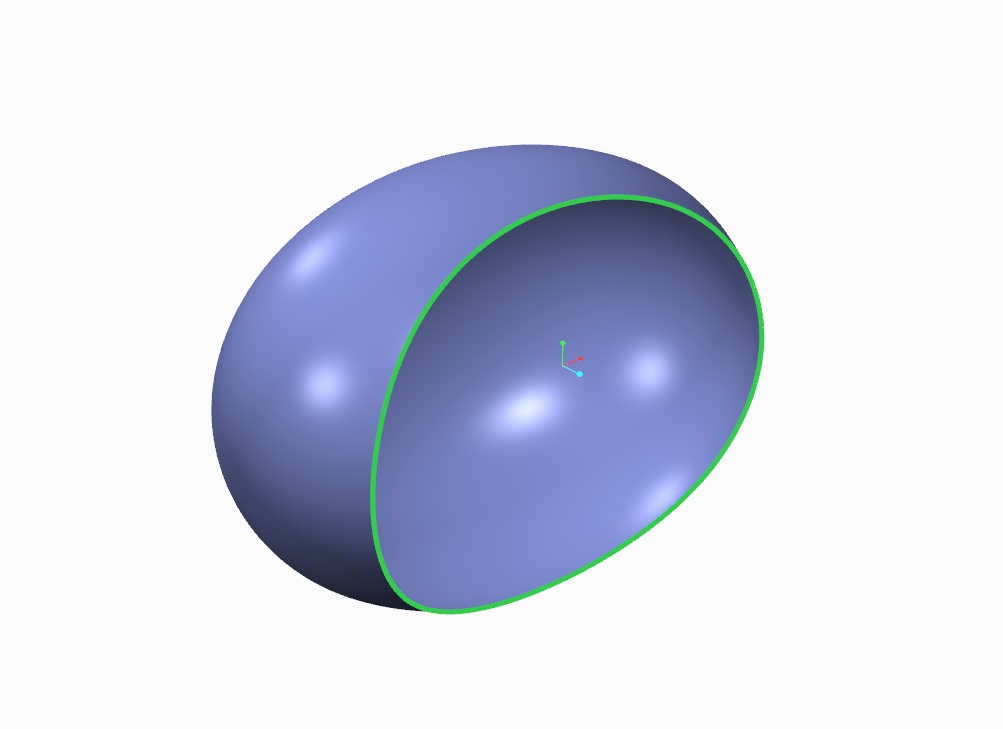
- Mark as New
- Bookmark
- Subscribe
- Mute
- Subscribe to RSS Feed
- Permalink
- Notify Moderator
I see. I have done this in several ways but not with an offset of the existing edge in the way you are trying to do it. For some reason, Creo doesn't know how to make that edge smaller... only larger.
However, it is easy to achieve what you want with a projection rather than an offset. In this case, you would offset the edge in the sketch. You can then project it on that inner surface.
I was able to achieve the same as you describe by offsetting the outer surface toward the inside. Not quite as straight forward as the surface must intersect the inner surface. Never the less, it too created the offset you want, and probably more accurately.
In the following image, you can see various offset edges. You can offset the edge from the inner surface or the outer and they will behave differently. But they must both grow "outward" for some reason.
The stepped flange was done with an offset; the top surface was the original cutting plane. The inner surface was an offset from the outside but it can be any intersecting plane.
I find it very difficult to work with curve geometry when creating surface features. The only place that the curves are useful is in 2D (sketch). However, the offset command does have some very powerful features to properly map 2D onto surfaces. But whenever you, you want to manipulate surfaces with surface rather than curves.
- Mark as New
- Bookmark
- Subscribe
- Mute
- Subscribe to RSS Feed
- Permalink
- Notify Moderator
Thanks for your example.
The thing is, curves are hardly sketch curves.
When u have a 3d curve, that is , that bends in space, not in one plane but rather in 2, the sketch tools are of no help.
As i suspected, Creo and Pro/E seem to be far to constricting, and needs rocket science thinking to perform the most simple and traditional modeling tasks.
Any software can do these things on the fly.....Ugh!
I found a cheap solution to do what i wanted....i intersected the roundish untrimmed surface with the plane that trimmed it.Then i went into STYLE and used CURVE FROM DATUM, and selected that intersection curve as input.
Now i have a copy of that curve i can manipulate, but only inside STYLE, where i cannot now offset, but rather scale it only, which is not an offset.
Creo lacks a zillion of tools needed for the simplest tasks.
Oh well, time to move away from it. It s definitly no good to me. Conceptual work for automotive surfacing with Creo seems to be absolutely unpractical, to put it politely. It s a shame because it seems to be pretty robust.
Thank you again for your help.
- Mark as New
- Bookmark
- Subscribe
- Mute
- Subscribe to RSS Feed
- Permalink
- Notify Moderator
I would hate to conceptualize in Creo. That would drive me up a wall. I also don't have the style extension so I suffer twice as much. But in this case, the offset was not to difficult to create accurately with the offset surface. The only problem I had was to use too many commands to achieve it since the offset surface is only available under certain conditions.
- Mark as New
- Bookmark
- Subscribe
- Mute
- Subscribe to RSS Feed
- Permalink
- Notify Moderator
Yes, I agree.
I wanted a tool to steer away from alias or ICEM class-A, because it takes to much time to do anything the right way. I m tired of such kind of work. And i wouldnt want to use solidworks at all, so decided to give Creo a go....
But, oh man..... It doesnt work the way i expect a software to work and behave. It looks 20 years outdated !
No problem, Siemens NX will not let me down as Creo is.
My bad, only. Nothing wrong with Creo. It' s just me that can´t work with such an antiquated workflow.
I would be in a mental institution if I used this thingy for a week.





