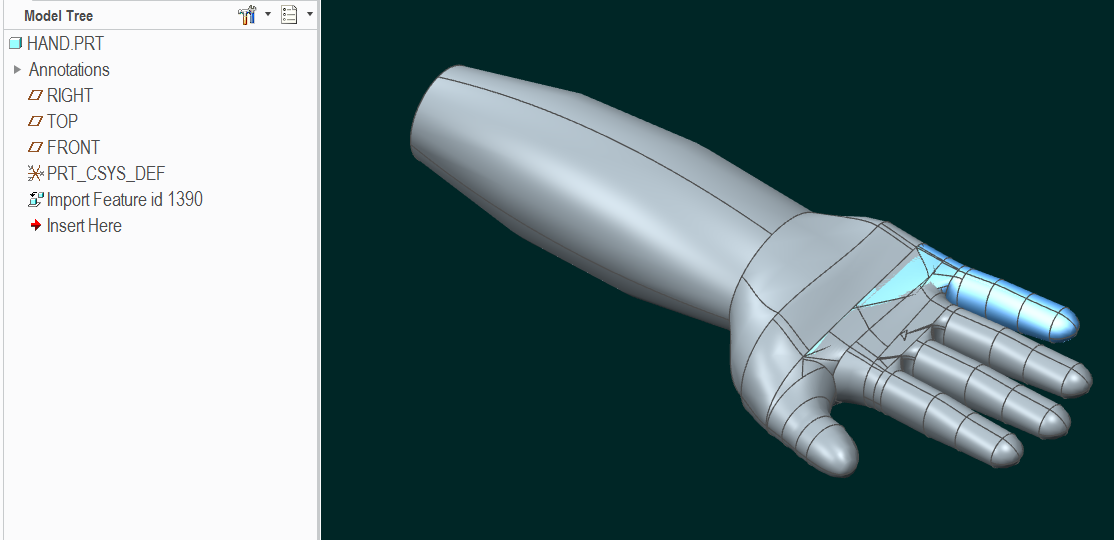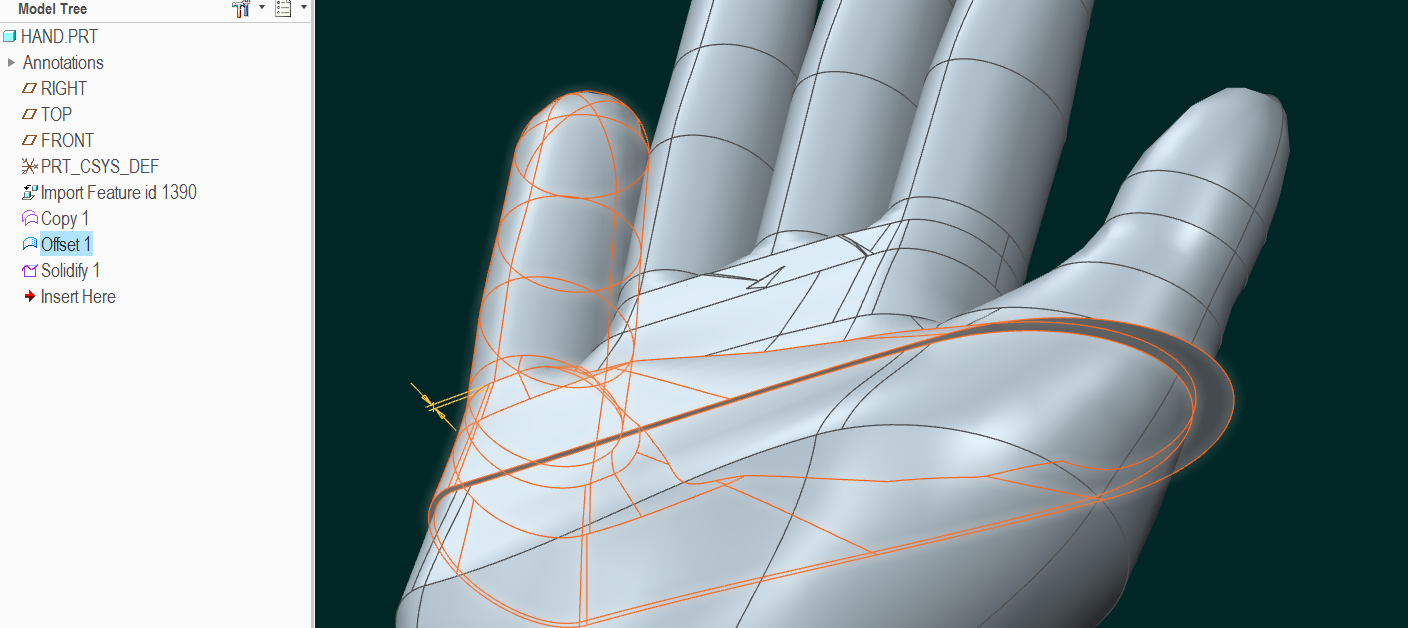Community Tip - Learn all about the Community Ranking System, a fun gamification element of the PTC Community. X
- Community
- Creo+ and Creo Parametric
- 3D Part & Assembly Design
- Re: Turning sssembly into one solid component
- Subscribe to RSS Feed
- Mark Topic as New
- Mark Topic as Read
- Float this Topic for Current User
- Bookmark
- Subscribe
- Mute
- Printer Friendly Page
Turning sssembly into one solid component
- Mark as New
- Bookmark
- Subscribe
- Mute
- Subscribe to RSS Feed
- Permalink
- Notify Moderator
Turning sssembly into one solid component
Hello,
I have an assortment of assemblies that I've built up and need to 3D print them as solids. I need to figure out efficiently turn all of these solids into one big happy one. See attached.
I've tried 'shrinkwrap' and merging all the surfaces to solidify, but it has been very inconsistent and too much of trial and error to get the merging to work properly.
Any suggestions would be greatly appreciated. Thank you for the help!
Best,
DC
- Mark as New
- Bookmark
- Subscribe
- Mute
- Subscribe to RSS Feed
- Permalink
- Notify Moderator
For 3D printing, I'm used to dealing with .STL files. One way I use to convert assemblies to a single parts is to export your assembly to STEP file, then turn on the (hidden) config.pro option intf3d_in_as_part yes, then bring the exported STEP file as a single solid, and then finaly export that as the .STL file.
- Mark as New
- Bookmark
- Subscribe
- Mute
- Subscribe to RSS Feed
- Permalink
- Notify Moderator
Thank you, @pausob. Good idea.
Having trouble figuring out how to show hidden options. For fun, I went ahead and added it myself to see what would happen and it looked like it had worked. It gave auto gave me the option to import as a part. and then only half of my part came in -_- Is that probably due to the complexity of the assembly?
- Mark as New
- Bookmark
- Subscribe
- Mute
- Subscribe to RSS Feed
- Permalink
- Notify Moderator
You can't shown the hidden options, though it sounds like you did the right thing to activate it (from your description of how "part" was pre-selected when importing a step assembly),
But then the manner in which your import failed is not something I'd expect. Typically, my problem with "high-complexity" assembly models being brought in as parts is that Creo won't "solidify" the part - it will look "right", but it will be a hollow surface model.
Can you share the image, or better yet, post an example of the failed model ? (I can only open Creo 2.0 models)
- Mark as New
- Bookmark
- Subscribe
- Mute
- Subscribe to RSS Feed
- Permalink
- Notify Moderator
I retried a couple of times and this is the best one I was able to get. Its importing everything except for one component, the 'index finger' portion. See attached .zip
- Mark as New
- Bookmark
- Subscribe
- Mute
- Subscribe to RSS Feed
- Permalink
- Notify Moderator
Well, I could only open your step file (as an assembly). The included prt file is from Creo 4.0?
Anyway, upon performing "my procedure", the imported as single-part step model looks almost right, except the pinky finger is comprised of surfaces only (it has the "hollow" issue I mentioned):
In such cases, I usually open the IDD (import data doctor, via the "edit definition" function on the import feature).
Then manual fixing of any gaps will usually heal the object. It's not easy to explain, and is tedious, but it can work. I tried it in your model, and it didn't work. It seems that the problem isn't with the individual components, but rather in the inexact way that the pinky "overlaps" the rest of the hand. For instance, increasing the size of that pinky by some amount (0.05mm worked, 1mm shown) will allow you to fully solidify the hand:
I include the .prt file for reference.
- Mark as New
- Bookmark
- Subscribe
- Mute
- Subscribe to RSS Feed
- Permalink
- Notify Moderator
Oh wow, very interesting! Thank you for sharing the part. After messing around with the feature I see what you mean, how the offset helps solidify everything. Also interesting how the the .STEP came in differently for you. I had never seen that before (the hollow pinky). See picture for how mine comes in.
That is a handy trick, I might test to see if that 0.05mm overhang will show up in a 3D print.
- Mark as New
- Bookmark
- Subscribe
- Mute
- Subscribe to RSS Feed
- Permalink
- Notify Moderator
You can save the assy directly as an STL for 3D printing. If the geometry overlaps, it should print as one solid.