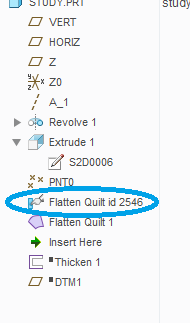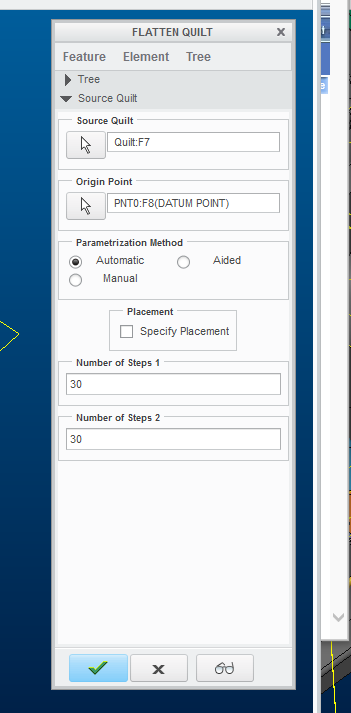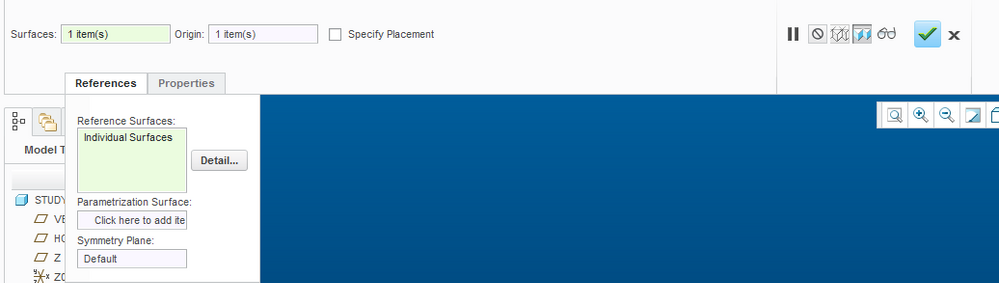Community Tip - Need to share some code when posting a question or reply? Make sure to use the "Insert code sample" menu option. Learn more! X
- Community
- Creo+ and Creo Parametric
- 3D Part & Assembly Design
- Re: Two Different Flatten Quilt Features?
- Subscribe to RSS Feed
- Mark Topic as New
- Mark Topic as Read
- Float this Topic for Current User
- Bookmark
- Subscribe
- Mute
- Printer Friendly Page
Two Different Flatten Quilt Features?
- Mark as New
- Bookmark
- Subscribe
- Mute
- Subscribe to RSS Feed
- Permalink
- Notify Moderator
Two Different Flatten Quilt Features?
(Using Creo 3.) A colleague sent a "legacy" part with the below model tree. I am familiar with seeing the flatten quilt feature with the purple icon. When I go to edit the flatten quilt feature above it (circled in blue), a popup menu with options (more than the norm) opens (See below). The two features produce different flattened quilts. The flat produced by the feature circled in blue seems to be more accurate. The problem is I cannot find the feature circled in blue or how to adjust the flatten quilt feature to produce the popup menu. My colleague doesn’t know how the original designer made it. Any thoughts on how I can get these options?
- Labels:
-
General
- Mark as New
- Bookmark
- Subscribe
- Mute
- Subscribe to RSS Feed
- Permalink
- Notify Moderator
My guess is that this may be the old Flatten Quilt UI. Since it's part of the legacy model, it hasn't been updated, and is still using the old UI, when attempting to redefine it.
I don't think there is a way to get back to that same UI. Using the menu picks of Model > Surfaces > Flatten-Quilt Deformation, will bring up the new dashboard UI.
You can upload the model and provide the release you are working with, if you would like someone to take a look.
- Mark as New
- Bookmark
- Subscribe
- Mute
- Subscribe to RSS Feed
- Permalink
- Notify Moderator
I'm using Creo 2 and the screenshot you posted is what I see when usign the flatten quilt feature.
- Mark as New
- Bookmark
- Subscribe
- Mute
- Subscribe to RSS Feed
- Permalink
- Notify Moderator
When using Creo 3, instead of a popup menu I get a ribbon menu with far less options.
- Mark as New
- Bookmark
- Subscribe
- Mute
- Subscribe to RSS Feed
- Permalink
- Notify Moderator
Well, I don't understand what any of those options in Creo 2 do or why I'd need to tweak them anyway, so ...
I'd love to better understand this feature because it frequently produces unexpected or distorted results for me.
- Mark as New
- Bookmark
- Subscribe
- Mute
- Subscribe to RSS Feed
- Permalink
- Notify Moderator
Out of curiosity, what to you mean by "The flat produced by the feature circled in blue seems to be more accurate."? How are you determining accuracy in a fatten quilt? Are you comparing to actual real physical part inspection values?
We consider this feature as PTC's "guess" at the final geometry, and don't rely on the feature for creating accurate geometry. We often get "bizarre" results.
It would be interesting to see the math/logic behind how PTC shrinks and/or stretches the geometry to produce the fatten quilt.
Regards,
Dan N.
- Mark as New
- Bookmark
- Subscribe
- Mute
- Subscribe to RSS Feed
- Permalink
- Notify Moderator
I am assuming no deformation of the surface. So theoretically, the surface areas of the complex surface and the flattened surface should be equal (unless my logic is flawed). I compare it to unrolling a tube. The surface area of the rolled tube equals the surface of its unrolled rectangle. I really just “eyeball” the geometric shape the program produces and pay attention to surface area.
I think it has to do with the second fundamental form (shape tensor) but, I have only done a little high level research into it. It is very interesting the geometry the program produces.
- Mark as New
- Bookmark
- Subscribe
- Mute
- Subscribe to RSS Feed
- Permalink
- Notify Moderator
I think I already mentioned that for surfaces with 0 Gaussain curvature the flattening should be good; surfaces like cylinders and cones. For surfaces that have non-zero Gaussian curvature, such as toroids, there are no methods to flatten them without distortion.
- Mark as New
- Bookmark
- Subscribe
- Mute
- Subscribe to RSS Feed
- Permalink
- Notify Moderator
Yes, you did! I guess we got back on the same topic.