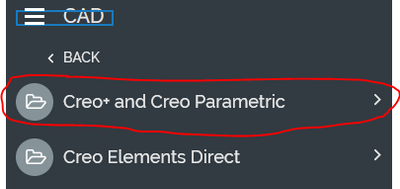Community Tip - New to the community? Learn how to post a question and get help from PTC and industry experts! X
- Community
- Creo+ and Creo Parametric
- 3D Part & Assembly Design
- Re: UDF - Gripes
- Subscribe to RSS Feed
- Mark Topic as New
- Mark Topic as Read
- Float this Topic for Current User
- Bookmark
- Subscribe
- Mute
- Printer Friendly Page
UDF - Gripes
- Mark as New
- Bookmark
- Subscribe
- Mute
- Subscribe to RSS Feed
- Permalink
- Notify Moderator
UDF - Gripes
Apologies, this is more of a gripe than anything else. I've worked at a lot of places and there's some common things I always notice. Most companies don't use Creo Cabling and UDFs (User Defined Features), and for good reason. I've spent the past couple days trying to learn how to use UDF's but the only thing I've learned is that Creo makes it way too complicated to use. The upfront work to create and use UDFs aren't worth it. The user interface for that command is not intuitive and the process of selecting references are absurdly confusing. I'll stick with creating sketches and saving them to a library folder to use later.
-CR
Solved! Go to Solution.
- Labels:
-
3D Animation
-
Flexible Modeling
- Tags:
- modeling
Accepted Solutions
- Mark as New
- Bookmark
- Subscribe
- Mute
- Subscribe to RSS Feed
- Permalink
- Notify Moderator
"... you are in the wrong forum." not "... you are in the wrong format.", sorry for this mistyping.
PTC has two CAD systems: Creo Parametric and Creo Elements Direct.
Which makes it confusing. You are not the first, not far from the millionth mistaking who will win a prize.
More, for Creo Elements Direct:
- The 3D software name is Modeling, and
- The 2D software name is Drafting.
For Creo Parametric, use only this tab:
- Mark as New
- Bookmark
- Subscribe
- Mute
- Subscribe to RSS Feed
- Permalink
- Notify Moderator
Does this topic concerns Creo Parametric or Creo Elements Direct Modeling?
If it concerns Creo Parametric, you are in the wrong format. This topic will have no effect on Creo Elements Direct Modeling's users.
- Mark as New
- Bookmark
- Subscribe
- Mute
- Subscribe to RSS Feed
- Permalink
- Notify Moderator
Hello, this topic is for Creo Parametric Modeling. I tried using the "Labels" and "Tags" to direct my topic to the correct area but none of my inputs worked. It would be helpful if there were already a list to choose from in order to list one's topic in the appropriate forum instead of trying to guess words for it.
-CR
- Mark as New
- Bookmark
- Subscribe
- Mute
- Subscribe to RSS Feed
- Permalink
- Notify Moderator
"... you are in the wrong forum." not "... you are in the wrong format.", sorry for this mistyping.
PTC has two CAD systems: Creo Parametric and Creo Elements Direct.
Which makes it confusing. You are not the first, not far from the millionth mistaking who will win a prize.
More, for Creo Elements Direct:
- The 3D software name is Modeling, and
- The 2D software name is Drafting.
For Creo Parametric, use only this tab:
- Mark as New
- Bookmark
- Subscribe
- Mute
- Subscribe to RSS Feed
- Permalink
- Notify Moderator
Just FYI, this post has been move to the correct place.
- Mark as New
- Bookmark
- Subscribe
- Mute
- Subscribe to RSS Feed
- Permalink
- Notify Moderator
Thanks for moving it, I'll have to remember the menu for the forum locations next time I post.
Regards,
CR
- Mark as New
- Bookmark
- Subscribe
- Mute
- Subscribe to RSS Feed
- Permalink
- Notify Moderator
Okay, I can definitely see how that's confusing. Thanks for the information above, I'll definitely remember that next time.
Thanks,
CR
- Mark as New
- Bookmark
- Subscribe
- Mute
- Subscribe to RSS Feed
- Permalink
- Notify Moderator
Perhaps a UDF is not the best option for what you need.
If a user can define and capture design intent when creating parts and assemblies successfully then they have the skillset needed to create and use UDFs. There are some bugs with pending SPR resolutions related to UDFs but they do work and have for over 25 years.
I have created and deployed UDFs in multiple large multinational organizations. Dependent UDFs with a master part in a library for use by design teams can be a huge productivity boost. The ROI on their creation and deployment is high.
If you define the design intent for a UDF you would find useful and describe how it would be used, then someone here may offer assistance with getting it to work.
Involute Development, LLC
Consulting Engineers
Specialists in Creo Parametric
- Mark as New
- Bookmark
- Subscribe
- Mute
- Subscribe to RSS Feed
- Permalink
- Notify Moderator
Yes, for me, I was trying to learn UDF's for my own knowledge and skills. My company here doesn't use them, as far as I know. The concept of them I agree with. I can see that they could be very useful, especially in my case, sheetmetal cutout features for different sized connectors. Unfortunately, the unnecessary complexity of trying to use them in Creo seems to be a major put-off.
-CR
- Mark as New
- Bookmark
- Subscribe
- Mute
- Subscribe to RSS Feed
- Permalink
- Notify Moderator
Connector cut outs are a good candidate to exploit the UDF functionality.
I gather that you are having difficulty with the placement/orientation references when attempting to create the UDF. Create the reference model to define the UDF as a standalone model and minimize the features when creating the UDF.
For connector cut outs I would suggest using a csys for placement of the cutout. When creating the UDF reference model make sure that all features reference only the csys used to place the cut out. This will ensure that your references will work on new designs with nothing more than a csys placed on a sheet to define the location/orientation of the cutout when placing the UDF. You may need to include datums planes that are children of the placement csys in the UDF reference model, just make sure they are only children of the placement csys and you should be good to go.
If you establish a standard for the orientation of the placement csys in new designs, then this will work nicely. I would suggest using the xy plane on the surface presented to the cutting tool and have the Z axis normal to the placement surface. Set the cut depth to use through next option unless you have a reason to do otherwise.
Involute Development, LLC
Consulting Engineers
Specialists in Creo Parametric