Community Tip - You can subscribe to a forum, label or individual post and receive email notifications when someone posts a new topic or reply. Learn more! X
- Community
- Creo+ and Creo Parametric
- 3D Part & Assembly Design
- Re: UDF or Mapkey...
- Subscribe to RSS Feed
- Mark Topic as New
- Mark Topic as Read
- Float this Topic for Current User
- Bookmark
- Subscribe
- Mute
- Printer Friendly Page
UDF or Mapkey...
- Mark as New
- Bookmark
- Subscribe
- Mute
- Subscribe to RSS Feed
- Permalink
- Notify Moderator
UDF or Mapkey...
I finally created the new ISO View creation video.
I do this way too often.
Someone please tell me how to best automate this.
Note, I have 1 useful mapkey in 30 years...
And I have no UDF's
I would like a reliable single button solution to making my DWG_ISO views.
Thank you.
This thread is inactive and closed by the PTC Community Management Team. If you would like to provide a reply and re-open this thread, please notify the moderator and reference the thread. You may also use "Start a topic" button to ask a new question. Please be sure to include what version of the PTC product you are using so another community member knowledgeable about your version may be able to assist.
- Labels:
-
2D Drawing
- Mark as New
- Bookmark
- Subscribe
- Mute
- Subscribe to RSS Feed
- Permalink
- Notify Moderator
For those not familiar with Creo and using isometric views, there are a few limitations.
For one, you can only enter a truncated value for the rotation of an isometric view.
The actual angle used for the second transformation is 35.2644xxxx and the best Creo will take is 35.264.
This is NOT an iso view... it is iso-like ![]()
Also note that the default "isometric/trimetric" toggle provided by PTC is not the right way to force a iso view on the drawing by calling it "default".
If a user flips this back to trimetric, all drawings with the "default" view will become trimetric instead.
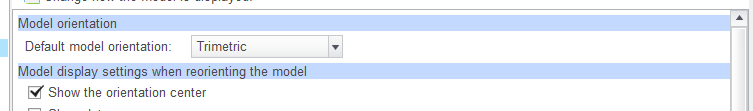
The thing I forgot to mention in the video is that if I save the DWG_ISO view before deleting the geometry, the view becomes dependent on the two planes. If you delete the dependencies prior to saving the view, the orientation is now stand-alone. And you also get the default full zoom state in the saved view.
All around this is the right way to do this. Having a simple tool to do it reliably would be very useful to me right about now.
- Mark as New
- Bookmark
- Subscribe
- Mute
- Subscribe to RSS Feed
- Permalink
- Notify Moderator
> I finally created the new ISO View creation video.
Your video is set to private, FYI.
I've been struggling with views in Creo for years.
Story time:
I once created a new set of "start part" template parts, assemblies, and drawings for Creo 2.0, for a large organization, that involved a lot of meetings, coordination and bureaucracy. Finally got everyone to agree on what would go into these files, and right before we flipped the switch to put them into production, someone noticed the saved views (top, front, right, etc, and iso's from 8 directions) weren't behaving the way the old ones did. As the size of the model bounding box changed, the views rescaled (re-zoomed) to match, but did not pan to match! I tried everything, the only way to create views that both auto-panned & auto-zoomed was to go back to Wildfire 4. Fortunately, I had taken good notes, so I could recreate everything that went into the files pretty easily... (ref https://support.ptc.com/apps/case_logger_viewer/auth/ssl/case=12735565)
A short time later, I was doing a similar task for my own smaller department, with lessons learned. I figured out that I could actually create a view that both auto-panned & auto-zoomed in Creo 2, if I started with the "standard orientation", reoriented, and saved with a new name. (We had the standard orientation set to be a top view, with config settings "orientation user_default" & "x_angle 0".) So, I skipped the step of starting with a Wildfire 4 file to create these views, and did all the work in Creo 2.
Fast forward a year: Someone has noticed that when one of my small department's models is loaded at another site in the company, or at a vendor, who doesn't have the same config settings... The views are all different! All the views are relative to the "standard orientation", which is dependent on the config setting. Oy yuy yuy, what a headache... Now we need to instruct everyone receiving our files to change their config settings or all the views go haywire...
Thankfully, this is not the case with the larger site's files which I created with WF4 views...
I just installed Creo 4.0 to see if the view situation has improved... NOPE. They added a toggle switch for perspective which is nice, but the behavior isn't any better.
Good to know that if you create the views based on datum plane references, and then delete those planes, it may work. So thanks for this tip. I got a similar impression from reading the Creo 4.0 help, but hadn't tested yet.
Boy, do I wish the orientation dialog box would just give you a proper set of toggles:
- Auto-pan view with model bounding box change = yes/no
- Auto-zoom view with model bounding box change = yes/no
- view angle fixed or relative to another view = fixed / view ____
- Perspective view focal length = ___ mm (i.e. really focal length, not fictitious value they refer to that way, which is dependent on "eye distance" slider and mouse wheel somehow I've never figured out properly)
- "Perspective view virtual film width = ___ mm (i.e. because 50mm focal length looks different from a view camera and a borescope, and I want to be able to simulate view from either
And camera mode with my 3D connexion spaceball please. (i.e. a proper fly through mode like every other 3D tool)
- Mark as New
- Bookmark
- Subscribe
- Mute
- Subscribe to RSS Feed
- Permalink
- Notify Moderator
- Perspective view focal length = ___ mm (i.e. really focal length, not fictitious value they refer to that way, which is dependent on "eye distance" slider and mouse wheel somehow I've never figured out properly)
- "Perspective view virtual film width = ___ mm (i.e. because 50mm focal length looks different from a view camera and a borescope, and I want to be able to simulate view from either
Many other applications also have the camera as an object that is positioned and oriented as well as defining the angle of view. Sigh. Why set what is desired directly in a repeatable manner when one can fiddle with it until it 'looks good?'
- Mark as New
- Bookmark
- Subscribe
- Mute
- Subscribe to RSS Feed
- Permalink
- Notify Moderator
How many times do you have push publish in YouTube? Ghee'ze.
You're right, Darren. This is only a small part of the view stability issues that have crept into Pro|E over the years.
When views rescale out of the blue, it makes a mess out of animations too.
Someday I will have to look harder at this, but you may be on to something.
- Mark as New
- Bookmark
- Subscribe
- Mute
- Subscribe to RSS Feed
- Permalink
- Notify Moderator
I create all 24 iso views with a trail file. It has it's own kind of prerequisites but it works pretty well when these are met.
- Mark as New
- Bookmark
- Subscribe
- Mute
- Subscribe to RSS Feed
- Permalink
- Notify Moderator
Forgot trail files.
Never had much luck with them but I can see how that should do the trick too.
The process is slightly different for assemblies.
Having 24 present ISO views in my view manager is a little over the top.
Once you have one, it is easy enough the get the rest.
The thing is that every drawing I create, this is one of the first steps.
It is getting a little tedious to say the least.
Do you have wait-for-input steps in yours?
- Mark as New
- Bookmark
- Subscribe
- Mute
- Subscribe to RSS Feed
- Permalink
- Notify Moderator
This trail file as shown on the vid supresses all the features in the model except for the first 5, that is datums and then creates a cube, the necessary planes, set's the views, erases all the unnecessary stuff, then overwrites the views just to make sure references aren't missing and unsupresses the previously supressed features. No wait-for-input there.
The trouble with trail files is that when something is missing, like a specific datum feature then the trail file simply crashes Creo.
- Mark as New
- Bookmark
- Subscribe
- Mute
- Subscribe to RSS Feed
- Permalink
- Notify Moderator
Sorry, missed the linked video ![]()
Okay, trail files should also be considered.
I was also considering finding the largest bounding box dimension value and using that for my "cube size".
- Mark as New
- Bookmark
- Subscribe
- Mute
- Subscribe to RSS Feed
- Permalink
- Notify Moderator
Rename the trail file with a .txa suffix and it won't crash anymore. Instead it will stop. Run it as a training file.
You can also try the config option:
CONTINUE_FROM_OOS 1





