Community Tip - Want the oppurtunity to discuss enhancements to PTC products? Join a working group! X
- Community
- Creo+ and Creo Parametric
- 3D Part & Assembly Design
- Re: Unable to open Mechanism
- Subscribe to RSS Feed
- Mark Topic as New
- Mark Topic as Read
- Float this Topic for Current User
- Bookmark
- Subscribe
- Mute
- Printer Friendly Page
Unable to open Mechanism
- Mark as New
- Bookmark
- Subscribe
- Mute
- Subscribe to RSS Feed
- Permalink
- Notify Moderator
Unable to open Mechanism
Hi!
I want to a mechanism in an assembly, but Creo Parametric 2.0 alweys closes with an error massage: Unable to open $MECHANISM_HOME/text/i18n_config.mnsm
Bellow there is a photo of the massage:
Somehow i shoud solve this problem, please give me a hand with this.
P. Andras
- Labels:
-
Assembly Design
- Tags:
- mechanism
- Mark as New
- Bookmark
- Subscribe
- Mute
- Subscribe to RSS Feed
- Permalink
- Notify Moderator
Can you please share your system through Team Viewer ?
I can help you online....
- Mark as New
- Bookmark
- Subscribe
- Mute
- Subscribe to RSS Feed
- Permalink
- Notify Moderator
hello
can you help me , i have the same message
Thanks a lot
- Mark as New
- Bookmark
- Subscribe
- Mute
- Subscribe to RSS Feed
- Permalink
- Notify Moderator
Hi,
can you find following files ?
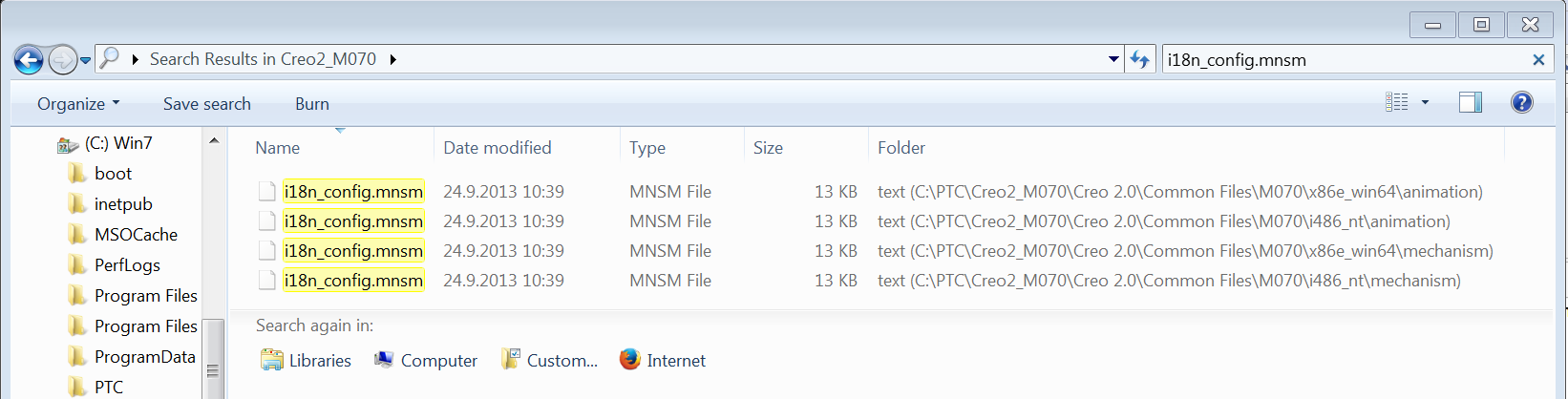
MH
Martin Hanák
- Mark as New
- Bookmark
- Subscribe
- Mute
- Subscribe to RSS Feed
- Permalink
- Notify Moderator
yes see picture

- Mark as New
- Bookmark
- Subscribe
- Mute
- Subscribe to RSS Feed
- Permalink
- Notify Moderator
yes
but i thing if there is at the good place
- Mark as New
- Bookmark
- Subscribe
- Mute
- Subscribe to RSS Feed
- Permalink
- Notify Moderator
Hi,
check ...\x86e_win64\mechanism\text directory. Can you find problematic file in it ?
MH
Martin Hanák
- Mark as New
- Bookmark
- Subscribe
- Mute
- Subscribe to RSS Feed
- Permalink
- Notify Moderator
hello
can you help me
i have the same massage
---> Unable to open $MECHANISM_HOME/text/i18n_config.mnsm
- Mark as New
- Bookmark
- Subscribe
- Mute
- Subscribe to RSS Feed
- Permalink
- Notify Moderator
yes i have it
see picture
- Mark as New
- Bookmark
- Subscribe
- Mute
- Subscribe to RSS Feed
- Permalink
- Notify Moderator
Hi,
so ... the file reported in error message is present ![]() .
.
I do not understand why window title contains text Creo Simulate (R). Please describe what action are you doing in CR2 M220 64-bit.
INFO:
Some CR2 functionality needs Creo Platform agent (starting from M210 maintenance release). Unfortunatelly, this software is not installed automatically during Creo installation. Installation package creoagent_32_64.msi is located in C:\01-PTC_App\Créo_2.0\Creo 2.0\Common Files\M220\install\addon directory. Install Creo Platform agent into C:\01-PTC_App\Créo_2.0 directory. Installation will create Creo\Platform\2.48 sub-directory. Then test problematic action.
Good luck
MH
Martin Hanák
- Mark as New
- Bookmark
- Subscribe
- Mute
- Subscribe to RSS Feed
- Permalink
- Notify Moderator
Hello
Hello Martin
I install the Creo Platform agent into C:\01-PTC_App\Créo_2.0 , but i have the same message. Is not ok
Can you help me please
- Mark as New
- Bookmark
- Subscribe
- Mute
- Subscribe to RSS Feed
- Permalink
- Notify Moderator
Hi,
please describe what action are you doing in CR2 M220 64-bit. I'll try to reproduce the problem on my PC.
MH
Martin Hanák
- Mark as New
- Bookmark
- Subscribe
- Mute
- Subscribe to RSS Feed
- Permalink
- Notify Moderator
Hy
I have the same problem again
i dont understand what hapend
- Mark as New
- Bookmark
- Subscribe
- Mute
- Subscribe to RSS Feed
- Permalink
- Notify Moderator
here my instalation
thanks a lot for your help
- Mark as New
- Bookmark
- Subscribe
- Mute
- Subscribe to RSS Feed
- Permalink
- Notify Moderator
Hi,
I suggest you to uninstall Creo and install it again into C:\01-PTC_App\CR2_M240 directory using steps shown on you pictures. When finished install Creo Platform also into C:\01-PTC_App\CR2_M240 directory. Then launch Creo and run your analysis. If it fails, please describe what analysis you are doing (use text description and pictures). I need to know what are you doing in Creo.
MH
Martin Hanák
- Mark as New
- Bookmark
- Subscribe
- Mute
- Subscribe to RSS Feed
- Permalink
- Notify Moderator
WHAT THAT ---> Creo Platform
- Mark as New
- Bookmark
- Subscribe
- Mute
- Subscribe to RSS Feed
- Permalink
- Notify Moderator
Hi,
I am repeating INFO:
Some CR2 functionality needs Creo Platform agent (starting from M210 maintenance release). Unfortunatelly, this software is not installed automatically during Creo installation. Installation package creoagent_32_64.msi is located in C:\01-PTC_App\CR2_M240\Creo 2.0\Common Files\M240\install\addon directory. Install Creo Platform agent into C:\01-PTC_App\CR2_M240 directory. Installation will create Creo\Platform\2.48 sub-directory. Then test problematic action.
Good luck
MH
Martin Hanák
- Mark as New
- Bookmark
- Subscribe
- Mute
- Subscribe to RSS Feed
- Permalink
- Notify Moderator
Hi
Can we thake a teamviewer session next week
- Mark as New
- Bookmark
- Subscribe
- Mute
- Subscribe to RSS Feed
- Permalink
- Notify Moderator
Hi,
I can't connect to your PC via Teamviewer, I am sorry.
MH
Martin Hanák
- Mark as New
- Bookmark
- Subscribe
- Mute
- Subscribe to RSS Feed
- Permalink
- Notify Moderator
Hi,
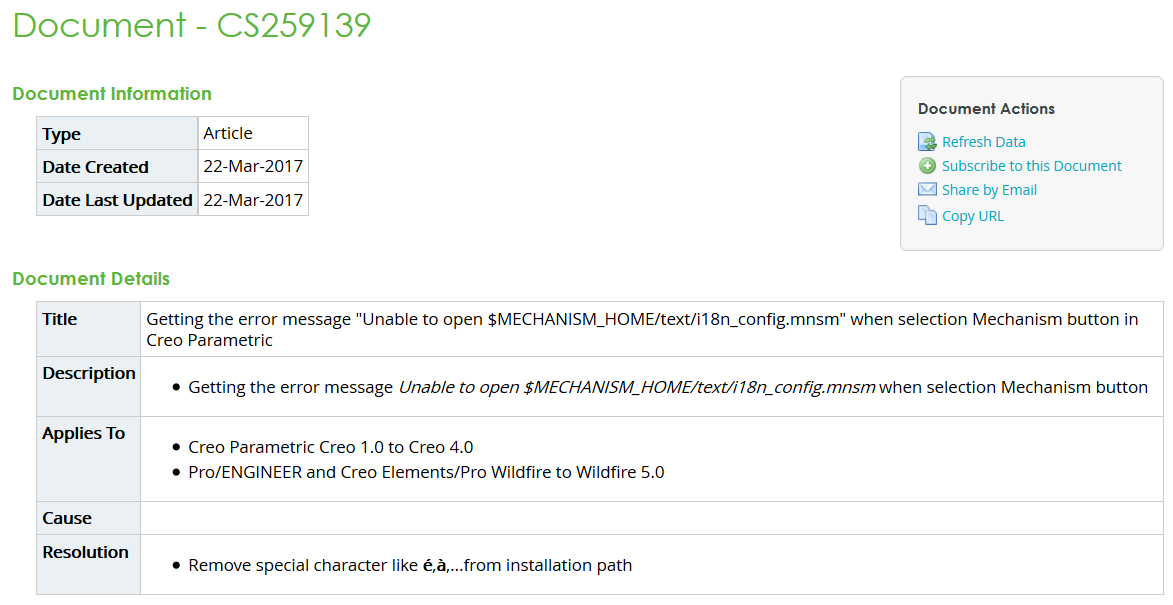
MH
Martin Hanák





