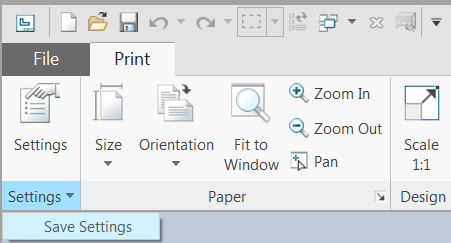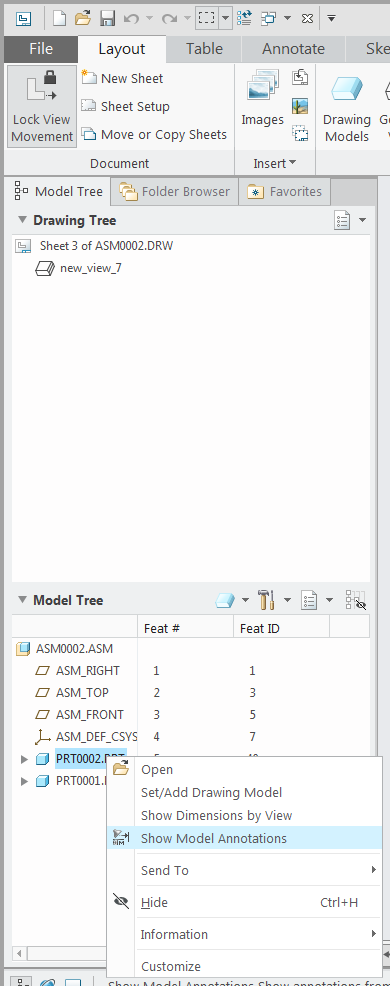- Community
- Creo+ and Creo Parametric
- 3D Part & Assembly Design
- Re: Unable to save printer configurations
- Subscribe to RSS Feed
- Mark Topic as New
- Mark Topic as Read
- Float this Topic for Current User
- Bookmark
- Subscribe
- Mute
- Printer Friendly Page
Unable to save printer configurations
- Mark as New
- Bookmark
- Subscribe
- Mute
- Subscribe to RSS Feed
- Permalink
- Notify Moderator
Unable to save printer configurations
Hello,
The option to save my printer configurations is not available. How can I enable this option?
See picture:
Solved! Go to Solution.
Accepted Solutions
- Mark as New
- Bookmark
- Subscribe
- Mute
- Subscribe to RSS Feed
- Permalink
- Notify Moderator
@BWS wrote:
Hello,
The option to save my printer configurations is not available. How can I enable this option?
See picture:
Hi,
unfortunatelly I do not have 5.0.1.0 installed.
In 5.0.4.0 in Drawing mode I click File > Print and then Settings > Save Settings
Martin Hanák
- Mark as New
- Bookmark
- Subscribe
- Mute
- Subscribe to RSS Feed
- Permalink
- Notify Moderator
Hi,
please provide info about Creo version you use.
Martin Hanák
- Mark as New
- Bookmark
- Subscribe
- Mute
- Subscribe to RSS Feed
- Permalink
- Notify Moderator
Version: 5.0.1.0
- Mark as New
- Bookmark
- Subscribe
- Mute
- Subscribe to RSS Feed
- Permalink
- Notify Moderator
@BWS wrote:
Hello,
The option to save my printer configurations is not available. How can I enable this option?
See picture:
Hi,
unfortunatelly I do not have 5.0.1.0 installed.
In 5.0.4.0 in Drawing mode I click File > Print and then Settings > Save Settings
Martin Hanák
- Mark as New
- Bookmark
- Subscribe
- Mute
- Subscribe to RSS Feed
- Permalink
- Notify Moderator
Thanks alot!
- Mark as New
- Bookmark
- Subscribe
- Mute
- Subscribe to RSS Feed
- Permalink
- Notify Moderator
- Mark as New
- Bookmark
- Subscribe
- Mute
- Subscribe to RSS Feed
- Permalink
- Notify Moderator
No I don't know, you should try to make a drawing and go to "PRINT", from there you should be able to save it.
- Mark as New
- Bookmark
- Subscribe
- Mute
- Subscribe to RSS Feed
- Permalink
- Notify Moderator
The menu looks the same on Creo 4. Go to print, then you can make your settings, then you push the drop down arrow as shown in Martin's screenshot to save.
- Mark as New
- Bookmark
- Subscribe
- Mute
- Subscribe to RSS Feed
- Permalink
- Notify Moderator
Stephen,
Since you have the knowledge about these things.....
Do you know if it is possible to create a file that export all combined views (with a format) as 1 pdf file to a default dir?
Thanks
- Mark as New
- Bookmark
- Subscribe
- Mute
- Subscribe to RSS Feed
- Permalink
- Notify Moderator
I don't know what "combined views" are.
If you are referring to all sheets of a drawing, in the print ribbon, select the settings button, then there is a sheets options to select All sheets.
- Mark as New
- Bookmark
- Subscribe
- Mute
- Subscribe to RSS Feed
- Permalink
- Notify Moderator
A combined view is just another tab below the 3D model with its own orientation / simplified rep, annotations etc.
- Mark as New
- Bookmark
- Subscribe
- Mute
- Subscribe to RSS Feed
- Permalink
- Notify Moderator
I only print from the 2D drawings so I can't help with that problem, sorry.
- Mark as New
- Bookmark
- Subscribe
- Mute
- Subscribe to RSS Feed
- Permalink
- Notify Moderator
And what views do you print normally? only front, left, right sides?
Or is it possible to print a isometric view with annotations on it?
- Mark as New
- Bookmark
- Subscribe
- Mute
- Subscribe to RSS Feed
- Permalink
- Notify Moderator
- Mark as New
- Bookmark
- Subscribe
- Mute
- Subscribe to RSS Feed
- Permalink
- Notify Moderator
Hey,
Did you get that .pdf by using a .pcf file?
Because that output is the thing I am looking for, but I don't want to go through all the options for every part.
If so, could you upload the .pcf file?
Thanks
- Mark as New
- Bookmark
- Subscribe
- Mute
- Subscribe to RSS Feed
- Permalink
- Notify Moderator
@BWS wrote:
Hey,
Did you get that .pdf by using a .pcf file?
Because that output is the thing I am looking for, but I don't want to go through all the options for every part.
If so, could you upload the .pcf file?
Thanks
Hi,
I created PDF file using Save As command.
Martin Hanák
- Mark as New
- Bookmark
- Subscribe
- Mute
- Subscribe to RSS Feed
- Permalink
- Notify Moderator
Well, I am looking for an option to add a format to it (logo, partname, weight etc.), and hopefully all with the press of one button.
Thanks anyway though:)
- Mark as New
- Bookmark
- Subscribe
- Mute
- Subscribe to RSS Feed
- Permalink
- Notify Moderator
@BWS wrote:
Well, I am looking for an option to add a format to it (logo, partname, weight etc.), and hopefully all with the press of one button.
Thanks anyway though:)
Hi,
no problem ... if I want ... I can add drawing format to my test drawing sheets.
Drawing format can contain logo, partname, weight etc.
When I am finished I simply use Save As command and I have PDF file in single step. To simplify PDF creation I can define mapkey.
Martin Hanák
- Mark as New
- Bookmark
- Subscribe
- Mute
- Subscribe to RSS Feed
- Permalink
- Notify Moderator
Could you tell how you get the dimensions on the combined view, on the drawing?
- Mark as New
- Bookmark
- Subscribe
- Mute
- Subscribe to RSS Feed
- Permalink
- Notify Moderator
@BWS wrote:
Could you tell how you get the dimensions on the combined view, on the drawing?
Try it in my drawing firstly, then in your drawing.
Drawing must have following option set:
allow_3d_dimensions YES
Martin Hanák
- Mark as New
- Bookmark
- Subscribe
- Mute
- Subscribe to RSS Feed
- Permalink
- Notify Moderator
Do you know where I can find this option?
allow_3d_dimensions YES
Thanks:D
edit: found it!
- Mark as New
- Bookmark
- Subscribe
- Mute
- Subscribe to RSS Feed
- Permalink
- Notify Moderator
@BWS wrote:
Do you know where I can find this option?
allow_3d_dimensions YES
Thanks:D
edit: found it!
https://support.ptc.com/help/creo/creo_pma/r6.0/usascii/#page/detail%2Fdetail_options.html
https://support.ptc.com/help/creo/creo_pma/r6.0/usascii/#page/detail%2Fdso_customize.html%23
Martin Hanák
- Mark as New
- Bookmark
- Subscribe
- Mute
- Subscribe to RSS Feed
- Permalink
- Notify Moderator
Thanks!
Only problem now is, I want only the dimensions per combined view that I manually added myself. Not all the model dimensions that are automatically added.
- Mark as New
- Bookmark
- Subscribe
- Mute
- Subscribe to RSS Feed
- Permalink
- Notify Moderator
@BWS wrote:
Thanks!
Only problem now is, I want only the dimensions per combined view that I manually added myself. Not all the model dimensions that are automatically added.
Hi,
when you start model dimension adding, dialog box is displayed. In this dialog box you can see the list of dimensions and check boxes in front of them. Therefore you can select what dimensions will be added to the view.
Martin Hanák
- Mark as New
- Bookmark
- Subscribe
- Mute
- Subscribe to RSS Feed
- Permalink
- Notify Moderator
Do you mean dimension adding on the drawing, or on the 3d model? Because I don't get this option to check/uncheck dimensions when I am adding them to the model. I can only check/uncheck dimensions after clicking on "Show model dimensions".
- Mark as New
- Bookmark
- Subscribe
- Mute
- Subscribe to RSS Feed
- Permalink
- Notify Moderator
@BWS wrote:
Do you mean dimension adding on the drawing, or on the 3d model? Because I don't get this option to check/uncheck dimensions when I am adding them to the model. I can only check/uncheck dimensions after clicking on "Show model dimensions".
Hi,
I mean dimension adding on the drawing. Please next time attach picture to describe your problem.
Martin Hanák