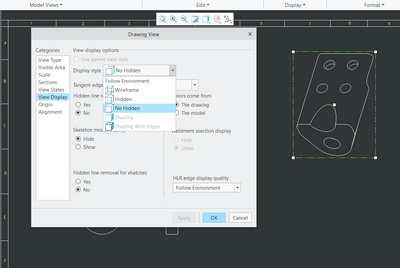Community Tip - Visit the PTCooler (the community lounge) to get to know your fellow community members and check out some of Dale's Friday Humor posts! X
- Community
- Creo+ and Creo Parametric
- 3D Part & Assembly Design
- Re: Unable to select shading from 2D drawing - dis...
- Subscribe to RSS Feed
- Mark Topic as New
- Mark Topic as Read
- Float this Topic for Current User
- Bookmark
- Subscribe
- Mute
- Printer Friendly Page
Unable to select shading from 2D drawing - display style
- Mark as New
- Bookmark
- Subscribe
- Mute
- Subscribe to RSS Feed
- Permalink
- Notify Moderator
Unable to select shading from 2D drawing - display style
Hi
I am following the tutorial steps and I am trying to select the shading from display style for 2D. However, the system does not allow me to select it. Is t
- Labels:
-
2D Drawing
- Mark as New
- Bookmark
- Subscribe
- Mute
- Subscribe to RSS Feed
- Permalink
- Notify Moderator
Can you select it in the model itself?
- Mark as New
- Bookmark
- Subscribe
- Mute
- Subscribe to RSS Feed
- Permalink
- Notify Moderator
I am not sure. I can select it from the mini tool bar on the top of the drawing window
- Mark as New
- Bookmark
- Subscribe
- Mute
- Subscribe to RSS Feed
- Permalink
- Notify Moderator
My guess the view has a cross section. You can't shade a view with a cross section added.
- Mark as New
- Bookmark
- Subscribe
- Mute
- Subscribe to RSS Feed
- Permalink
- Notify Moderator
no cross section
- Mark as New
- Bookmark
- Subscribe
- Mute
- Subscribe to RSS Feed
- Permalink
- Notify Moderator
Do you have the following config option enabled?
enable_shaded_view_in_drawings
- Mark as New
- Bookmark
- Subscribe
- Mute
- Subscribe to RSS Feed
- Permalink
- Notify Moderator
yes. This is enabled
- Mark as New
- Bookmark
- Subscribe
- Mute
- Subscribe to RSS Feed
- Permalink
- Notify Moderator
Hi @JW_10714096
I think below is the only option to enable disable shaded views in drawing.
Please check again in your config file. Set above config to Yes.
Regards,
Jignesh.
- Mark as New
- Bookmark
- Subscribe
- Mute
- Subscribe to RSS Feed
- Permalink
- Notify Moderator
I selected different models. All of them had the same issue.
- Mark as New
- Bookmark
- Subscribe
- Mute
- Subscribe to RSS Feed
- Permalink
- Notify Moderator
@JW_10714096 wrote:
Hi
I am following the tutorial steps and I am trying to select the shading from display style for 2D. However, the system does not allow me to select it. Is t
Hi,
please do following test:
- create new General View in drawing
- click View Display option in left pane
- set Display style to Shading
Notes:
- General View enables you to set Display style to Shading
- some other view types does not enable you Display style to Shading ... what view type do you use?
Martin Hanák