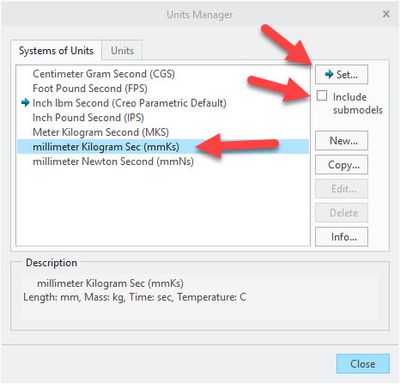Community Tip - Did you get an answer that solved your problem? Please mark it as an Accepted Solution so others with the same problem can find the answer easily. X
- Community
- Creo+ and Creo Parametric
- 3D Part & Assembly Design
- Re: Understanding weight/mass values in Creo 4.0
- Subscribe to RSS Feed
- Mark Topic as New
- Mark Topic as Read
- Float this Topic for Current User
- Bookmark
- Subscribe
- Mute
- Printer Friendly Page
Understanding weight/mass values in Creo 4.0
- Mark as New
- Bookmark
- Subscribe
- Mute
- Subscribe to RSS Feed
- Permalink
- Notify Moderator
Understanding weight/mass values in Creo 4.0
I am new to Creo (CAD in general) and trying to understand how to interpret the value calculations in my assembly after I populated the part models with the same "steel.mtl" value.
I loaded the individual parts as follows:
When in the Model files, I selected:
FILE / PREPARE / MODEL PROPERTIES / MATERIAL … CHANGE / and selected “steel.mtl” from the Material Directory list.
When I go to the assemblies "Mass Properties" window I see a MASS value of 1.3697370e+06 KILOGRAM but do not know how to convert this to either general kilos or pounds. Can anyone direct me to translating this?
Thank you in advance.
- Labels:
-
General
- Mark as New
- Bookmark
- Subscribe
- Mute
- Subscribe to RSS Feed
- Permalink
- Notify Moderator
Kilos is an abbreviation for kilograms so you are already there, but since the value is so high, I suspect you have a units problem.
You will need to check your assembly UNITS and ALL your parts UNITS. You do that in the same place under FILE - PREPARE - MODEL PROPERTIES then UNITS/change.
- Mark as New
- Bookmark
- Subscribe
- Mute
- Subscribe to RSS Feed
- Permalink
- Notify Moderator
Thank you. Upon opening the Units window as directed, I selected "Mass" in the pull-down the Type, "kg" for my Units and clicked "New". It then opened window "Unit Definition". Is this where I now enter the Density for the steel.mtl value? (7.8057331e-06) where the window "Scale" is noted?
- Mark as New
- Bookmark
- Subscribe
- Mute
- Subscribe to RSS Feed
- Permalink
- Notify Moderator
No, sorry...you want to use a "system of units", don't go to the units tab in the units manager. Pick the system of units that match your desired units. If you want metric units, you'll likely want to mmKs (millimeter/kilogram/second) so all the dimensions you enter in your parts will be in millimeters and mass will be measured in kilograms.
Once you select the system of units you desire, then use the SET command to change the model (if you are working in the assembly, you may be able to use the "include submodels" box to change all the parts to your desired units.