Community Tip - Learn all about PTC Community Badges. Engage with PTC and see how many you can earn! X
- Community
- Creo+ and Creo Parametric
- 3D Part & Assembly Design
- Re: WF5 selection highlighting changes - hidden en...
- Subscribe to RSS Feed
- Mark Topic as New
- Mark Topic as Read
- Float this Topic for Current User
- Bookmark
- Subscribe
- Mute
- Printer Friendly Page
WF5 selection highlighting changes - hidden entities highlight now :(
- Mark as New
- Bookmark
- Subscribe
- Mute
- Subscribe to RSS Feed
- Permalink
- Notify Moderator
WF5 selection highlighting changes - hidden entities highlight now :(
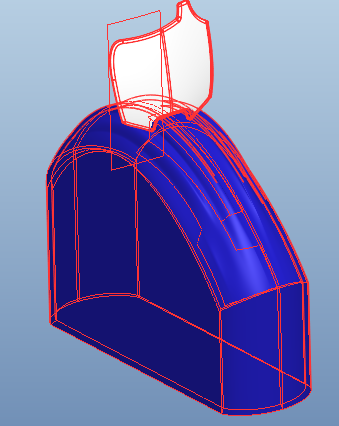
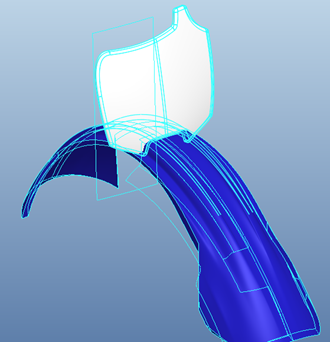
Which component is selected here? (white or blue?)
Has anyone else noticed that in WF5 if you highlight or select a component in an assembly it highlights all the hidden entities? This is a real nuisance in top down design with components that have Ext. Copy Geoms of other components. When you select or preselect the component it is hard to tell which component you have selected. Pre-WF5 it does not do this, only the shown geometry is highlighted.
Any fixes out there?
WF5 M030
This thread is inactive and closed by the PTC Community Management Team. If you would like to provide a reply and re-open this thread, please notify the moderator and reference the thread. You may also use "Start a topic" button to ask a new question. Please be sure to include what version of the PTC product you are using so another community member knowledgeable about your version may be able to assist.
Solved! Go to Solution.
Accepted Solutions
- Mark as New
- Bookmark
- Subscribe
- Mute
- Subscribe to RSS Feed
- Permalink
- Notify Moderator
I looked through the config options and could not find anything. I would have to say this is a issues that should be logged with Tech Support. It is very repeatable so they should be able to correct it.
I think you selected the White part.
Here is my part.
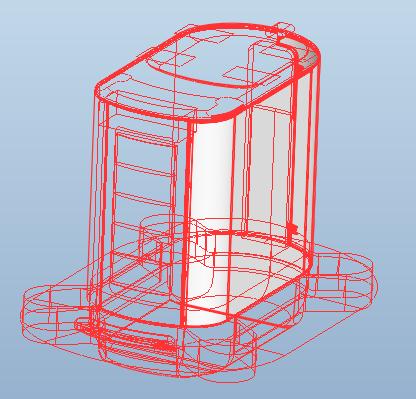
Which one do you think I selected: the white one or the one that is not in this assembly?
I could log this with PTC tech support if you want.
- Mark as New
- Bookmark
- Subscribe
- Mute
- Subscribe to RSS Feed
- Permalink
- Notify Moderator
I looked through the config options and could not find anything. I would have to say this is a issues that should be logged with Tech Support. It is very repeatable so they should be able to correct it.
I think you selected the White part.
Here is my part.
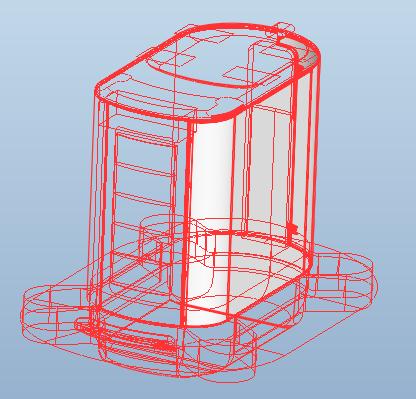
Which one do you think I selected: the white one or the one that is not in this assembly?
I could log this with PTC tech support if you want.
- Mark as New
- Bookmark
- Subscribe
- Mute
- Subscribe to RSS Feed
- Permalink
- Notify Moderator
I will log a call. I say the more the merrier to get abuz going. I'll post my call number when I get one in.
- Mark as New
- Bookmark
- Subscribe
- Mute
- Subscribe to RSS Feed
- Permalink
- Notify Moderator
Vaughn,
Please keep me posted on this one.
Regards,
Brian
- Mark as New
- Bookmark
- Subscribe
- Mute
- Subscribe to RSS Feed
- Permalink
- Notify Moderator
- Mark as New
- Bookmark
- Subscribe
- Mute
- Subscribe to RSS Feed
- Permalink
- Notify Moderator
You opened Call 7776726 with PTC Technical Support on 08-Jul-2010, with the following description:
"Hidden geometry of components displays in assembly when component is prehilighted."
After further investigation, I have filed Software Performance Report (SPR) #1998763 so that our Development team can investigate this issue further. This SPR has been filed with 3-HIGH severity.
When an SPR is submitted, Technical Support assigns a severity to the SPR and notifies you of the SPR number issued for your call. Additional details on the Call and SPR process can be found in the Customer Service Guide available on the PTC Website:
- Mark as New
- Bookmark
- Subscribe
- Mute
- Subscribe to RSS Feed
- Permalink
- Notify Moderator
Vaughn,
Good stuff, thanks. I’ll try to keep an eye on this, but ping me if you’re not getting the response you want.
Brian
- Mark as New
- Bookmark
- Subscribe
- Mute
- Subscribe to RSS Feed
- Permalink
- Notify Moderator
SPR Details - 1998763
PTC recommends using this tool to help diagnose issues being encountered while running PTC software or as a part in determining what value there is in updating to a particular Release or MOR.
Please note that SPR descriptions frequently do not detail enough information to determine a match with your software behavior. Simply stated, different SPRs can have similar symptoms. Conversely, an SPRs can exhibit multiple symptoms that may or may not be captured in the description.
SPR information is offered for your limited review and within context. PTC Technical Support recommends weighing the above factors when reviewing the SPR information. In all cases where it applies, refer to the TAN associated with the SPR and contact Technical Support if you need further information.
| SPR | 1998763 |
|---|---|
| Status | Open |
| Severity | High |
| Created Date | 08-Jul-2010 |
| Description | Hidden geometry of components displays in assembly when component is prehilighted. |
Affected Products
| Product | Pro/ENGINEER and Creo Elements/Pro | |
|---|---|---|
| Module | GLOBAL FUNCTIONS | |
| Reported Release | Wildfire 5.0 | |
| Reported Datecode | M030 | |
| Affected Platform | All Windows | |
| Resolved Release | Wildfire 5.0 | Creo 1.0 |
| Resolved Datecode | M070 | A330 |
- Mark as New
- Bookmark
- Subscribe
- Mute
- Subscribe to RSS Feed
- Permalink
- Notify Moderator
Hi Vaughn,
I have loaded WF5 M070 (Creo 1.0) to test and it does solve this very annoying problem. We use Skeleton functionality a lot and our users have been upset at the problem. My install was on XPpro but I assume XP64 will give the same good result. Hope nothing else got broken in this release but so far nothing yet.
Regards,
Brent
- Mark as New
- Bookmark
- Subscribe
- Mute
- Subscribe to RSS Feed
- Permalink
- Notify Moderator
I have validated it as well! Thanks for posting!
- Mark as New
- Bookmark
- Subscribe
- Mute
- Subscribe to RSS Feed
- Permalink
- Notify Moderator
Good news on this one folks. The issue has been resolved in Creo Elements/Pro 5.0 M070, which shipped on 12/9.
Best Regards,
Brian
- Mark as New
- Bookmark
- Subscribe
- Mute
- Subscribe to RSS Feed
- Permalink
- Notify Moderator
Oops, I just realized that you figured that out already! Anyway, it still felt good to report that the problem was fixed! Enjoy!
Brian





