Community Tip - Learn all about the Community Ranking System, a fun gamification element of the PTC Community. X
- Community
- Creo+ and Creo Parametric
- 3D Part & Assembly Design
- We get no file using, File, Save As, Shrinkwrap, u...
- Subscribe to RSS Feed
- Mark Topic as New
- Mark Topic as Read
- Float this Topic for Current User
- Bookmark
- Subscribe
- Mute
- Printer Friendly Page
We get no file using, File, Save As, Shrinkwrap, using default settings
- Mark as New
- Bookmark
- Subscribe
- Mute
- Subscribe to RSS Feed
- Permalink
- Notify Moderator
We get no file using, File, Save As, Shrinkwrap, using default settings
There is a checkmark box at the bottom of the save as dialog that is check marked by default when you pick shrinkwrap as the type.
"Save new files to model's CAD Document"
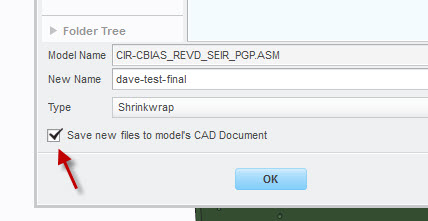
When that is check marked we get no shrinkwrap part.
1st question - is there a way to set that to unchecked by default?
2nd question - what the heck is it doing when that is check marked?
This thread is inactive and closed by the PTC Community Management Team. If you would like to provide a reply and re-open this thread, please notify the moderator and reference the thread. You may also use "Start a topic" button to ask a new question. Please be sure to include what version of the PTC product you are using so another community member knowledgeable about your version may be able to assist.
Solved! Go to Solution.
- Labels:
-
Assembly Design
Accepted Solutions
- Mark as New
- Bookmark
- Subscribe
- Mute
- Subscribe to RSS Feed
- Permalink
- Notify Moderator
The config option is dm_save_as_attachment.

Just to clarify what Ben said, it doesn't actually save the file inside the Creo model, but rather it attaches it to the EPM Document in Windchill. (There is a different ability to actually save things inside the Creo models via Toolkit, but that is an entirely different storage area.)
- Mark as New
- Bookmark
- Subscribe
- Mute
- Subscribe to RSS Feed
- Permalink
- Notify Moderator
With that checked, it is imbedding the shrinkwrap file inside the part file as an attachment.
Look in your workspace for the CAD file, then open the Info page and the Content tab. The shrinkwrap will be listed as an attachment.
Uncheck the box and it creates an external shrinkwrap file.
Not sure about a config.pro default to uncheck that.
- Mark as New
- Bookmark
- Subscribe
- Mute
- Subscribe to RSS Feed
- Permalink
- Notify Moderator
The config option is dm_save_as_attachment.

Just to clarify what Ben said, it doesn't actually save the file inside the Creo model, but rather it attaches it to the EPM Document in Windchill. (There is a different ability to actually save things inside the Creo models via Toolkit, but that is an entirely different storage area.)
- Mark as New
- Bookmark
- Subscribe
- Mute
- Subscribe to RSS Feed
- Permalink
- Notify Moderator
By the way, here is another discussion with a screenshot showing where the file is attached: Re: Creo Parametric 2.0 "Save a Copy" within Windchill Does Not Work
- Mark as New
- Bookmark
- Subscribe
- Mute
- Subscribe to RSS Feed
- Permalink
- Notify Moderator
Hello David,
did the posts Tom answer your questions?
Please consider marking the appropriate one as Correct Answer to signal the thread is answered.
Thanks,
Gunter





