Community Tip - You can Bookmark boards, posts or articles that you'd like to access again easily! X
- Community
- Creo+ and Creo Parametric
- 3D Part & Assembly Design
- Weird Printing Issue - TrueType Fonts Printing Too...
- Subscribe to RSS Feed
- Mark Topic as New
- Mark Topic as Read
- Float this Topic for Current User
- Bookmark
- Subscribe
- Mute
- Printer Friendly Page
Weird Printing Issue - TrueType Fonts Printing Too Large
- Mark as New
- Bookmark
- Subscribe
- Mute
- Subscribe to RSS Feed
- Permalink
- Notify Moderator
Weird Printing Issue - TrueType Fonts Printing Too Large
We are having an issue where drawings will sometimes print out with the all the fonts incorrectly scaled up. These drawings do contain TrueType fonts, but they're not being sent to the printer that way. The plotter config files are telling Creo to stroke all fonts before output. What makes this so confusing is that the output can be right one minute and wrong the next with no changes to the Creo session (as far as I can tell). The exact same user on the exact same computer printing the exact same drawing to the exact same printer (with the exact same method) is getting different results.
Now technically this is probably an automation question since we're using B&W's SmartAssembly to automate the printing, but I hoping to increase exposure by leaving this in the root Creo context. I'm really hoping someone has seen something similar, regardless of whether or not automation was used. No matter what I try I haven't been able to figure out how to make Creo stop doing it when it is happening, or cause it when it's not happening. Please let me know if you've ever seen something similar. Thanks.
Creo Parametric 3.0 M060
B&W SmartAssembly 5.0 M130
Correct Plot:
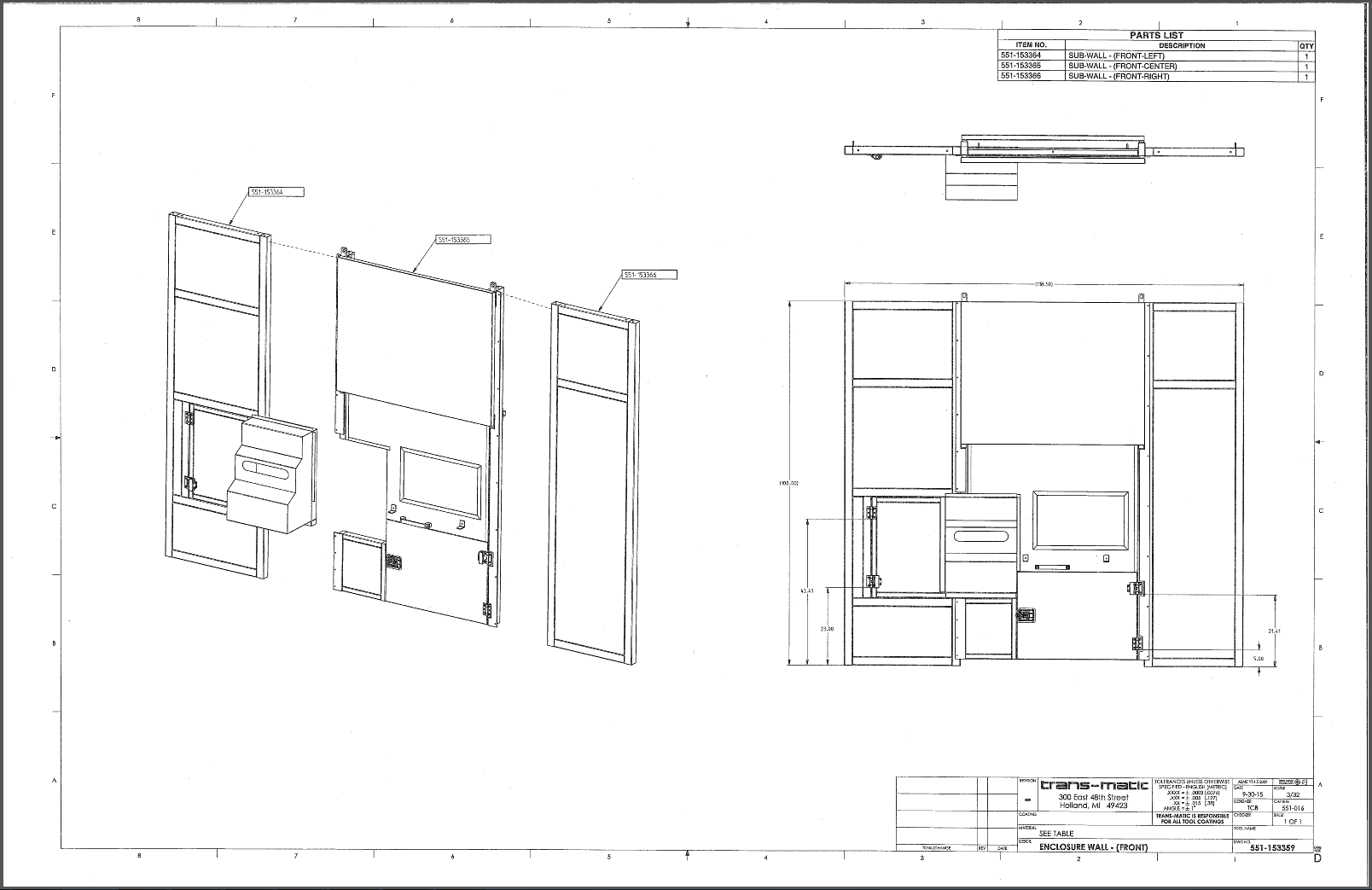
Incorrect Plot:
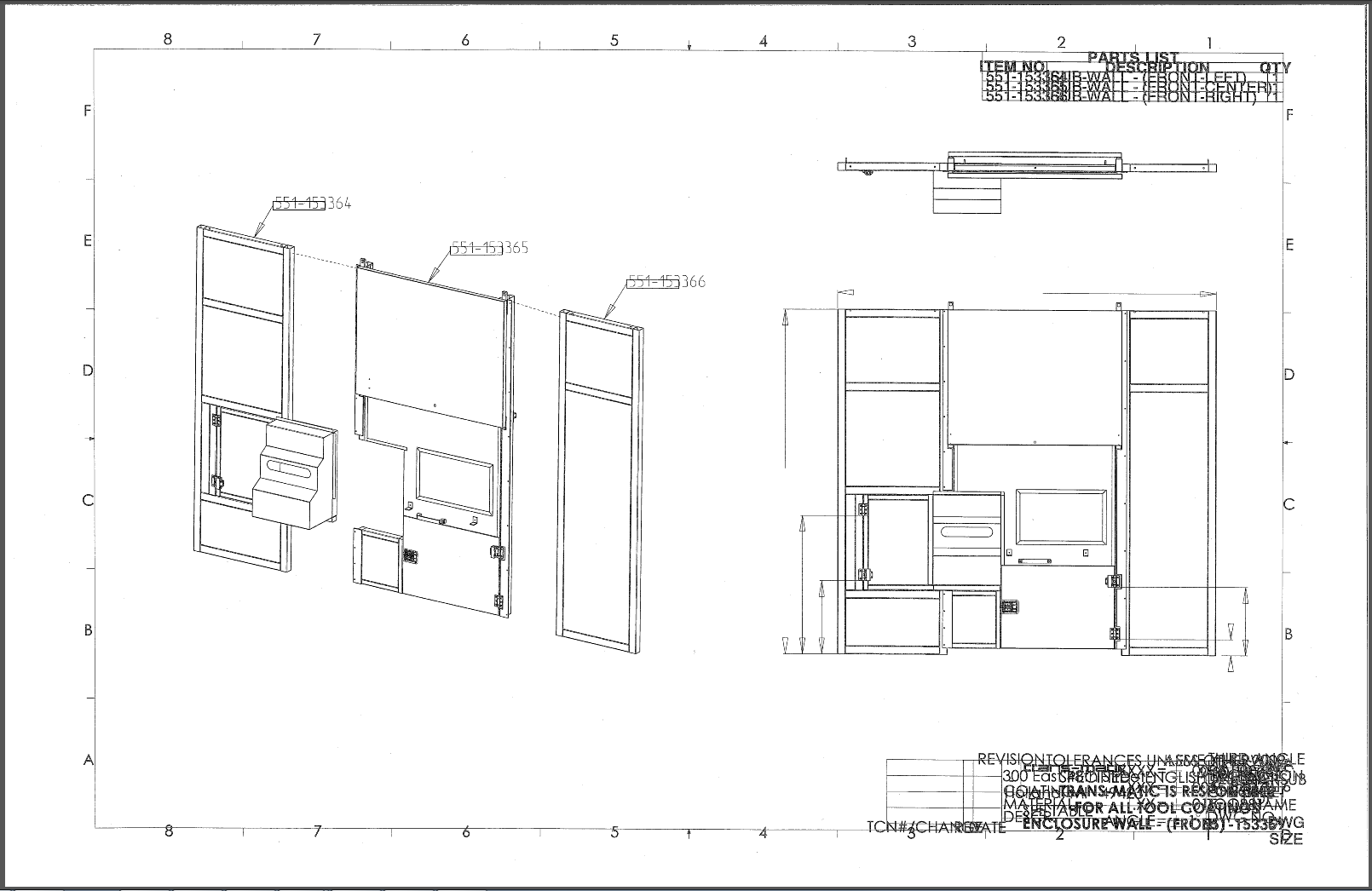
Edit: I just noticed that the dimension arrows are being scaled up too, so this seems to be some type of scaling issue beyond just the fonts.
This thread is inactive and closed by the PTC Community Management Team. If you would like to provide a reply and re-open this thread, please notify the moderator and reference the thread. You may also use "Start a topic" button to ask a new question. Please be sure to include what version of the PTC product you are using so another community member knowledgeable about your version may be able to assist.
- Labels:
-
2D Drawing
- Mark as New
- Bookmark
- Subscribe
- Mute
- Subscribe to RSS Feed
- Permalink
- Notify Moderator
One of the things I don't like about TTF is the fact that they are only definitions, not actual rendering. Something is not finding the right font definition.
The other thing I don't like about TTF is that it is allowed to substitute whatever it thinks is appropriate (as defined in some level of obscurity).
"stroke all fonts, forever!" ![]()
- Mark as New
- Bookmark
- Subscribe
- Mute
- Subscribe to RSS Feed
- Permalink
- Notify Moderator
Tom,
another strange thing is that dimensions has disappeared from right view...
In the past I met strange behaviour during printing related to TTF fonts and some printer. Fortunatelly I was to able to reproduce these problems easily and they were related to stroke option.
I also met problems related to postscript printers ... these problems were caused by Creo bug.
Question: Can you upload your pcf file (printer configuration) ?
MH
Martin Hanák
- Mark as New
- Bookmark
- Subscribe
- Mute
- Subscribe to RSS Feed
- Permalink
- Notify Moderator
The PCF and pen table files are attached, but I really don't think they're the problem since one time it prints fine and the next time it doesn't. Stroke fonts is turned on, plus, the dimensions are disappearing and the dimension arrows are being scaled up too:
They are supposed to look like this:
- Mark as New
- Bookmark
- Subscribe
- Mute
- Subscribe to RSS Feed
- Permalink
- Notify Moderator
Tom,
now I know that you are printing via MS Windows Printer Manager. Can you tell me what printer do you use ? I guess that the problem can be related to Windows printer drivers.
Also the problem can be related to CR3 M060, if it was not present in previous Creo versions. Unfortunatelly you cannot report it to PTC Support, because it is not reproducible...
MH
Martin Hanák
- Mark as New
- Bookmark
- Subscribe
- Mute
- Subscribe to RSS Feed
- Permalink
- Notify Moderator
I actually have the program setup to allow me to output either via the user's default printer (MS Printer Manager) or via a pre-configured postscript printer.
When the problem is occurring, both output methods produce the same incorrect result. (And of course, when the problem isn't occurring, both methods work fine).
I really think the issue is somehow related to Toolkit, but if I can't consistently reproduce it, I can't take it to B&W so they can take it back to PTC. ![]()
- Mark as New
- Bookmark
- Subscribe
- Mute
- Subscribe to RSS Feed
- Permalink
- Notify Moderator
Tom,
Your printer is Aficio MP C4000 with optional Adobe Postscript 3, is it true ?
Supported languages are ... PCL5c, PCL6, RPCS, Postscript,
therefore you can install separate printers:
a.] Aficio MP C4000 using Postscript ... I guess that this printer is currently installed
b.] Aficio MP C4000 using PCL6 (includes HPGL-2) ... I guess that this printer is not currently installed
In situation when problem is reproducible, you can test printing to Aficio MP C4000 using PCL6. This way you can discover whether the problem is related to Postscript language.
Note:
If I understand you well you do not print via standard Creo command File > Print. Unfortunatelly I do not know what functionality provides B&W's SmartAssembly application. Maybe I would install it and test it ... is there any tutorial for dummies available ![]() ?
?
MH
Martin Hanák
- Mark as New
- Bookmark
- Subscribe
- Mute
- Subscribe to RSS Feed
- Permalink
- Notify Moderator
Correct on the printer type. I actually do have the print server setup with both driver types. I will make sure the users are trying both when they have problems. I'm actually making some changes to the program right now so I can simply output the plot file to disk and completely avoid the actual printer. This should help me prove whether or not the problem is with the raw data coming out of Creo.
As far as SmartAssembly, the documentation isn't going to do you any good without the software, and it's not free. I'm not sure if they offer a demo or not...
Sigmaxim website: SIGMAXIM-SmartAssembly





