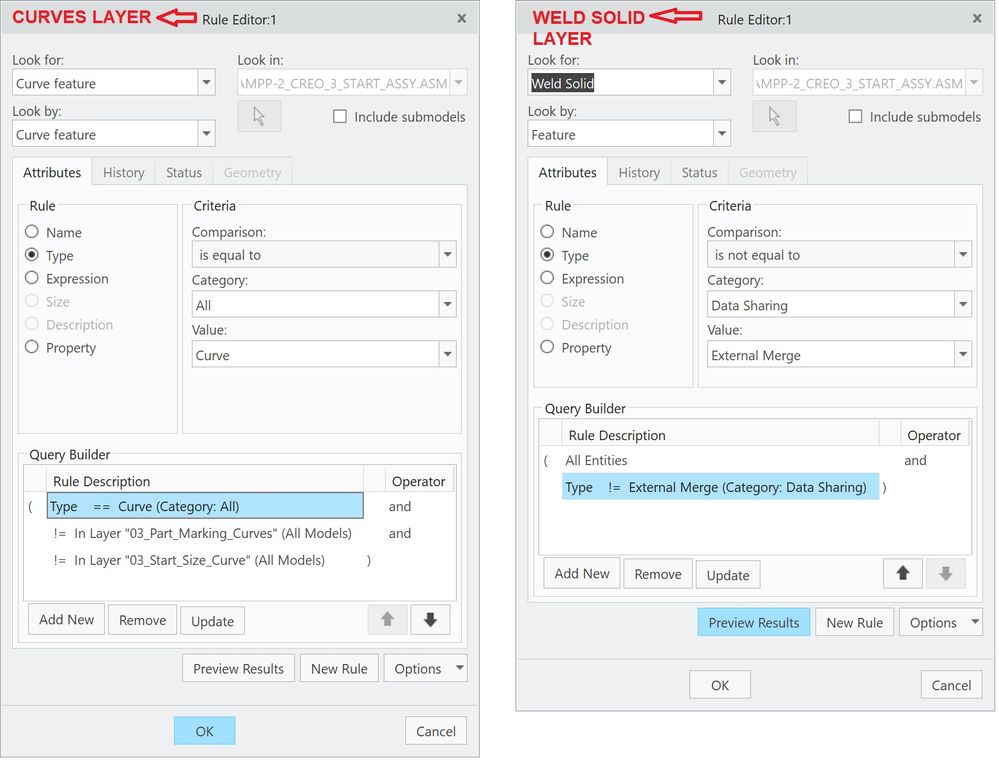Community Tip - If community subscription notifications are filling up your inbox you can set up a daily digest and get all your notifications in a single email. X
- Community
- Creo+ and Creo Parametric
- 3D Part & Assembly Design
- Welding module quirk
- Subscribe to RSS Feed
- Mark Topic as New
- Mark Topic as Read
- Float this Topic for Current User
- Bookmark
- Subscribe
- Mute
- Printer Friendly Page
Welding module quirk
- Mark as New
- Bookmark
- Subscribe
- Mute
- Subscribe to RSS Feed
- Permalink
- Notify Moderator
Welding module quirk
Ok, so, this is the first time I've played with the welding module. Turns out we have it, and so I thought I'd play with it a bit. I wanted 3 small tack welds shown in the model. Got it to work....and then it disappeared. Turns out for some reason it ended up on my "rules-based" curves layer! What the...??? So, then
I had to create a NEW layer specifically for welds because when I went into the curves layer to add a filter, for some stupid reason it wanted to automatically delete the (top) 2 rules I had in the layer because it said adding the rules I wanted invalidated them (see below). So, knowing there's a couple ways to skin that cat, first I had to create the new layer for the weld solid (left image), and then I had to add a rule to my curves layer that removed anything on that layer (right image), and that was the only way I got it to work. The rules-based layers can be kinda quirky, there are some combinations of conditions you just can't make and some of the ones tou CAN make don't work right. The weld only appears at the assembly level so this is the only place the new "Weld" layer and the change to the "Curves" layer need to exist. Also, be aware, that now that means in views (if you create an "All state" including a "Layer State" that you can turn the weld off in dwg views, especially exploded one, BUT, the action seems buggy. For instance, unlike Simplified Reps etc., there is no "Master" layer state that follows your layer tree, and sometimes you get the plus sign wanting you to re-save the Layer State if you change the status of layers. It works, but it's a PITA. Caveat emptor...
UPDATE: I found out there is a bug in PTC's layer feature. There are about 1/2 dozen ways to specify curves, and only one actually works correctly....and my original stab at it didn't, I just didn't realize it until the issue with the welds appearing on it made me look more in depth. It's a PITA but I got it to work better and simpler. Also, an issue I found was that at the top level, welds made at THAT level showed up in the layer, but also every weld made in assemblies below it! So, after a ton of digging, I found a way to make ONLY the welds created at that level appear on the layer, welds made at lower levels only appear on those lower levels. TOTAL PITA, but I got it to work better than ever before. For some reason Creo considers a weld bead a "Merge", so I had to filter out all external merges. Here's the updated layer rules needed:
- Labels:
-
Weld Design