Community Tip - You can change your system assigned username to something more personal in your community settings. X
- Community
- Creo+ and Creo Parametric
- 3D Part & Assembly Design
- Re: What's the trick for plotting full size?
- Subscribe to RSS Feed
- Mark Topic as New
- Mark Topic as Read
- Float this Topic for Current User
- Bookmark
- Subscribe
- Mute
- Printer Friendly Page
What's the trick for plotting full size?
- Mark as New
- Bookmark
- Subscribe
- Mute
- Subscribe to RSS Feed
- Permalink
- Notify Moderator
What's the trick for plotting full size?
I have a die model that I wish to plot out as a drawing.
I can get the plotter to pick up the plot request but I don't see how it is possible to print out the model at full size which I need.
I have tried the actual size option which results in a smaller size.
I have tried the 100% size, which results in a very small size.
I don't see any other option that would actually give you the correct size. Is this possible?
This thread is inactive and closed by the PTC Community Management Team. If you would like to provide a reply and re-open this thread, please notify the moderator and reference the thread. You may also use "Start a topic" button to ask a new question. Please be sure to include what version of the PTC product you are using so another community member knowledgeable about your version may be able to assist.
Solved! Go to Solution.
- Labels:
-
2D Drawing
Accepted Solutions
- Mark as New
- Bookmark
- Subscribe
- Mute
- Subscribe to RSS Feed
- Permalink
- Notify Moderator
You cannot print from the model to a specific size. To print a specific scale, you need to make a drawing. it wasn't clear to me if you were trying to print from a drawing or the model.
The drawing then needs to be a sheet size that matches what your printer has available, the views need to be set to 1:1 scale and then, as Stephen indicated, you need to tell Creo to print to that sheet size and to print 1:1 scale.
Then, assuming your printer doesn't "scale to fit", you should get a full scale print.
- Mark as New
- Bookmark
- Subscribe
- Mute
- Subscribe to RSS Feed
- Permalink
- Notify Moderator
Make sure in the Creo printer configuration dialog, the sheet size is set appropriately and the model is set to full plot/scale 1. Sometimes it helps to turn off format...sometimes.
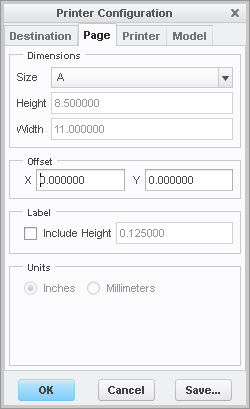
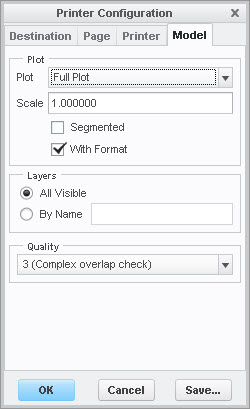
A lot of the time, printers will do some sort of scale to fit sheet so I also do trial and error checking on the print out in both the horizontal direction and vertical direction. Then I adjust the printer scale in your image above to correct scaling issues.
I used to have to print out full scale patterns for burn table parts. Had to be perfect otherwise we were making scrap. It can sometimes be a challenge to figure out all the places that "scale" the printouts.
- Mark as New
- Bookmark
- Subscribe
- Mute
- Subscribe to RSS Feed
- Permalink
- Notify Moderator
Stephen,
It appears your plotter has some print options that ours does not.
I might experiment with the % of Normal Size to see if I can get close.
With our other CAD system the scale is true size.
I'm also noticing that when I try plotting from the model the 100% is really small, and when I plot from a rough drawing the 100% scale is quite a bit larger.
- Mark as New
- Bookmark
- Subscribe
- Mute
- Subscribe to RSS Feed
- Permalink
- Notify Moderator
The screen shots I am showing are the printer configuration within Creo, prior to printer specific options. Go FILE - PRINT and its the GUI box that pops up first.
I don't ever print directly from the model so I don't know what 100% scale would mean in that case.
- Mark as New
- Bookmark
- Subscribe
- Mute
- Subscribe to RSS Feed
- Permalink
- Notify Moderator
Stephen,
I'll show you the options I get when using FILE - PRINT
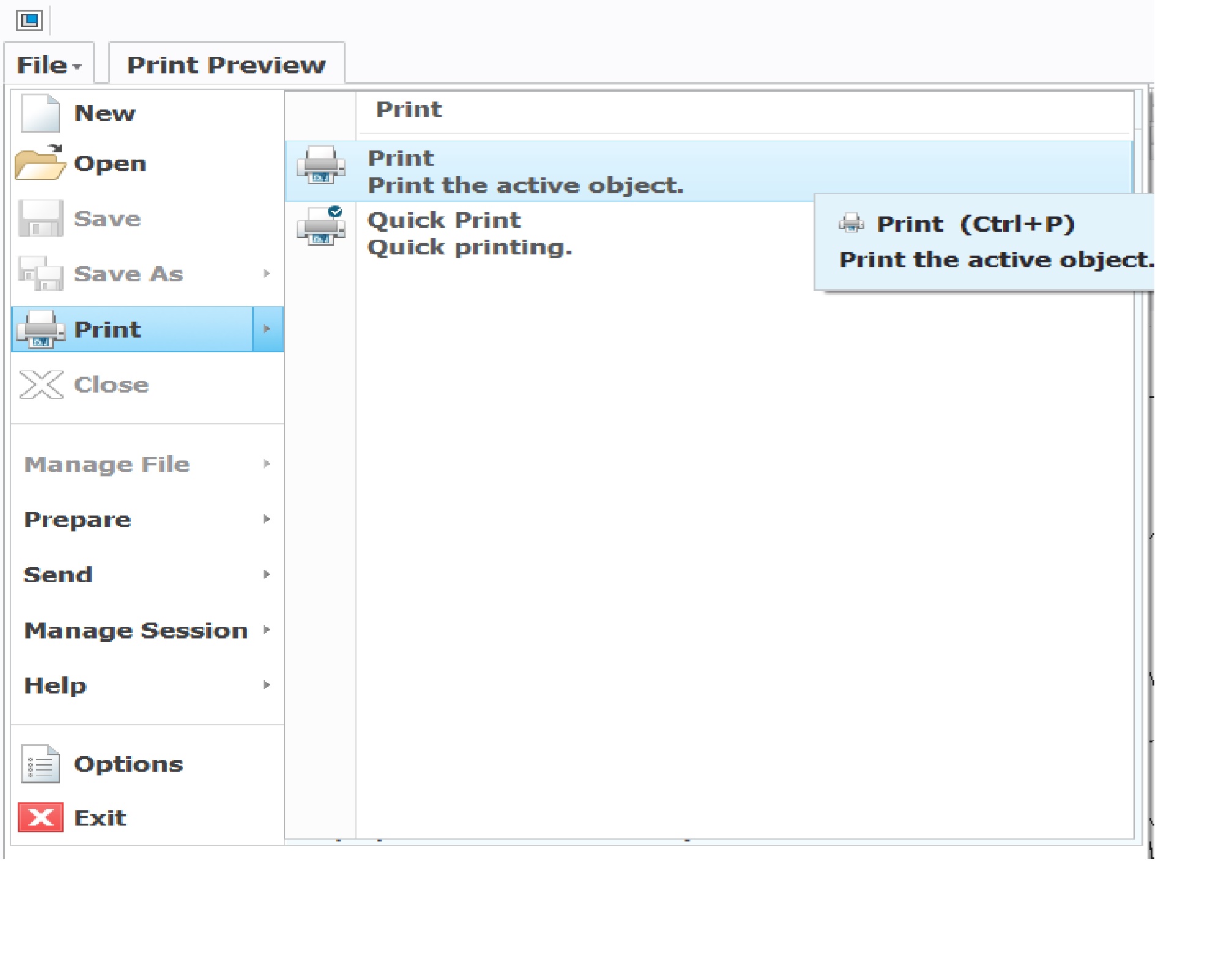
If I choose Print; I'll show you the Options available. I don't see the options that you showed me.
- Mark as New
- Bookmark
- Subscribe
- Mute
- Subscribe to RSS Feed
- Permalink
- Notify Moderator
Ahhh, that's Creo 3. I'm still on Creo 2. That explains the difference. options look similar though. full plot, 1:1 scale.
I suggest printing from a drawing. The adjust the printer settings (not in creo, actual printer) for scale to fix the size issue.
Ends up being trial and error tho.
- Mark as New
- Bookmark
- Subscribe
- Mute
- Subscribe to RSS Feed
- Permalink
- Notify Moderator
Stephen,
I tried tweaking the scale settings within my printer's options.
After trying a few sizes it appeared that I got the size exactly right. I was happy to print off a couple drawings to the correct size.
Then I tried printing mirror images of the 1st plot and to my surprise the scale was completely different.
It appears there is no easy button for what needs done here. It should be very easy.
I don't want to waste rolls of paper just looking for the correct scale for each model that needs printed.
Apparently there is a software bug as I can easily get the correct size that I need from our other CAD software.
I'll submit a ticket with PTC.
I appreciate your help in suggesting how I might get the answer I need.
- Mark as New
- Bookmark
- Subscribe
- Mute
- Subscribe to RSS Feed
- Permalink
- Notify Moderator
Paul,
what width+height is assigned to the boundary of view of die model on the drawing (approximatelly) ?
Martin Hanak
Martin Hanák
- Mark as New
- Bookmark
- Subscribe
- Mute
- Subscribe to RSS Feed
- Permalink
- Notify Moderator
Martin,
Are you talking about a setting on the drawing or in the printer settings?
I can't seem to locate this.
- Mark as New
- Bookmark
- Subscribe
- Mute
- Subscribe to RSS Feed
- Permalink
- Notify Moderator
Paul,
I am talking about size of your model when printed in scale 1:1. I need to know what format size is suitable for your model.
Martin Hanak
Martin Hanák
- Mark as New
- Bookmark
- Subscribe
- Mute
- Subscribe to RSS Feed
- Permalink
- Notify Moderator
I can't view the size of my part model when I am in one of the 2 print menus.
If I'm outside of the print context it registers the correct size.
- Mark as New
- Bookmark
- Subscribe
- Mute
- Subscribe to RSS Feed
- Permalink
- Notify Moderator
Paul,
I have to carify my question concerning model size...
I want to do a test in my CR3 M030 installation. To be able to create a test part, I need to know the size of your model. That is all ![]() .
.
Martin Hanak
Martin Hanák
- Mark as New
- Bookmark
- Subscribe
- Mute
- Subscribe to RSS Feed
- Permalink
- Notify Moderator
You cannot print from the model to a specific size. To print a specific scale, you need to make a drawing. it wasn't clear to me if you were trying to print from a drawing or the model.
The drawing then needs to be a sheet size that matches what your printer has available, the views need to be set to 1:1 scale and then, as Stephen indicated, you need to tell Creo to print to that sheet size and to print 1:1 scale.
Then, assuming your printer doesn't "scale to fit", you should get a full scale print.
- Mark as New
- Bookmark
- Subscribe
- Mute
- Subscribe to RSS Feed
- Permalink
- Notify Moderator
Sorry for being slow to reply it's been busy here.
Yesterday I was able to talk with someone in tech support with PTC.
He was able to help me finally to get the result I needed. What he had me do was very close to what Doug has suggested with 1 twist. He had me make my plotter as the Default Printer. He had me print my layout and everything came out very close.
I did have several things contrary to what allowed this to work correctly. It was just difficult to know what the correct sequence had to be.
- Mark as New
- Bookmark
- Subscribe
- Mute
- Subscribe to RSS Feed
- Permalink
- Notify Moderator
Glad you got it working.
You should look into printer Configuration Files (*.pcf) where you can pre-define all the options in those dialog boxes. Once configured properly, in Creo 2 and earlier with the dialog boxes that Stephen posted, they'd appear in the "Destination" tab. Not sure how it works in the new ribbon dialogs in Creo 3.
- Mark as New
- Bookmark
- Subscribe
- Mute
- Subscribe to RSS Feed
- Permalink
- Notify Moderator
It would be great if you had the opportunity to post the suggestions and methods you used to get the print. The next guy who needs to do this will be able to find your post and it'll be easy.
- Mark as New
- Bookmark
- Subscribe
- Mute
- Subscribe to RSS Feed
- Permalink
- Notify Moderator
Sure thing Stephen,
I'll copy and paste the notes that I gave myself for future reference that applied to the resolution to the issue. This would be specific to our plotter.
To resolve this issue you will need to make the Design Jet 500 42 the default printer in Devices and Printers. When making the print use the FILE – PRINT
option (instead of Quick Print). Make sure that plot is set to scale 100%, the plot icon should also be set to Full Plot. Also make sure the correct paper
size is set (In my case E was larger than the die border). From this point choose Print which will open
up the HP dialog. Choose OK.
If the HP driver proves to be overly problematic
it “may” be beneficial to try Creo’s own print driver within the print
option. It was suggested that the Design
Jet 600 might work. (They don't have an internal driver for Design Jet 500)





