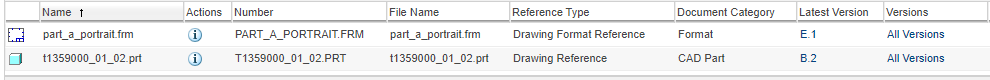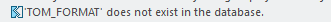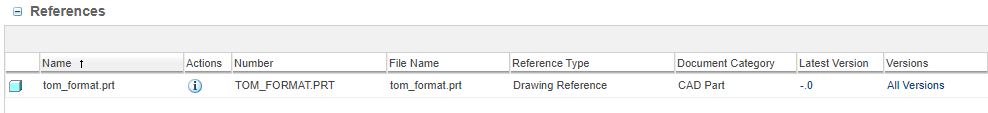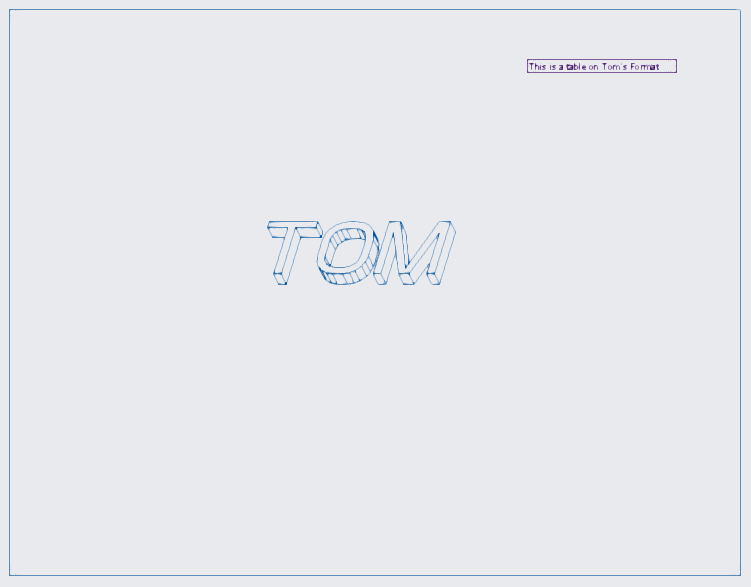Community Tip - Your Friends List is a way to easily have access to the community members that you interact with the most! X
- Community
- Creo+ and Creo Parametric
- 3D Part & Assembly Design
- Where is custom format file?
- Subscribe to RSS Feed
- Mark Topic as New
- Mark Topic as Read
- Float this Topic for Current User
- Bookmark
- Subscribe
- Mute
- Printer Friendly Page
Where is custom format file?
- Mark as New
- Bookmark
- Subscribe
- Mute
- Subscribe to RSS Feed
- Permalink
- Notify Moderator
Where is custom format file?
Hi
I have created a new format file (newfrm.frm) and saved it on local disk.
Created a new part and drawing of the new part. Drawing was created using reference of format file. Saved drawing and part into same folder that of format file.
So, now I have three files in a folder that is .prt,.drw and .frm. Opening drawing from these would have .frm in session also. this behavior is known to me as well.
Now I copied .drw and .prt (not .frm) onto some other location on system. Opening of .drw from this location is not loading .frm file into session. Creating backup of this .drw is not saving .frm file also. But when I lookinto .drw file , content of .frm is present. My concern is how this reference is available in .drw file?
Solved! Go to Solution.
- Labels:
-
Assembly Design
- Tags:
- .drw
- .frm
- formatFile
Accepted Solutions
- Mark as New
- Bookmark
- Subscribe
- Mute
- Subscribe to RSS Feed
- Permalink
- Notify Moderator
The .frm file is not a dependency of the drawing. The information is copied into the drawing with no links. Windchill check-in does not do the format files, only the part and drawing.
@BenLoosli, this is not entirely correct.
1.) The drawing *does* have a dependency to the format and Windchill is very much aware of this dependency.
2.) When a drawing is added to the workspace, the required format *will* be brought along with it if you're collecting required dependents for the drawing. Where this breaks down a bit is collecting parts (or assemblies) and selecting the "all drawings" option. Dependency checking is not performed for the drawings in this case and the format won't be retrieved until you actually try to open the drawing.
3.) Only *drawing tables* are copied from the format into the drawing. Everything else in the format is only displayed in the drawing while the format is loaded and available. Notes, pictures, etc. do not get copied from the format to the drawing.
- Mark as New
- Bookmark
- Subscribe
- Mute
- Subscribe to RSS Feed
- Permalink
- Notify Moderator
A couple of things.
The format is copied into the drawing file, so you do not need to reference it when you move the files. The drawing contains all of the information of the format. Like a start part file, the data is copied into your new file. Template files are also copied into your files. I have a format which is put into a drawing template. The designers use the drawing template as there starting point for new drawings.
You need to define in your config,pro file the location of your formats (Templates, start parts, formats, etc.) so the system always knows where to find these default files. These are all on a network shared drive so all designers have the same files.
pro_format_dir X:\Systems\PTC_Settings\Formats
pro_symbol_dir X:\Systems\PTC_Settings\symbol
start_model_dir X:\Systems\PTC_Settings\Templates
template_solidpart X:\Systems\PTC_Settings\Templates\start_part.prt
template_designasm X:\Systems\PTC_Settings\Templates\start_asm.asm
template_sheetmetalpart X:\Systems\PTC_Settings\Templates\start_smetal.prt
(not my rear path names) 🙂
template_drawing X:\OR\Engineering\Systems\PTC_Settings\Templates\cts-d.drw
- Mark as New
- Bookmark
- Subscribe
- Mute
- Subscribe to RSS Feed
- Permalink
- Notify Moderator
Hi
Thanks a lot for this information. I got to know that .frm details is embedded into drawing. Additional questions on this are as below:
Case 1 : If I have a drawing prepared using .frm and not having physical file of format file with me. I opened .drw which has content of .frm embedded into it. Is there a chance I get .frm name as dependency of drawing? Without .frm file, if I check in .prt and .drw ; does it take into account that it has needed to have .frm file as well? Uploading .frm later stage would like automatically with .drw or not?
Case 2 : If I have a drawing prepared using .frm and not having physical file of format file with me, can i get it somehow from drawing? I guess no, I could not get it. In this case, how to prepare new drawing from same .frm files?
Case 3: I created drawing from frm file. Kept drawing at other location and not keeping .frm file there. With this also, .frm content is available into drawing. Now, If I open .frm (not with drw) from earlier location, modify it and keep new frm into the location of drawing where there is no .frm present at all. In this situation, do we get updated .frm content into drawing?
Feel free to ask for any confusion.
- Mark as New
- Bookmark
- Subscribe
- Mute
- Subscribe to RSS Feed
- Permalink
- Notify Moderator
The .frm file is not a dependency of the drawing. The information is copied into the drawing with no links. Windchill check-in does not do the format files, only the part and drawing. The formats are stored in Windchill so when you crate a drawing and the system pulls the format file into your workspace, it is not marked as a new file. This allows you to check-in the without the format linkage since the format is already in Windchill.
If you have the drawing on another machine and no format, you cannot get the format from the drawing, easily. You could delete all information and save as to a format file, maybe.
To use the same format on a new drawing without having the format, save-as to your original drawing and then remove the model and views. Add new model and views as needed.
No, a modified format does not update in an existing drawing. The format is copied into the drawing. Drawing setup will allow you to change the format to an updated one. If the format file has the same name it takes a few loops to get it done.
- Mark as New
- Bookmark
- Subscribe
- Mute
- Subscribe to RSS Feed
- Permalink
- Notify Moderator
The .frm file is not a dependency of the drawing. The information is copied into the drawing with no links. Windchill check-in does not do the format files, only the part and drawing.
@BenLoosli, this is not entirely correct.
1.) The drawing *does* have a dependency to the format and Windchill is very much aware of this dependency.
2.) When a drawing is added to the workspace, the required format *will* be brought along with it if you're collecting required dependents for the drawing. Where this breaks down a bit is collecting parts (or assemblies) and selecting the "all drawings" option. Dependency checking is not performed for the drawings in this case and the format won't be retrieved until you actually try to open the drawing.
3.) Only *drawing tables* are copied from the format into the drawing. Everything else in the format is only displayed in the drawing while the format is loaded and available. Notes, pictures, etc. do not get copied from the format to the drawing.
- Mark as New
- Bookmark
- Subscribe
- Mute
- Subscribe to RSS Feed
- Permalink
- Notify Moderator
Thanks both of you for your response.
I was about to write about format dependency. I had observed below two scenarios:
Case 1 : prt, drw and frm into local disk. Tried to do check in for drw from Creo and all three objects i.e. prt, drw and frm could be found out in windchill.
Case 2 : deleted all three previous check din data from windchill. From local disk , I copied prt and drw (not .frm) to some other location on local disk. Opened drawing from new location and doing checkin of same resulted into availability of .drw and .prt into windchill. (As .frm was not on session, drawing is checked into windchill without .frm)
Now please note that my sample frm file had only table and texts into table cell.
For case 2 , If my frm had notes and images (which doesn't get embedded into drawing) , does missing frm would result into missing link dependency of drawing while performing checked in of drawing?
- Mark as New
- Bookmark
- Subscribe
- Mute
- Subscribe to RSS Feed
- Permalink
- Notify Moderator
The Windchill dependencies are created during check in, so if the format does not exist in Windchill and is not accessible to Creo (not in session), then Windchill has no way to create a dependency link to it. In that case Creo will still knows the format is missing but Windchill does not.
For others who may be following this thread, here is a quick example showing what the drawing displays when the format is available and when it's not.
Format available:
Format unavailable:
- Mark as New
- Bookmark
- Subscribe
- Mute
- Subscribe to RSS Feed
- Permalink
- Notify Moderator
Suppose I have an assembly which has only one dependent part file. If my part is missing on local disk and hence in creo session, alone assembly could not be checked in as it asks for document for part file. I have to break the link from assembly for the part to check-in assembly without part file.
Is above true for drawing and frm also.? In other words , missing frm (this frm contain items which are not embedded in drawing) and dependent drawing only would force me to break link of drw and frm before check in ? If it does not force me to break link of frm, mere drw check in without frm and later on check in of frm would result into complete drw file ?
I hope my question is clear. Feel free to ask if I have not cleared my query properly.
- Mark as New
- Bookmark
- Subscribe
- Mute
- Subscribe to RSS Feed
- Permalink
- Notify Moderator
Is above true for drawing and frm also.? In other words , missing frm (this frm contain items which are not embedded in drawing) and dependent drawing only would force me to break link of drw and frm before check in ? If it does not force me to break link of frm, mere drw check in without frm and later on check in of frm would result into complete drw file ?
No. While there is a dependency between a drawing and a format, Creo does not provide any way for you to break this link. If the format is not available, Windchill will still let you check in the drawing but it will not show any dependency between the drawing and the format. If this drawing was later modified while the format is available, Windchill will then create the necessary link between the drawing and the format for that drawing version only during the drawing check in process.
Fundamentally the formats need to be accessible to Creo and the first place Creo is going to look is Windchill. If it can't find the formats in Windchill but it can find them in some other library location, it will correctly load them into session but then on save will automatically save them to the workspace (just like the drawing) with the expectation that they are going to be checked in to Windchill.
I would suggest placing the formats in a library in Windchill in advance and then setting the Creo config options to point to this location for all formats. This will make it easy for users (and Creo) to find them and prevent people from making unintended changes to them.