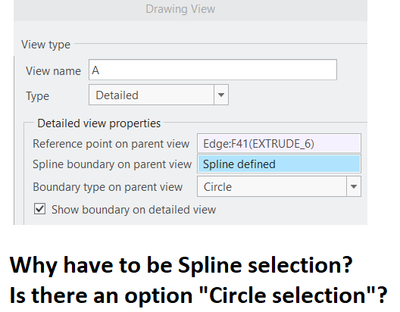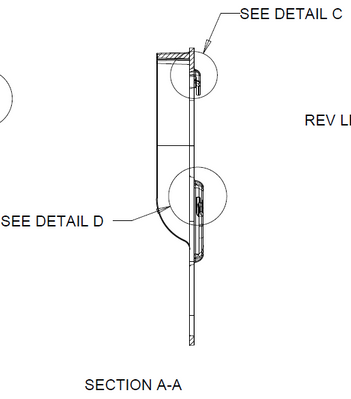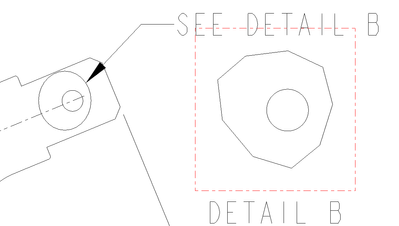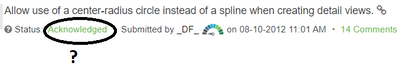Community Tip - Did you know you can set a signature that will be added to all your posts? Set it here! X
- Community
- Creo+ and Creo Parametric
- 3D Part & Assembly Design
- Where is the simple and efficient Circle option in...
- Subscribe to RSS Feed
- Mark Topic as New
- Mark Topic as Read
- Float this Topic for Current User
- Bookmark
- Subscribe
- Mute
- Printer Friendly Page
Where is the simple and efficient Circle option in defining the boundary of a detailed view?
- Mark as New
- Bookmark
- Subscribe
- Mute
- Subscribe to RSS Feed
- Permalink
- Notify Moderator
Where is the simple and efficient Circle option in defining the boundary of a detailed view?
Click, click, click, click, click, click, click, click, click, click, click, click, click, ... REDO! Need more clicks in order to make the boundary line smooth.
Is there an alternative to the mainstream "circle" selection in CREO? Most of the time, we only need a circle to focus and zoom into details.
Thanks.
JS
p.s. If there is "circle selection" for defining the boundary of a detailed view, we will never use again the "Spline selection". (CREO's possible response: R U threatening CREO? We love Spline! In order to make you love and use Spline, we will never give you "circle selection" option!)
Thanks.
Solved! Go to Solution.
- Labels:
-
2D Drawing
Accepted Solutions
- Mark as New
- Bookmark
- Subscribe
- Mute
- Subscribe to RSS Feed
- Permalink
- Notify Moderator
It appears that no acceptable solution is available. PTC should design this "circle selection" option. "love your enemy" doesn't mean our pain (of using lousing tools) should be ignored forever. The person who promoted "love your enemy" was born on 12/25.
- Mark as New
- Bookmark
- Subscribe
- Mute
- Subscribe to RSS Feed
- Permalink
- Notify Moderator
Select a reference point on the parent view and then select 3 points that enclose the reference point, and you will get the circle as seen here. The spline select is used in case one desires to define a freeform boundary for the detail in the parent view.
Involute Development, LLC
Consulting Engineers
Specialists in Creo Parametric
- Mark as New
- Bookmark
- Subscribe
- Mute
- Subscribe to RSS Feed
- Permalink
- Notify Moderator
@tbraxton wrote:
Select a reference point on the parent view and then select 3 points that enclose the reference point, and you will get the circle as seen here. The spline select is used in case one desires to define a freeform boundary for the detail in the parent view.
Hi,
I think OP has to click mouse 1000 times because he wants to see an outline similar to circle in detail view. If he clicks 3-times he gets polyline as outline.
I think OP expects that Creo enables user to select reference point and enter circle diameter.
Martin Hanák
- Mark as New
- Bookmark
- Subscribe
- Mute
- Subscribe to RSS Feed
- Permalink
- Notify Moderator
Martin's interpretation is exactly what I thought, and also the reason when I do detail views it's an iterative process on the spline definition. I want the outline of the geometry in the detail view to be a nice circular shape that matches the circle on the view. I do this with elliptical views as well. Is it a bit particular on my part? Yes.
Also, I've always wondered the same thing as the original author. Why is a spline the only option for the selection? Additionally, and I know this is probably going to get me branded as a heretic, why isn't there an option for a rectangular selection, too? I could almost see the options as being a special case if someone only selects two screen positions for the "spline", they could either be the corners of a rectangle, or the center and edge of a circle...
- Mark as New
- Bookmark
- Subscribe
- Mute
- Subscribe to RSS Feed
- Permalink
- Notify Moderator
I like "rectangular selection" very much. I have been using "rectangular selection" for detailed views in my PPT presentation. Paint is the tool for making it happen.
- Mark as New
- Bookmark
- Subscribe
- Mute
- Subscribe to RSS Feed
- Permalink
- Notify Moderator
Personally I like the the spline edge to better show that the view is only partial (cut). I have nothing against a ruled circle (or rectangle) as an option.
One option I would like to see is the ability to drag the spline points around to change the view shape.
There is always more to learn in Creo.
- Mark as New
- Bookmark
- Subscribe
- Mute
- Subscribe to RSS Feed
- Permalink
- Notify Moderator
There is always more to improve in Creo (if it claims to be the "beast" and charges a lot).
- Mark as New
- Bookmark
- Subscribe
- Mute
- Subscribe to RSS Feed
- Permalink
- Notify Moderator
Martin is indeed experienced. 👍
- Mark as New
- Bookmark
- Subscribe
- Mute
- Subscribe to RSS Feed
- Permalink
- Notify Moderator
This request for enhancement has been submitted to PTC previously. This is one example from 2012. You need to make sure it gets to the detailing technical committee and continue to press PTC to implement it. The TCs are the best possibility of getting enhancements on the product roadmap.
Involute Development, LLC
Consulting Engineers
Specialists in Creo Parametric
- Mark as New
- Bookmark
- Subscribe
- Mute
- Subscribe to RSS Feed
- Permalink
- Notify Moderator
SHOCKED!
Acknowledged for 9+ years?! Still no actions? OMG ... CREO users are really nice gentlemen!
- Mark as New
- Bookmark
- Subscribe
- Mute
- Subscribe to RSS Feed
- Permalink
- Notify Moderator
Be alert! CREO, there are some spies or special agents (from SolidWorks or Inventor or whatever) in your organization whose mission are to stop CREO making improvement but only blame users are not good enough -:)
- Mark as New
- Bookmark
- Subscribe
- Mute
- Subscribe to RSS Feed
- Permalink
- Notify Moderator
I sure hope not...!
- Mark as New
- Bookmark
- Subscribe
- Mute
- Subscribe to RSS Feed
- Permalink
- Notify Moderator
Hi,
I decided to practice programming in AutoIt a bit. The result of my efforts is attached.
You can reply create_spline_for_detailed_view.mp4 to see following steps:
- start Creo
- open a drawing
- start create_spline_for_detailed_view.exe
- activate Creo window
- place the cursor in the center of the detail area
- press F2 key
- place the cursor on the arc of the future circle
- press F3 key
- it is now 10 seconds to start creating a detail view
- activate Creo window
- create Detailed View, select center of the detail area and wait for a while
- once 10 seconds have elapsed, the application draws a spline curve passing through 16 points (the number of points is stored in the file pocet.txt)
- when circular spline is finished click middle mouse button and place detailed view
Martin Hanák
- Tags:
- AutoIT
- Mark as New
- Bookmark
- Subscribe
- Mute
- Subscribe to RSS Feed
- Permalink
- Notify Moderator
Have you made any attempt to determine the minimum # of points required to get a circle boundary?
Involute Development, LLC
Consulting Engineers
Specialists in Creo Parametric
- Mark as New
- Bookmark
- Subscribe
- Mute
- Subscribe to RSS Feed
- Permalink
- Notify Moderator
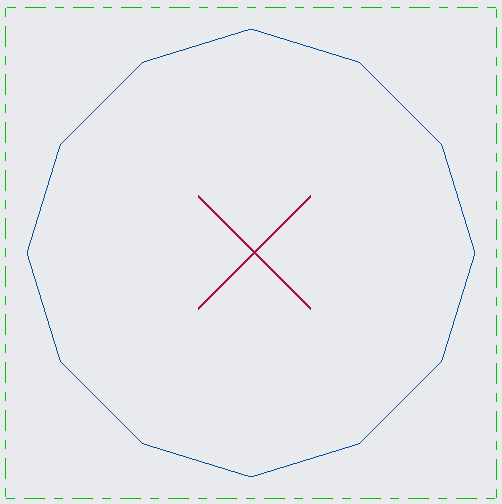
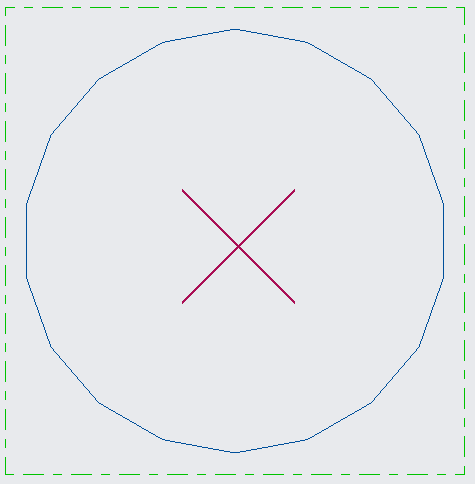
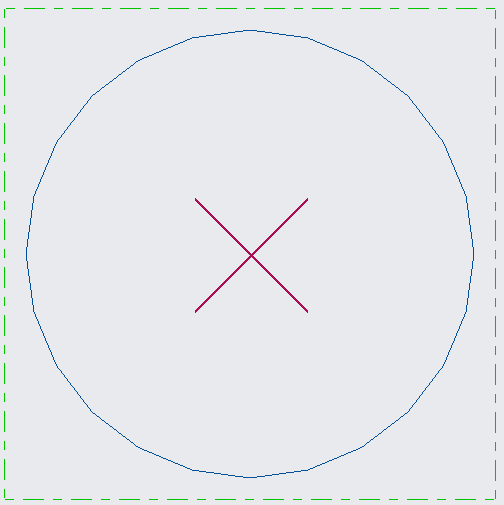
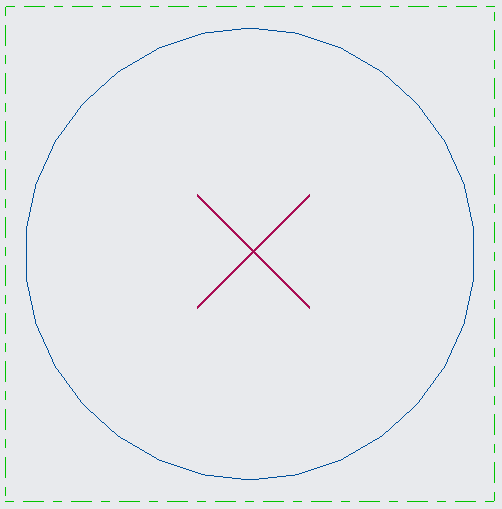

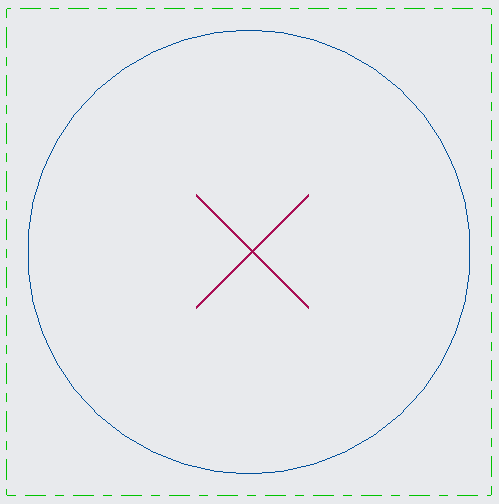
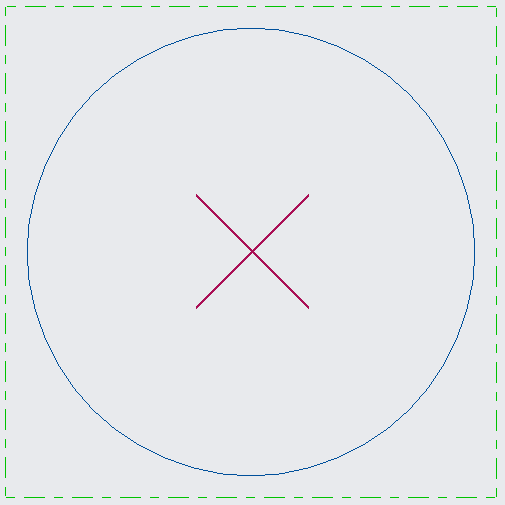
Martin Hanák
- Mark as New
- Bookmark
- Subscribe
- Mute
- Subscribe to RSS Feed
- Permalink
- Notify Moderator
Great!
(How many draftsmen have your skills? What is wage for hiring your level of contractors? If I am to run an engineering service business and hire 20 draftsmen/designers, it would be very hard to survive if using CREO.)
- Mark as New
- Bookmark
- Subscribe
- Mute
- Subscribe to RSS Feed
- Permalink
- Notify Moderator
It appears that no acceptable solution is available. PTC should design this "circle selection" option. "love your enemy" doesn't mean our pain (of using lousing tools) should be ignored forever. The person who promoted "love your enemy" was born on 12/25.