Community Tip - Learn all about the Community Ranking System, a fun gamification element of the PTC Community. X
- Community
- Creo+ and Creo Parametric
- 3D Part & Assembly Design
- Re: Why can't I delete a datum point that won't re...
- Subscribe to RSS Feed
- Mark Topic as New
- Mark Topic as Read
- Float this Topic for Current User
- Bookmark
- Subscribe
- Mute
- Printer Friendly Page
Why can't I delete a datum point that won't regenerate?
- Mark as New
- Bookmark
- Subscribe
- Mute
- Subscribe to RSS Feed
- Permalink
- Notify Moderator
Why can't I delete a datum point that won't regenerate?
Hello all,
I am a self taught Creo Parametric 2.0 user. I keep encountering a problem where I have replaced a part in an assembly, breaking datum points that referenced the previous part in the process. Now according to the model tree the datum point does not exist, but when I regenerate the assembly, that datum point always shows up first as the only thing that cannot regenerate. I know where the point should have shown up, but it has become my personal poltergeist.
Is there a way to delete things from the regeneration popup window? Or to find, and delete, datum that have become broken?
Thanks,
Anna
Solved! Go to Solution.
- Labels:
-
Assembly Design
Accepted Solutions
- Mark as New
- Bookmark
- Subscribe
- Mute
- Subscribe to RSS Feed
- Permalink
- Notify Moderator
Anna,
Try using search for finding failed feature and later delete that.
Search > Look for Feature > Look by feature > History > Failed feature.
- Tags:
- search
- Mark as New
- Bookmark
- Subscribe
- Mute
- Subscribe to RSS Feed
- Permalink
- Notify Moderator
I can think of two things to check:
- Make sure, the datum point is not used as source for external reference within components later in the model tree.
- Try this config setting in order to kill references of replaced objects for good:
remember_replaced_components no
- Mark as New
- Bookmark
- Subscribe
- Mute
- Subscribe to RSS Feed
- Permalink
- Notify Moderator
When I check the reference viewer for the missing point, it has no children. So, as far as I am aware it isn't a source for external references, unless I am not looking in the right place.
I set up the config setting, but after regenerating the model, the datum point still shows up as not properly regenerating. But I think I am having problems getting the config file to save. Every time I check the config editor, the remember_replaced_components setting that I added is gone ![]()
- Mark as New
- Bookmark
- Subscribe
- Mute
- Subscribe to RSS Feed
- Permalink
- Notify Moderator
You can either load a setting in the config.pro within a session or you can start creo with it. The latter is the easier way if you are unsure how to do the first. To do so, add that line to a config.pro, that you are sure that is read when Creo starts. (Check in File - Help - System information, scroll down to "Configuration files read:" )
Then start creo.
I forgot to mention that this option doesn't fix anything, it just kills old references if you use the replace function, but only for replacements that were made after the setting was activated.
Can you upload an image of the reference viewer? If this error is based on replacing, there should be a little bin attached to one of the arrows. If so, click that with the right mouse button "delete".
Also, please check your tree filter in order to see whether there are hidden features.
- Mark as New
- Bookmark
- Subscribe
- Mute
- Subscribe to RSS Feed
- Permalink
- Notify Moderator
I was able to modify the config.pro file that creo reads every time it starts, but as you said, it will be nice when I eventually replace other items, but it won't solve this problem.
I checked the tree filter and added suppressed and hidden features but it didn't reveal anything new in the problem area.
Here is what comes up when I select the reference viewer for the broken datum point.
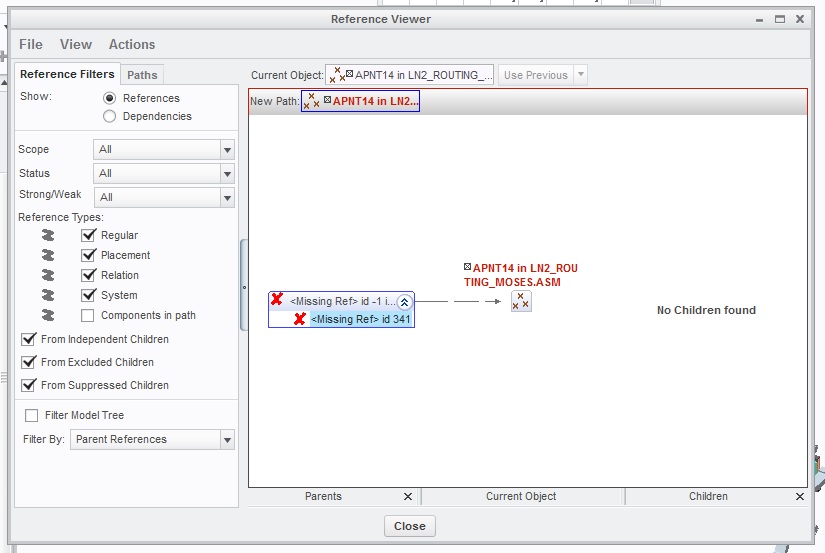
- Mark as New
- Bookmark
- Subscribe
- Mute
- Subscribe to RSS Feed
- Permalink
- Notify Moderator
Is there any chance that there are suppressed components or components with suppressed features with an old but no longer valid reference to that point?
You would have to resume and regenerate them in order to forget old/wrong refererences.
- Mark as New
- Bookmark
- Subscribe
- Mute
- Subscribe to RSS Feed
- Permalink
- Notify Moderator
Thank you so much for your help, Mahesh Sharma found a solution for me that worked.
Thank you for teaching me more about how to use config files!
- Mark as New
- Bookmark
- Subscribe
- Mute
- Subscribe to RSS Feed
- Permalink
- Notify Moderator
Anna,
Try using search for finding failed feature and later delete that.
Search > Look for Feature > Look by feature > History > Failed feature.
- Tags:
- search
- Mark as New
- Bookmark
- Subscribe
- Mute
- Subscribe to RSS Feed
- Permalink
- Notify Moderator
That worked! Thank you so much!
I have never used the search tool that way before. That will be super useful as I keep learning how to use Creo.
Thank you again ![]()
- Mark as New
- Bookmark
- Subscribe
- Mute
- Subscribe to RSS Feed
- Permalink
- Notify Moderator
Anna,
Good to know that search tool help you.
You may mark appropriate reply as correct answer for the post.





