Community Tip - New to the community? Learn how to post a question and get help from PTC and industry experts! X
- Community
- Creo+ and Creo Parametric
- 3D Part & Assembly Design
- Re: Would you know waht are these items?
- Subscribe to RSS Feed
- Mark Topic as New
- Mark Topic as Read
- Float this Topic for Current User
- Bookmark
- Subscribe
- Mute
- Printer Friendly Page
Would you know waht are these items?
- Mark as New
- Bookmark
- Subscribe
- Mute
- Subscribe to RSS Feed
- Permalink
- Notify Moderator
Would you know waht are these items?
Hello, I have some performance issues with Creo working with Windchill:
When I open an assembly 3D model with Windchill, sometimes it takes a very long time (about 15 minutes), but other times it is quite fast.
So, I checked the trail file to find out what happened when Creo opened slowly.
The trail file shows:
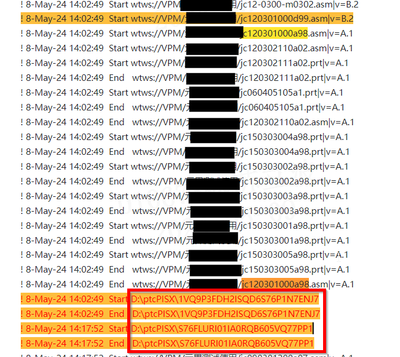
After Creo loads "jc120301000a98," it tries to load some items from my local disk, taking 15 minutes.
My questions are:
- What are these local items?
- Why does Creo try to load them from my local file system (the directory is where my "config.pro" is located)?
- Why does it sometimes take a long time and other times load very fast? Is there a method to avoid the long loading times?
- When I try to open this assembly 3D model in a local folder, Creo also tries to load these items.
And here is the structure tree:
Solved! Go to Solution.
- Labels:
-
Assembly Design
Accepted Solutions
- Mark as New
- Bookmark
- Subscribe
- Mute
- Subscribe to RSS Feed
- Permalink
- Notify Moderator
Hello, @vnamboodheri
We havent find the reason, why Creo seems sleeping when loading these kind of items.
But we find a sloution can avoid that happen(still dont know reason):
1. Use "open representation" when you open a large assembly model;
2.choose "define a new representation ";
3.and choose exclude everything;
4. when load successful;
5.choose load "Master Rep", laoding the model.
Like walk in mists , we dont know why and how that working,
But that issue never happened till now when we use this method to large assembly model.
Hope can have some helps for other teams.
br.
- Mark as New
- Bookmark
- Subscribe
- Mute
- Subscribe to RSS Feed
- Permalink
- Notify Moderator
Please specify which software versions you are using.
- Mark as New
- Bookmark
- Subscribe
- Mute
- Subscribe to RSS Feed
- Permalink
- Notify Moderator
- It is Creo Parametric 5.0
- Mark as New
- Bookmark
- Subscribe
- Mute
- Subscribe to RSS Feed
- Permalink
- Notify Moderator
I'm on Creo 6 and windchill. I see similar in my trail file. I don't know what those are. You would probably have to ask PTC specifically.
From a loading time perspective, here are my thoughts:
1. Creo installs that are on the network instead of local installs are generally expected to be slower (this may not be much of a difference)
2. Large workspaces will load significantly slower.
3. too many workspaces will cause issues
4. Model errors/warnings/failures will significantly impact loading times.
5. Assembly features will significantly impact loading times (i haven't tested this specifically in a long time but I don't expect it has changed)
6. old workspaces tend to be problematic, especially from before windchill updates
I'm sure there are a huge number of other reasons for slow loading.
Had to blur a couple of spots due to a customer name.
- Mark as New
- Bookmark
- Subscribe
- Mute
- Subscribe to RSS Feed
- Permalink
- Notify Moderator
May not be immediately helpful, but in Creo 11 there is a way to turn on a regeneration report that outputs how long everything takes to regen.
- Mark as New
- Bookmark
- Subscribe
- Mute
- Subscribe to RSS Feed
- Permalink
- Notify Moderator
Hello @Sulibo,
It looks like you have some responses from some community members. If any of these replies helped you solve your question please mark the appropriate reply as the Accepted Solution.
Of course, if you have more to share on your issue, please let the Community know so other community members can continue to help you.
Thanks,
Community Moderation Team.
- Mark as New
- Bookmark
- Subscribe
- Mute
- Subscribe to RSS Feed
- Permalink
- Notify Moderator
Hello, @vnamboodheri
We havent find the reason, why Creo seems sleeping when loading these kind of items.
But we find a sloution can avoid that happen(still dont know reason):
1. Use "open representation" when you open a large assembly model;
2.choose "define a new representation ";
3.and choose exclude everything;
4. when load successful;
5.choose load "Master Rep", laoding the model.
Like walk in mists , we dont know why and how that working,
But that issue never happened till now when we use this method to large assembly model.
Hope can have some helps for other teams.
br.
- Mark as New
- Bookmark
- Subscribe
- Mute
- Subscribe to RSS Feed
- Permalink
- Notify Moderator







