Community Tip - Visit the PTCooler (the community lounge) to get to know your fellow community members and check out some of Dale's Friday Humor posts! X
- Community
- Creo+ and Creo Parametric
- 3D Part & Assembly Design
- Re: am I missing something here. I have a file wit...
- Subscribe to RSS Feed
- Mark Topic as New
- Mark Topic as Read
- Float this Topic for Current User
- Bookmark
- Subscribe
- Mute
- Printer Friendly Page
am I missing something here. I have a file with a 'DIE_DRAW_AXIS'. but for some reason it won't export out to either IGES or STEP.
- Mark as New
- Bookmark
- Subscribe
- Mute
- Subscribe to RSS Feed
- Permalink
- Notify Moderator
am I missing something here. I have a file with a 'DIE_DRAW_AXIS'. but for some reason it won't export out to either IGES or STEP.
attempting to export the die draw keeps failing no matter how I try...
the rest of the part exports fine though...
This thread is inactive and closed by the PTC Community Management Team. If you would like to provide a reply and re-open this thread, please notify the moderator and reference the thread. You may also use "Start a topic" button to ask a new question. Please be sure to include what version of the PTC product you are using so another community member knowledgeable about your version may be able to assist.
- Labels:
-
2D Drawing
- Mark as New
- Bookmark
- Subscribe
- Mute
- Subscribe to RSS Feed
- Permalink
- Notify Moderator
Hi Russell,
When you export to IGES or STEP, please make sure the Datum Curves and Points option is selected. This will export the datum axis along with the model.
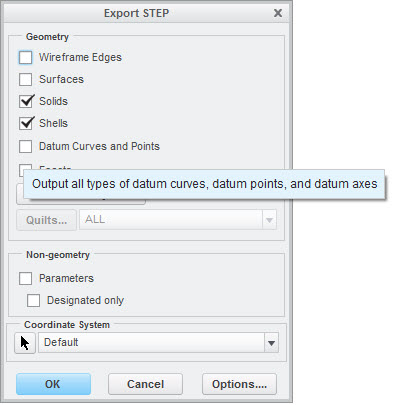
Thanks,
Amit
- Mark as New
- Bookmark
- Subscribe
- Mute
- Subscribe to RSS Feed
- Permalink
- Notify Moderator
tried that as well... something about this line that's not right (per say)...
I did get a fix though...
what I have done was locate the plane that was associated with this line...
I created 2 lines (shaped as an X), on this plane...
those exported out fine...
then in another package I could create a line 90 degrees from these 2 lines...
long drawn out process, but it worked...
I'm still going to work with this to determine 'what the heck' is going on with this...
- Mark as New
- Bookmark
- Subscribe
- Mute
- Subscribe to RSS Feed
- Permalink
- Notify Moderator
Hi Russell,
If there is some corruption in the model, then you could be running into the export issues. You could create a case with TS, if you have active maintenance, and a TS engineer could help figure out why the axis will not export properly.
Thanks,
Amit





