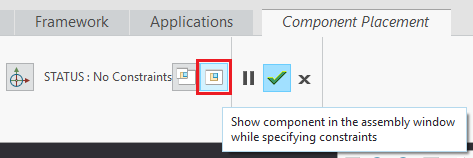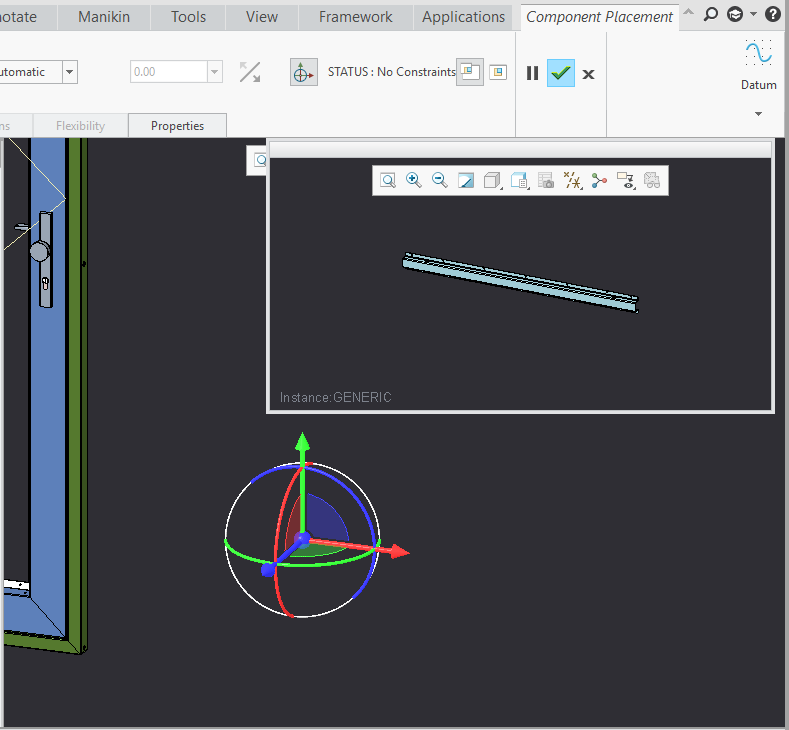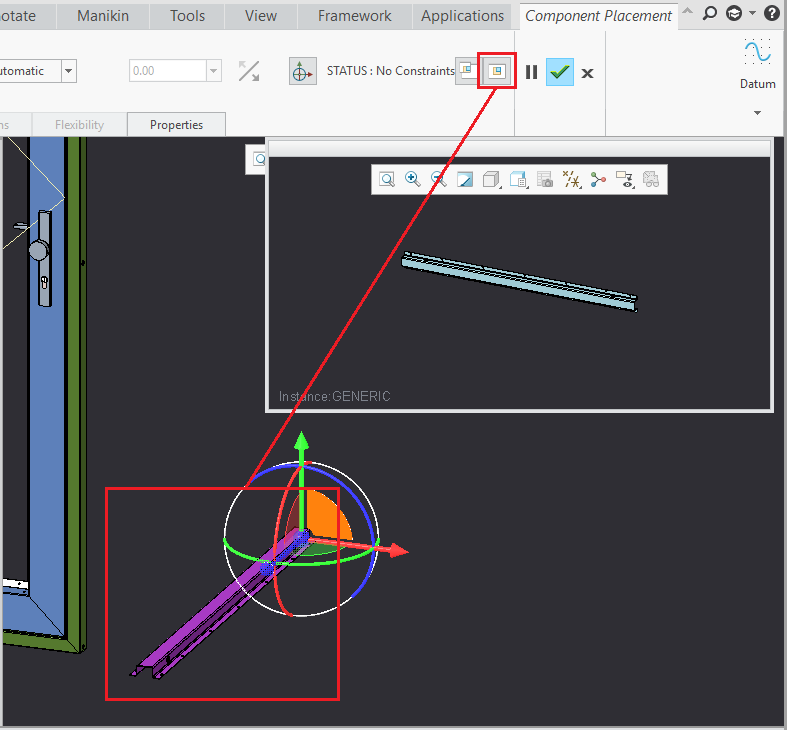Community Tip - Did you get called away in the middle of writing a post? Don't worry you can find your unfinished post later in the Drafts section of your profile page. X
- Community
- Creo+ and Creo Parametric
- 3D Part & Assembly Design
- Re: comp_assemble_start and display_comps_to_assem...
- Subscribe to RSS Feed
- Mark Topic as New
- Mark Topic as Read
- Float this Topic for Current User
- Bookmark
- Subscribe
- Mute
- Printer Friendly Page
comp_assemble_start and display_comps_to_assemble
- Mark as New
- Bookmark
- Subscribe
- Mute
- Subscribe to RSS Feed
- Permalink
- Notify Moderator
comp_assemble_start and display_comps_to_assemble
We have been tweaking our config.pro lately, adjusting settings which we normaly set by hand.
So one setting is the comp_assemble_start, which we have set at contrain_in_window. When adding a new component to an assembly, this setting will show a new window for that component.
But the component is not being shown in the main 3D window. We have to click the button "Show component in the assembly window while specifying constraints"
So searching for more config options, I encounter display_comps_to_assemble, which we have set to yes, but nothing happens. It seems like Creo is ignoring that setting.
Does anyone know how to fix this?
- Labels:
-
Assembly Design
- Mark as New
- Bookmark
- Subscribe
- Mute
- Subscribe to RSS Feed
- Permalink
- Notify Moderator
You want both options to be activated, showing the component in a separate window and showing it in the assembly window?
my comp_assemble_start is set to default, and if you read the description for display_comps_to_assemble it doesn't seem to have anything to do with this setting. What happens if you just set comp_assemble_start to default?
- Mark as New
- Bookmark
- Subscribe
- Mute
- Subscribe to RSS Feed
- Permalink
- Notify Moderator
Yes, I would like to have both.
Here's what we now have:
As you can see, the component being placed has it's own window, but it is not being shown in the window of the assembly.
This is what we want:
You can now see the component being placed in the assembly window too (in purple). I believe that display_comps_to_assemble controls that button, but it looks like Creo ignores it.
- Mark as New
- Bookmark
- Subscribe
- Mute
- Subscribe to RSS Feed
- Permalink
- Notify Moderator
@avero wrote:
What happens if you just set comp_assemble_start to default?
If I set comp_assemble_start to default, then the new component will not have it's own window, but the component is shown in purple in the assembly window.
The button "Show component in the assembly window while specifying constraints" is pressed automaticly (enabled), and can not be "unpressed" (disabled) (which makes sense, because otherwise you would not see anything at all).
- Mark as New
- Bookmark
- Subscribe
- Mute
- Subscribe to RSS Feed
- Permalink
- Notify Moderator
I have my config value as move_then_place for comp_assemble_start, my first pick it to drop the component somewhere within the assembly then I can select the show component in separate window button and I can see the component in a window as well as in the assembly. You can select references for either place as well.
- Mark as New
- Bookmark
- Subscribe
- Mute
- Subscribe to RSS Feed
- Permalink
- Notify Moderator
If I set display_comps_to_assemble to yes and comp_assemble_start to move_than_place, then the new component is inserted visible into the assembly, but I loose the "move" part of the comp_assemble_start
Something keeps conflicting with these two settings...one setting disrupts the other...
- Mark as New
- Bookmark
- Subscribe
- Mute
- Subscribe to RSS Feed
- Permalink
- Notify Moderator
I do not have display_comps_to_assemble set explicitly, by default it is set to yes. To move the component I have to RMB in the graphics window and select "Move Component", then I can drag the component around.
- Mark as New
- Bookmark
- Subscribe
- Mute
- Subscribe to RSS Feed
- Permalink
- Notify Moderator
Did you ever figure out a solution to this?