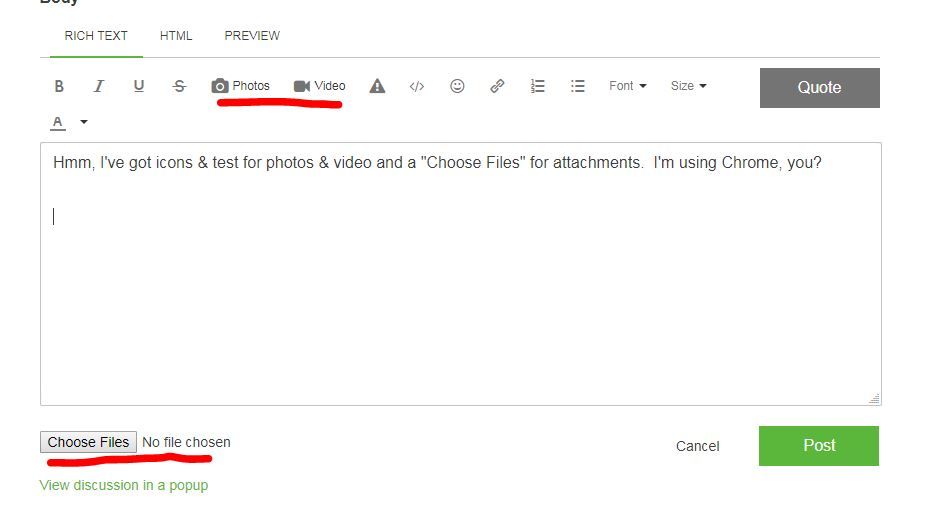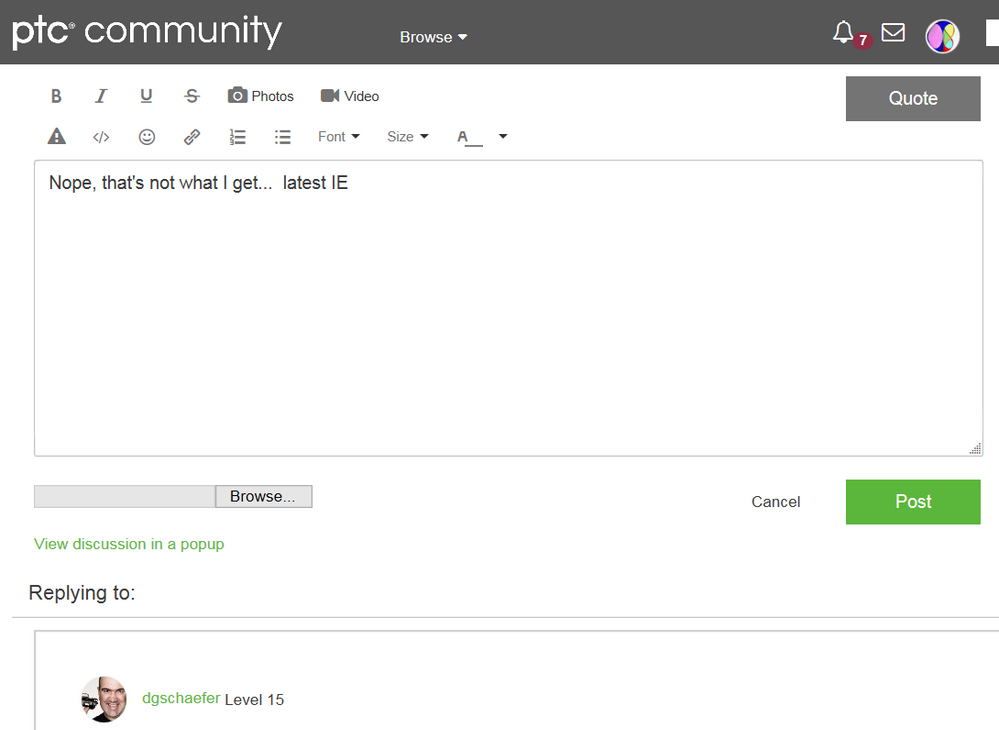Community Tip - Learn all about PTC Community Badges. Engage with PTC and see how many you can earn! X
- Community
- Creo+ and Creo Parametric
- 3D Part & Assembly Design
- Re: copying surface from stp file
- Subscribe to RSS Feed
- Mark Topic as New
- Mark Topic as Read
- Float this Topic for Current User
- Bookmark
- Subscribe
- Mute
- Printer Friendly Page
copying surface from stp file
- Mark as New
- Bookmark
- Subscribe
- Mute
- Subscribe to RSS Feed
- Permalink
- Notify Moderator
copying surface from stp file
hi, I have stp file of automobile part and I want to make checking fixture for practice.
but for that, I need to copy the surface from stp model and also extend it with the exact angle.
please help me to do that.
- Mark as New
- Bookmark
- Subscribe
- Mute
- Subscribe to RSS Feed
- Permalink
- Notify Moderator
Do you have a picture of this surface?
- Mark as New
- Bookmark
- Subscribe
- Mute
- Subscribe to RSS Feed
- Permalink
- Notify Moderator
You can copy the surface and you can extend the surface. Each are commands of their own.
First: Set the selection filter to "Geometry"
Second: Select the surface you want to extend (one surface!)
Third: The Offset menu selection is now highlighted... select it.
You can offset by zero (0) but for this case, offset some small distance for now.
Forth: With the selection filter still set to Geometry, Select your first edge to extend... the Extend button now highlights above the offset feature menu selection.
...press and hold the Shift key (not CTRL!) and select all the edges you wish to extend.
Fifth: Select the "Extend" feature from the modeling menu and enter your desired value.
Six: go back and reset your offset to zero.
The extend feature follows some kind of surface rules. The resulting surface may not do as you expect in every instance.
- Mark as New
- Bookmark
- Subscribe
- Mute
- Subscribe to RSS Feed
- Permalink
- Notify Moderator
Can you share the step file? Thanks
- Mark as New
- Bookmark
- Subscribe
- Mute
- Subscribe to RSS Feed
- Permalink
- Notify Moderator
How do we attach files to these posts with Lithium?
Seriously!
A blank little box with "Browse..." next to it is suppose to represent "ATTACH A FILE HERE".
Do people actually read feedback on these hosed interfaces?
Let's see... insert image, insert video... icons... Insert every freakin' thing in icons, but an attach is a unmarked box.
Where is the focus group!
- Mark as New
- Bookmark
- Subscribe
- Mute
- Subscribe to RSS Feed
- Permalink
- Notify Moderator
Hmm, I've got icons & text for photos & video and a button labeled "Choose Files" for attachments. I'm using Chrome, you?
- Mark as New
- Bookmark
- Subscribe
- Mute
- Subscribe to RSS Feed
- Permalink
- Notify Moderator
Nope, that's not what I get... latest IE
And my computer can't be much more bone-stock than it is.
I just find that people tend to accept mediocrity with absolute abandonment of a quality experience.
- Mark as New
- Bookmark
- Subscribe
- Mute
- Subscribe to RSS Feed
- Permalink
- Notify Moderator
Sorry, didn't mean to derail.
I attached a file that followed my annotation above.
Creo 2.0 commercial version.