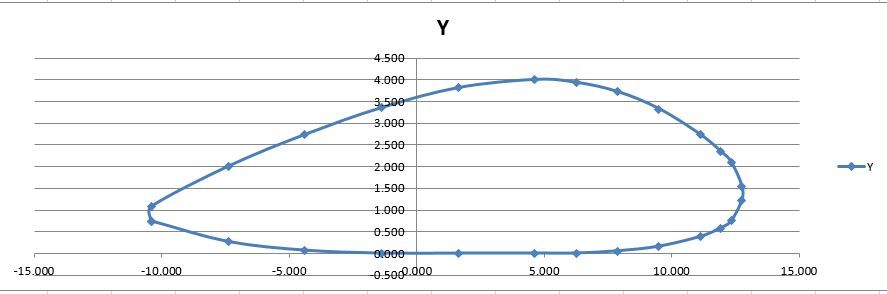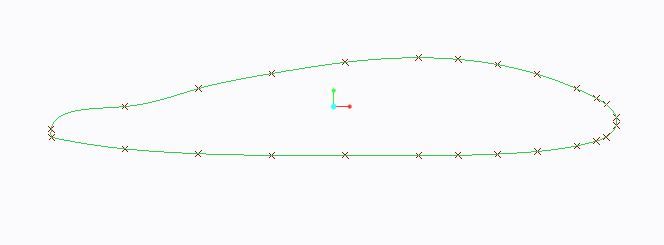Community Tip - New to the community? Learn how to post a question and get help from PTC and industry experts! X
- Community
- Creo+ and Creo Parametric
- 3D Part & Assembly Design
- Re: curve through points
- Subscribe to RSS Feed
- Mark Topic as New
- Mark Topic as Read
- Float this Topic for Current User
- Bookmark
- Subscribe
- Mute
- Printer Friendly Page
curve through points
- Mark as New
- Bookmark
- Subscribe
- Mute
- Subscribe to RSS Feed
- Permalink
- Notify Moderator
curve through points
Hi,
Can anyone please help me how to edit the curve which is drawn through points.
I have plotted the curve in Microsoft excel and creo but the curve from creo is different. can anyone please help me to solve my issue. I need a curve which is similar to the one drawn using excel(image-1).
I have attached the profile points excel sheet.
Thanks
Solved! Go to Solution.
- Labels:
-
General
Accepted Solutions
- Mark as New
- Bookmark
- Subscribe
- Mute
- Subscribe to RSS Feed
- Permalink
- Notify Moderator
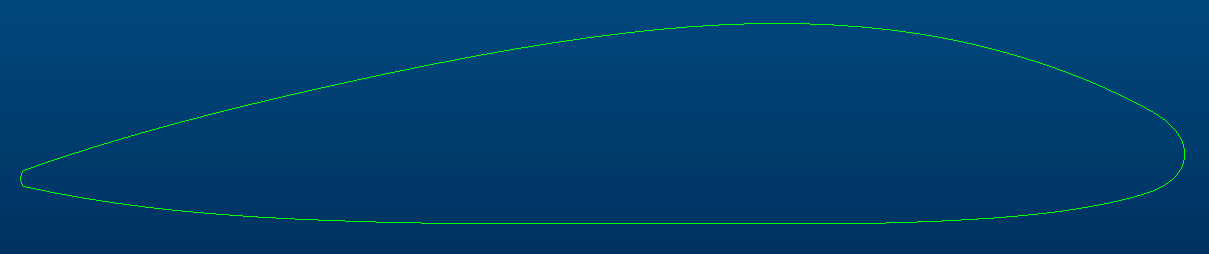
- remove line no.28 from Excel table (it is equal to line no.2)
- create points offset from csys
- create 1-st curve through points using points offset from csys
- create 2-nd curve through points ... connect start and end point of 1-st curve + define tangency in end points
You will get this shape:
Martin Hanák
- Mark as New
- Bookmark
- Subscribe
- Mute
- Subscribe to RSS Feed
- Permalink
- Notify Moderator
Hi naveen,
Your excel curve has not the same scale on X & Y, that is why the curve shown in Creo is different (but much true).
Pierre, 25 years on CAD tools
- Mark as New
- Bookmark
- Subscribe
- Mute
- Subscribe to RSS Feed
- Permalink
- Notify Moderator
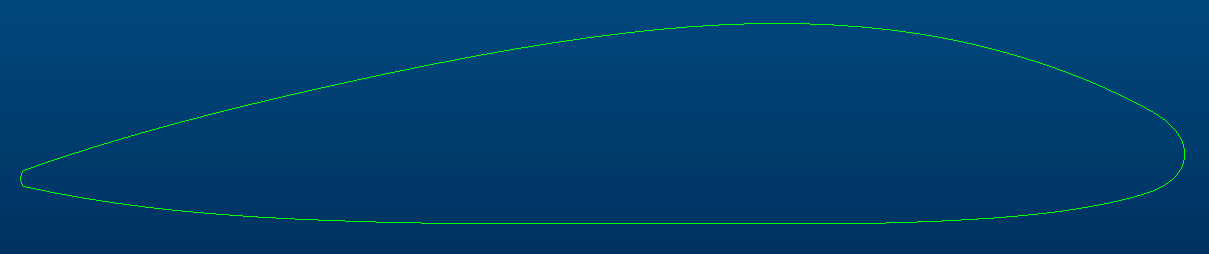
- remove line no.28 from Excel table (it is equal to line no.2)
- create points offset from csys
- create 1-st curve through points using points offset from csys
- create 2-nd curve through points ... connect start and end point of 1-st curve + define tangency in end points
You will get this shape:
Martin Hanák
- Mark as New
- Bookmark
- Subscribe
- Mute
- Subscribe to RSS Feed
- Permalink
- Notify Moderator
Hi Martin,
Thanks a lot for helping me solve my problem![]()
@MartinHanak wrote:
Hi,
- remove line no.28 from Excel table (it is equal to line no.2)
- create points offset from csys
- create 1-st curve through points using points offset from csys
- create 2-nd curve through points ... connect start and end point of 1-st curve + define tangency in end points
You will get this shape: