Community Tip - Your Friends List is a way to easily have access to the community members that you interact with the most! X
- Community
- Creo+ and Creo Parametric
- 3D Part & Assembly Design
- Re: dialog box is bigger than my screen
- Subscribe to RSS Feed
- Mark Topic as New
- Mark Topic as Read
- Float this Topic for Current User
- Bookmark
- Subscribe
- Mute
- Printer Friendly Page
dialog box is bigger than my screen
- Mark as New
- Bookmark
- Subscribe
- Mute
- Subscribe to RSS Feed
- Permalink
- Notify Moderator
dialog box is bigger than my screen
hello everybody i have a problem with advanced framework extintion (AFX) that is some dialog boxes are bigger than my laptop screen (i have 15.4 screen).
so i cant sellect all the options . is there any one knows how to solve this problem ? thanks
Solved! Go to Solution.
- Labels:
-
(AFX)Struct_Framework
Accepted Solutions
- Mark as New
- Bookmark
- Subscribe
- Mute
- Subscribe to RSS Feed
- Permalink
- Notify Moderator
As all members mentioned this is due to screen resolution and in that dialog box, size of dialog box is increasing due to image/picture in that. If I have that machine and need to complete my project, I will prefer to remove that image from dialog box and have only input area (and I will keep a copy of picture which can be referred externally).
Image files are available in installation location of efx, in case of your uploaded picture file.
Browse to <Creo Install location>\Common files<Datecode>\efx\ parts\connectors\steel_construction_inch (or mm)\no_standard and rename endplate_align_size_tab.gif to endplate_align_size_tab.gif_custom
endplate_tab.gif to endplate_tab.gif_custom. This will remove the image from dialog boxes.
OR
I will open the *.gif files externally and change the Width and Height pixels.
Dialog box without picture:
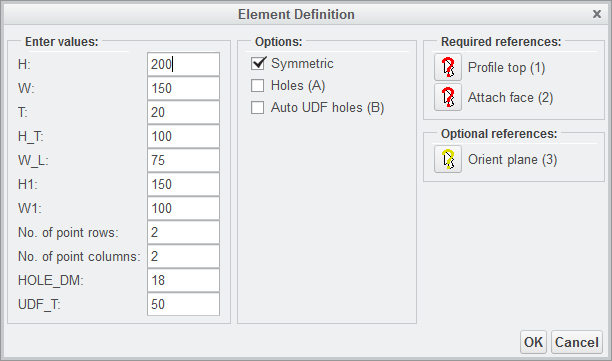
Dialog box with modified pixels:
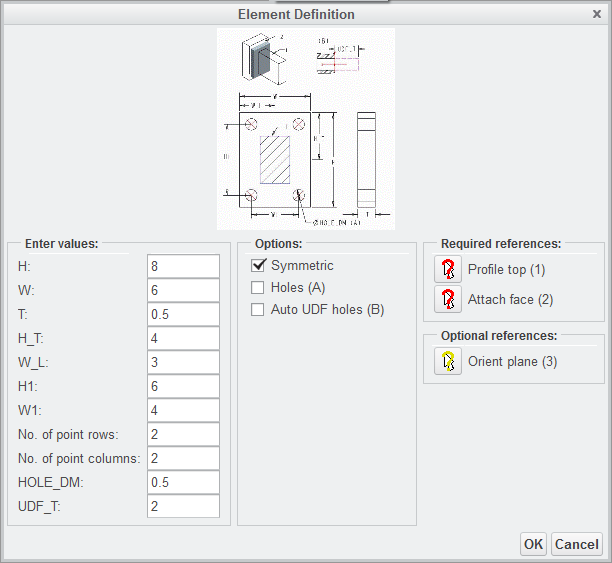
- Mark as New
- Bookmark
- Subscribe
- Mute
- Subscribe to RSS Feed
- Permalink
- Notify Moderator
What is your screen resolution set at? Creo (1, 2, and 3) has a minimum supported screen size of 1280 x 1024. Some wide format and laptop screens have less vertical resolution than this (~900).
If you have at least 1024 of vertical resolution, then I would think a support case should be opened.
- Mark as New
- Bookmark
- Subscribe
- Mute
- Subscribe to RSS Feed
- Permalink
- Notify Moderator
hello tom
i have a maximum resolution of 1366 x 768
- Mark as New
- Bookmark
- Subscribe
- Mute
- Subscribe to RSS Feed
- Permalink
- Notify Moderator
hello tom
i have a maximum resolution of 1366 x 768
- Mark as New
- Bookmark
- Subscribe
- Mute
- Subscribe to RSS Feed
- Permalink
- Notify Moderator
Unfortunately, I don't think that's going to work. Is there any way you could use an external monitor with a higher resolution?
- Mark as New
- Bookmark
- Subscribe
- Mute
- Subscribe to RSS Feed
- Permalink
- Notify Moderator
Tom is correct - the attached image is only 768 pixels high, suggesting that is the resolution of the laptop screen.
It is for certain that since screens are almost always wider than tall, that the contents of the requester could have been rearranged to better fit a landscape screen or, better yet, that the software dynamically allocate content in the requester to that it does fit, even if it requires adding scrolling.
- Mark as New
- Bookmark
- Subscribe
- Mute
- Subscribe to RSS Feed
- Permalink
- Notify Moderator
AFX is a 3rd party product built by B&W in Germany that is bundled with Creo. I haven't seen all their products, but the ones I have seen have never had scroll bars on the dialogs. I'm pretty sure they don't use "normal" Windows dialog boxes (with minimize, maximize, or resize capabilities) but rather custom made, fixed size ones. Even if PTC's own internal dialogs were resizable, I don't think these will be until they have a major rewrite of their GUI.
- Mark as New
- Bookmark
- Subscribe
- Mute
- Subscribe to RSS Feed
- Permalink
- Notify Moderator
Thanks. Already knew that.
- Mark as New
- Bookmark
- Subscribe
- Mute
- Subscribe to RSS Feed
- Permalink
- Notify Moderator
Dear Sir,
can u tell me that, how to reduce the size of dialog box in creo
- Mark as New
- Bookmark
- Subscribe
- Mute
- Subscribe to RSS Feed
- Permalink
- Notify Moderator
As all members mentioned this is due to screen resolution and in that dialog box, size of dialog box is increasing due to image/picture in that. If I have that machine and need to complete my project, I will prefer to remove that image from dialog box and have only input area (and I will keep a copy of picture which can be referred externally).
Image files are available in installation location of efx, in case of your uploaded picture file.
Browse to <Creo Install location>\Common files<Datecode>\efx\ parts\connectors\steel_construction_inch (or mm)\no_standard and rename endplate_align_size_tab.gif to endplate_align_size_tab.gif_custom
endplate_tab.gif to endplate_tab.gif_custom. This will remove the image from dialog boxes.
OR
I will open the *.gif files externally and change the Width and Height pixels.
Dialog box without picture:
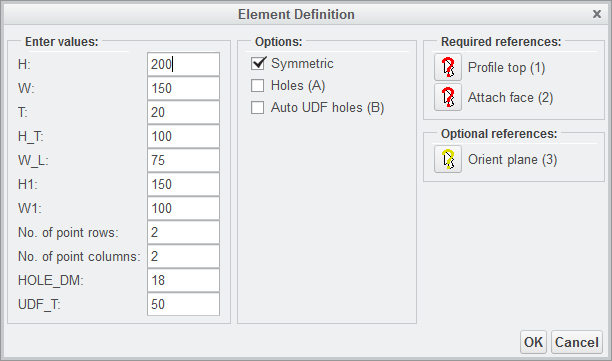
Dialog box with modified pixels:
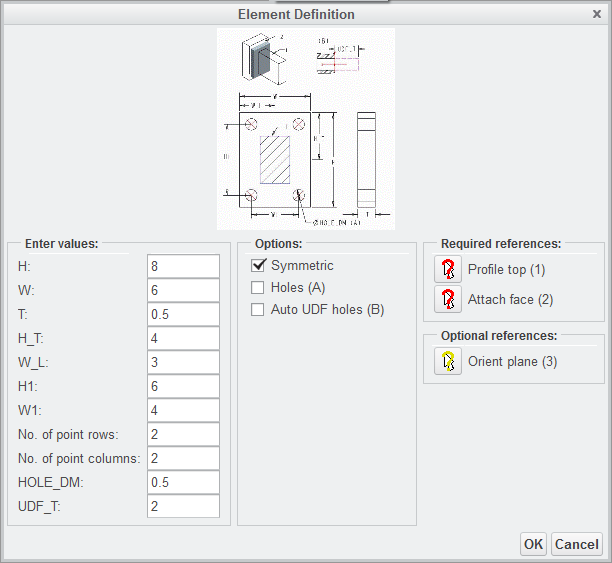
- Mark as New
- Bookmark
- Subscribe
- Mute
- Subscribe to RSS Feed
- Permalink
- Notify Moderator
thanks , it really works ..many thanks![]()
![]()
![]()
- Mark as New
- Bookmark
- Subscribe
- Mute
- Subscribe to RSS Feed
- Permalink
- Notify Moderator
Dear Sir,
Where did i get this (dialog box reduce the size)





