Community Tip - Did you get an answer that solved your problem? Please mark it as an Accepted Solution so others with the same problem can find the answer easily. X
- Community
- Creo+ and Creo Parametric
- 3D Part & Assembly Design
- different feature with blend option?
- Subscribe to RSS Feed
- Mark Topic as New
- Mark Topic as Read
- Float this Topic for Current User
- Bookmark
- Subscribe
- Mute
- Printer Friendly Page
different feature with blend option?
- Mark as New
- Bookmark
- Subscribe
- Mute
- Subscribe to RSS Feed
- Permalink
- Notify Moderator
different feature with blend option?
the blend just below is done in creo parametric 2.0 and the one below that is in pro/engineer wildfire 4.0...exactly with the same option , but very different feature? how? and ellipse and a circle has been used...

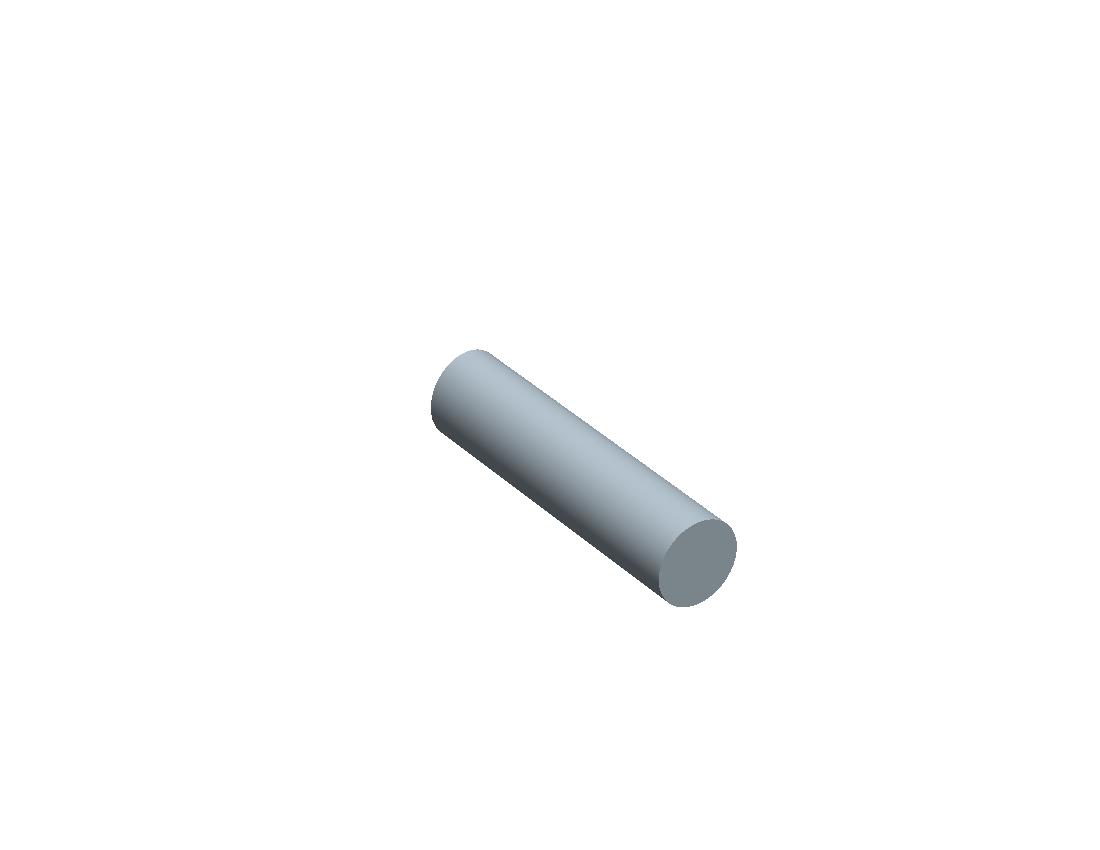
This thread is inactive and closed by the PTC Community Management Team. If you would like to provide a reply and re-open this thread, please notify the moderator and reference the thread. You may also use "Start a topic" button to ask a new question. Please be sure to include what version of the PTC product you are using so another community member knowledgeable about your version may be able to assist.
- Labels:
-
General
- Mark as New
- Bookmark
- Subscribe
- Mute
- Subscribe to RSS Feed
- Permalink
- Notify Moderator
I'm going to guess the Creo 2.0 version has a twist in it. Could also be the "normal" start condition is not choosen and it used the "free" ends.
- Mark as New
- Bookmark
- Subscribe
- Mute
- Subscribe to RSS Feed
- Permalink
- Notify Moderator
they result is same with the smooth and staright option in creo 2.0..but when i divide the two sketches i get the desired result as in pro engineer wildfire 4.0
- Mark as New
- Bookmark
- Subscribe
- Mute
- Subscribe to RSS Feed
- Permalink
- Notify Moderator
I just made one similar to your. And yes, by default, if the ellipse is "vertical" in the second section, it creates a twist. When I divided the circle, now the sides are "straight" (no depression). You can use the "divide" command in the sketch of the circle to help control the start points for the blend.
- Mark as New
- Bookmark
- Subscribe
- Mute
- Subscribe to RSS Feed
- Permalink
- Notify Moderator
Yep, blends are sensitive to the start points being where you want them. On a swept blend, you have the option of rotating from one section to another.





