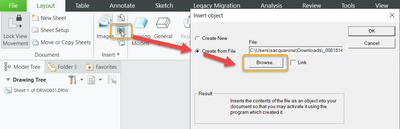Community Tip - Did you know you can set a signature that will be added to all your posts? Set it here! X
- Community
- Creo+ and Creo Parametric
- 3D Part & Assembly Design
- editable pdf file import
- Subscribe to RSS Feed
- Mark Topic as New
- Mark Topic as Read
- Float this Topic for Current User
- Bookmark
- Subscribe
- Mute
- Printer Friendly Page
editable pdf file import
- Mark as New
- Bookmark
- Subscribe
- Mute
- Subscribe to RSS Feed
- Permalink
- Notify Moderator
editable pdf file import
To import .pdf files in Creo. the imported object should be editable.
Solved! Go to Solution.
- Tags:
Accepted Solutions
- Mark as New
- Bookmark
- Subscribe
- Mute
- Subscribe to RSS Feed
- Permalink
- Notify Moderator
Hello @mbabu
The different chapter starting from first one in Working with Data Exchange Formats section of Help Center explains what is possible to do in term of import and export for the different supported formats:
- For instance, if you access Solidworks chapter in this section, you'll find guidance on how to Export and Import Solidworks models
- However, if you access PDF and PDF U3D chapters in this section, you'll find guidance ONLY for the Export process
In other words:
- The Import process (with >File >Open or using Import capability from "Get Data" in 3D, or "Import Drawing Data" in 2D) in Creo Parametric of PDF and PDF U3D formats is currently not supported (whatever the mode : 2D or 3D)
- If the buisness need is to import the PDF in Drawing enviroment, an alternate way would be to import this using an OLE Object (guidance in Idea 461815: Allow a PDF file to be imported into a drawing, as draft entities.) - or better using >Object >Create from File from Layout tab:
- From a long term pespective, if you're interested by an enhancement in the direction of introduction of Import PDF Support in 3D environment, you may see value to vote for idea 762395 : Importing Image, Excel or PDF in MBD model
Regards,
Serge
- Mark as New
- Bookmark
- Subscribe
- Mute
- Subscribe to RSS Feed
- Permalink
- Notify Moderator
A PDF file is by nature dumb data. It's just a picture of whatever was written into the file. The text is editable, sometimes, if it *is* actually text and not just a scanned pixelation of text. My guess (I've never had cause to import a PDF) is that it's brought in as an image only, particularly if you're talking about geometry.
Do you have a specific question about how to do something?
- Mark as New
- Bookmark
- Subscribe
- Mute
- Subscribe to RSS Feed
- Permalink
- Notify Moderator
Thanks for reply.
Pdf available in 2 different formats -- (Output when it is converted to .dxf using other software's and imported to Creo)
1. Image with text
- (Image file as image and text files converted as editable text)
2. Drawing file with text. E.g, part with front view and side view
- (Lines as lines, circle as arc and text files converted as editable text)
Requirement : Instead of using other software's to convert as .dxf files, It will be great if we have an option within Creo
- Mark as New
- Bookmark
- Subscribe
- Mute
- Subscribe to RSS Feed
- Permalink
- Notify Moderator
Hello @mbabu
The different chapter starting from first one in Working with Data Exchange Formats section of Help Center explains what is possible to do in term of import and export for the different supported formats:
- For instance, if you access Solidworks chapter in this section, you'll find guidance on how to Export and Import Solidworks models
- However, if you access PDF and PDF U3D chapters in this section, you'll find guidance ONLY for the Export process
In other words:
- The Import process (with >File >Open or using Import capability from "Get Data" in 3D, or "Import Drawing Data" in 2D) in Creo Parametric of PDF and PDF U3D formats is currently not supported (whatever the mode : 2D or 3D)
- If the buisness need is to import the PDF in Drawing enviroment, an alternate way would be to import this using an OLE Object (guidance in Idea 461815: Allow a PDF file to be imported into a drawing, as draft entities.) - or better using >Object >Create from File from Layout tab:
- From a long term pespective, if you're interested by an enhancement in the direction of introduction of Import PDF Support in 3D environment, you may see value to vote for idea 762395 : Importing Image, Excel or PDF in MBD model
Regards,
Serge