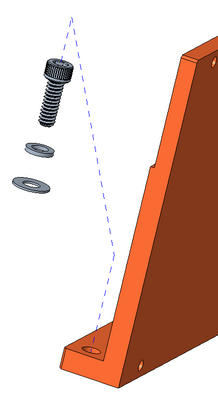Community Tip - Learn all about the Community Ranking System, a fun gamification element of the PTC Community. X
- Community
- Creo+ and Creo Parametric
- 3D Part & Assembly Design
- Re: exploded lines are going in wrong direction
- Subscribe to RSS Feed
- Mark Topic as New
- Mark Topic as Read
- Float this Topic for Current User
- Bookmark
- Subscribe
- Mute
- Printer Friendly Page
exploded lines are going in wrong direction
- Mark as New
- Bookmark
- Subscribe
- Mute
- Subscribe to RSS Feed
- Permalink
- Notify Moderator
exploded lines are going in wrong direction
Folks, I'm currently using CREO 7. Exploded lines are shown below. This has been happening to me for many years depending on the stackup and regardless of CREO version. I thought this was a bug that would have been fixed by now, but I'm thinking either it's me or its a bug no-one cares about. How can I rectify this? Thank you.
- Mark as New
- Bookmark
- Subscribe
- Mute
- Subscribe to RSS Feed
- Permalink
- Notify Moderator
I don't use them much at all but I seem to remember someone telling me that the direction is dependent on where you select (which part of the cylinder or axis), maybe top or bottom of the cylinder.
I did not verify at all so please feel free to debunk my rumor spreading! 😂🤣😅
- Mark as New
- Bookmark
- Subscribe
- Mute
- Subscribe to RSS Feed
- Permalink
- Notify Moderator
This is a frustrating behavior that still has not been addressed, even though it has been requested to be fixed in Creo Ideas years ago. Smart Explode line - Assembly mode
I swear it depends on where on the cylinder you pick and when on the screen you pick to accept the creation. But I still don't have it figured out. The only foolproof method I know of is to show axis and select ends of axis rather than a cylindrical surface.
There is always more to learn in Creo.
- Mark as New
- Bookmark
- Subscribe
- Mute
- Subscribe to RSS Feed
- Permalink
- Notify Moderator
Imagine knowing about this for over a decade and not resolving it.
- Mark as New
- Bookmark
- Subscribe
- Mute
- Subscribe to RSS Feed
- Permalink
- Notify Moderator
If they could only find some time to add a direction arrow to the explode line, it would save the users thousands of hours every year.
But they do have an arrow to flip, only if you select a curve or edge. Shouldn't be too hard to expand that capability.
There is always more to learn in Creo.