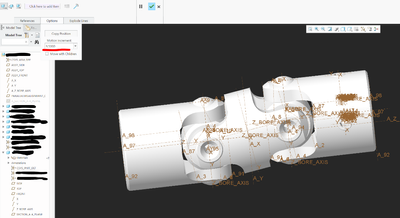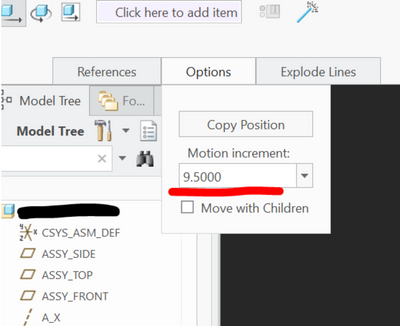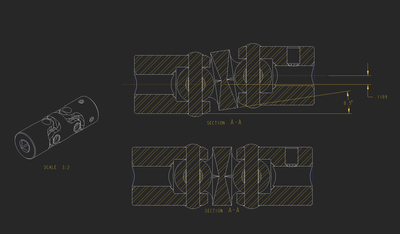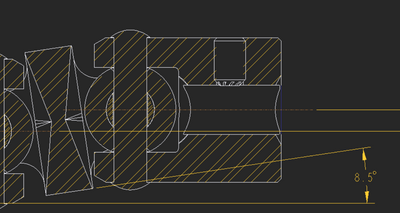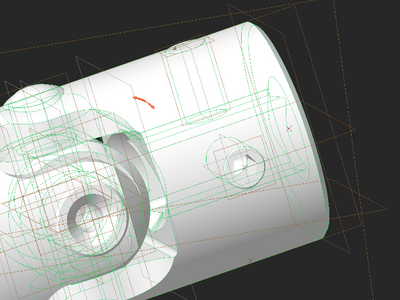Community Tip - If community subscription notifications are filling up your inbox you can set up a daily digest and get all your notifications in a single email. X
- Community
- Creo+ and Creo Parametric
- 3D Part & Assembly Design
- Re: exploded view rotation angle incorrect in creo...
- Subscribe to RSS Feed
- Mark Topic as New
- Mark Topic as Read
- Float this Topic for Current User
- Bookmark
- Subscribe
- Mute
- Printer Friendly Page
exploded view rotation angle incorrect in creo 4.0
- Mark as New
- Bookmark
- Subscribe
- Mute
- Subscribe to RSS Feed
- Permalink
- Notify Moderator
exploded view rotation angle incorrect in creo 4.0
Hi community,
I have a struggle with an exploded assembly, more specific the rotating portion in the exploded view.
When I go into explode on the assembly and instead giving a distance I give an angle and
select the rotating axis and the components I want to rotate around the selected axis,
it does so…but…the specified angle in my case 9.5 Deg shows up on the drawing as 8.5 Deg
Anybody else has had this issue? Anybody has a fix for this?
Any help will be highly appreciated
Thanks in advance
Andreas
Solved! Go to Solution.
Accepted Solutions
- Mark as New
- Bookmark
- Subscribe
- Mute
- Subscribe to RSS Feed
- Permalink
- Notify Moderator
Did you happen to move it in the negative direction? One direction the angle value will go up by your increment (9.5). The other direction, it will give you a value somewhere below 360 based on multiples of your increment (9.5). Given your increment of 9.5, the first multiple below 360 is 351.5. That is 8.5 degrees from your start. Watch the number in the tool bar.
There is always more to learn in Creo.
- Mark as New
- Bookmark
- Subscribe
- Mute
- Subscribe to RSS Feed
- Permalink
- Notify Moderator
Did you happen to move it in the negative direction? One direction the angle value will go up by your increment (9.5). The other direction, it will give you a value somewhere below 360 based on multiples of your increment (9.5). Given your increment of 9.5, the first multiple below 360 is 351.5. That is 8.5 degrees from your start. Watch the number in the tool bar.
There is always more to learn in Creo.
- Mark as New
- Bookmark
- Subscribe
- Mute
- Subscribe to RSS Feed
- Permalink
- Notify Moderator
Hi kdirth,
Thank you for your reply, and thank you for solving my issue.
I would have never guessed that the positive or negative angle call out would make a difference,
Since you have the choice with the direction arrow to choose in which direction you would like
To rotate your parts in the exploded view.
Thank you so much
Andreas