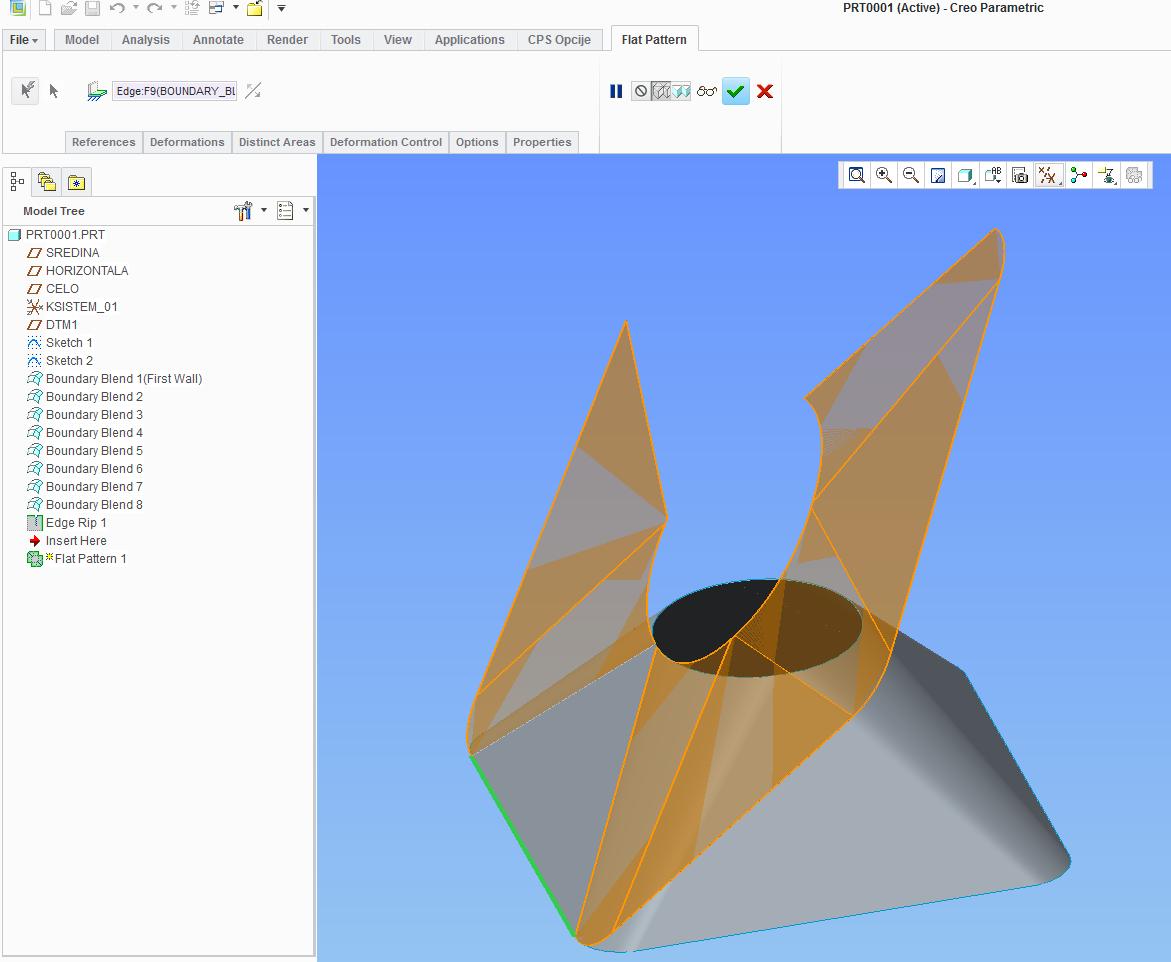Community Tip - Did you get an answer that solved your problem? Please mark it as an Accepted Solution so others with the same problem can find the answer easily. X
- Community
- Creo+ and Creo Parametric
- 3D Part & Assembly Design
- Re: flattening round geometries with sheetmetal
- Subscribe to RSS Feed
- Mark Topic as New
- Mark Topic as Read
- Float this Topic for Current User
- Bookmark
- Subscribe
- Mute
- Printer Friendly Page
flattening round geometries with sheetmetal
- Mark as New
- Bookmark
- Subscribe
- Mute
- Subscribe to RSS Feed
- Permalink
- Notify Moderator
flattening round geometries with sheetmetal
Hi everybody
I'm trying to flatten the following sheetmetal part.
Does anyone know if it's possible to do this?
I did several tries, by creating rips and unbends and I got to this point
unfortunately at this point ProE won't let me merge the walls and do the final unbend
Is this the right way to go?
Are there alternative ways of solving this problem?
Any help would be greatly appreciated.
Regards
Alberto
This thread is inactive and closed by the PTC Community Management Team. If you would like to provide a reply and re-open this thread, please notify the moderator and reference the thread. You may also use "Start a topic" button to ask a new question. Please be sure to include what version of the PTC product you are using so another community member knowledgeable about your version may be able to assist.
- Labels:
-
Sheet Metal Design
- Tags:
- sheetmetal
- Mark as New
- Bookmark
- Subscribe
- Mute
- Subscribe to RSS Feed
- Permalink
- Notify Moderator
- Mark as New
- Bookmark
- Subscribe
- Mute
- Subscribe to RSS Feed
- Permalink
- Notify Moderator
Did you create the part in sheet metal and then apply the bend or is this a revolve feature?
If it's the former you can create a new view using view manager and simply exclude the bend feature.
Not sure if that's the answer you're looking for.
- Mark as New
- Bookmark
- Subscribe
- Mute
- Subscribe to RSS Feed
- Permalink
- Notify Moderator
Hi all, I'm trying to learn CREO Elements and come up against the problem of creating a flat pattern.
I was modelling a transition piece from a square to round section. So what I did was create a solid block (using the blend feature) and shelled this out using the sheet metal application.
Then I created a rip in the side so that a flat pattern could be created. However when I try to create the flat pattern I get the message "Inappropriate geometry selected". It doesn't matter which surface/edge i select to be fixed. I also tried creating a flat pattern for a cone as the OP but came up with the same problem.
The flat pattern feature works fine on say a simple flat plates with 1 or 2 bends.
Hope someone can help this has really been bugging me!
Thanks ,Steve
- Mark as New
- Bookmark
- Subscribe
- Mute
- Subscribe to RSS Feed
- Permalink
- Notify Moderator
Your problem is in square to circle transition. You will have convergance in square corners and it messes sheetmetal up. You simply need to round square corners a bit and also segment the circle. Notice that circle in my part is not real circle.
Im linking part that ive made to help you out.