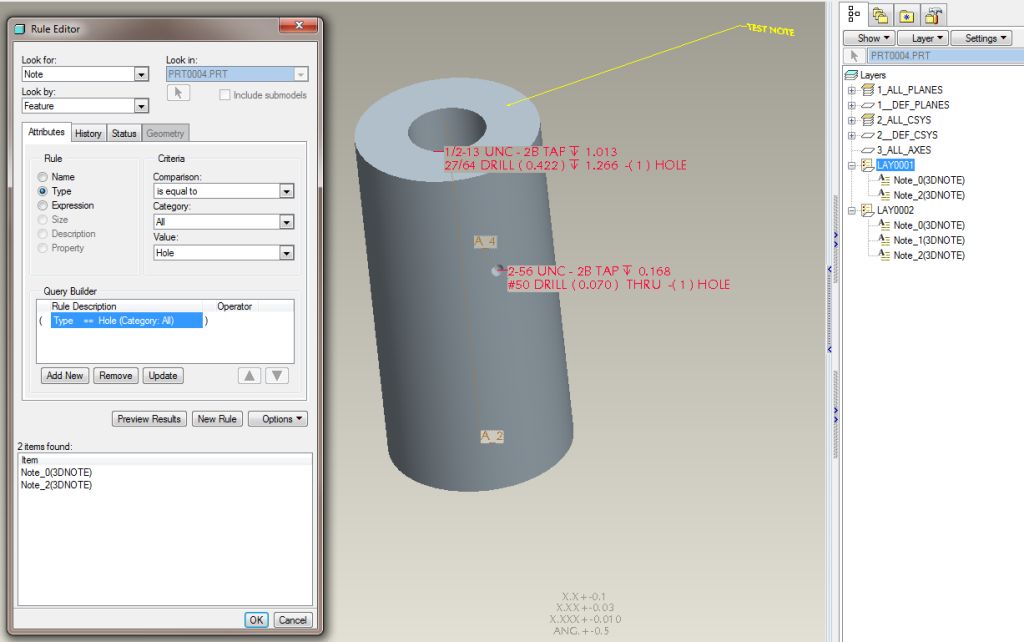Community Tip - Stay updated on what is happening on the PTC Community by subscribing to PTC Community Announcements. X
- Community
- Creo+ and Creo Parametric
- 3D Part & Assembly Design
- hole feature troubleshooting
- Subscribe to RSS Feed
- Mark Topic as New
- Mark Topic as Read
- Float this Topic for Current User
- Bookmark
- Subscribe
- Mute
- Printer Friendly Page
hole feature troubleshooting
- Mark as New
- Bookmark
- Subscribe
- Mute
- Subscribe to RSS Feed
- Permalink
- Notify Moderator
hole feature troubleshooting
trying to hide hole text in part mode using wildfire 4.0. can anyone help?
This thread is inactive and closed by the PTC Community Management Team. If you would like to provide a reply and re-open this thread, please notify the moderator and reference the thread. You may also use "Start a topic" button to ask a new question. Please be sure to include what version of the PTC product you are using so another community member knowledgeable about your version may be able to assist.
- Labels:
-
General
- Mark as New
- Bookmark
- Subscribe
- Mute
- Subscribe to RSS Feed
- Permalink
- Notify Moderator
There are a couple. First one is use the Annotation Element Display icon on the View toolbar (controls view of planes, axes, etc). Another is to place hole notes on a layer controlled with a rule to select only hole notes. This way you can hide hole notes and keep other notes visible.
- Mark as New
- Bookmark
- Subscribe
- Mute
- Subscribe to RSS Feed
- Permalink
- Notify Moderator
Hi,
How do you make the rule to select only hole note?
Thanks
Nicolas
- Mark as New
- Bookmark
- Subscribe
- Mute
- Subscribe to RSS Feed
- Permalink
- Notify Moderator
On the rule editor for the layer select Note in Look for drop down box, select feature in the Look by drop down box, on the Attributes tab select Type under the Rule section and select Hole in the Value drop down box under the Criteria section. The picture shows a layer setup to look for only hole notes and another layer that looks for all notes.