Community Tip - Did you get called away in the middle of writing a post? Don't worry you can find your unfinished post later in the Drafts section of your profile page. X
- Community
- Creo+ and Creo Parametric
- 3D Part & Assembly Design
- Re: how to prevent thread holes diams to be shown ...
- Subscribe to RSS Feed
- Mark Topic as New
- Mark Topic as Read
- Float this Topic for Current User
- Bookmark
- Subscribe
- Mute
- Printer Friendly Page
how to prevent thread holes diams to be shown in a drawing
- Mark as New
- Bookmark
- Subscribe
- Mute
- Subscribe to RSS Feed
- Permalink
- Notify Moderator
how to prevent thread holes diams to be shown in a drawing
Hello,
I have a question regarding threaded holes.
Is there some option (in .dtl) to set-up the hole diameters not to be shown in drawing by default (in this case 14,2)?
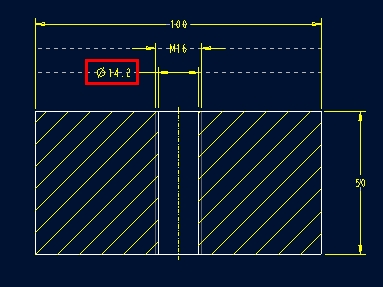
Thnx
T.
This thread is inactive and closed by the PTC Community Management Team. If you would like to provide a reply and re-open this thread, please notify the moderator and reference the thread. You may also use "Start a topic" button to ask a new question. Please be sure to include what version of the PTC product you are using so another community member knowledgeable about your version may be able to assist.
Solved! Go to Solution.
- Labels:
-
2D Drawing
Accepted Solutions
- Mark as New
- Bookmark
- Subscribe
- Mute
- Subscribe to RSS Feed
- Permalink
- Notify Moderator
In that case, no. I get a lot of useless dimensions. Angle dimensions seem to be prolific in my parts. How often do you need a 360 degree or 0 degree dimension 🙂
- Mark as New
- Bookmark
- Subscribe
- Mute
- Subscribe to RSS Feed
- Permalink
- Notify Moderator
You must be running an older version. In Creo, you can choose what to show. in your case, you either hide it (show/hide - WF) or erase/delete - new dialog.
- Mark as New
- Bookmark
- Subscribe
- Mute
- Subscribe to RSS Feed
- Permalink
- Notify Moderator
I am running on Creo Parametric M030.
I thing i was not clear with my explanation - I know the show/hide option can be used to hide the dim., but since that dim is usually not shown in drawings i would like to ask whether there is some possibility not to show it by default.
It is just quite annoying if there is lot of threaded holes in the drawing and all those useless diams have to be hidden.
- Mark as New
- Bookmark
- Subscribe
- Mute
- Subscribe to RSS Feed
- Permalink
- Notify Moderator
In that case, no. I get a lot of useless dimensions. Angle dimensions seem to be prolific in my parts. How often do you need a 360 degree or 0 degree dimension 🙂
- Mark as New
- Bookmark
- Subscribe
- Mute
- Subscribe to RSS Feed
- Permalink
- Notify Moderator
Yes, it is the same case 🙂
Thnx for your answer





