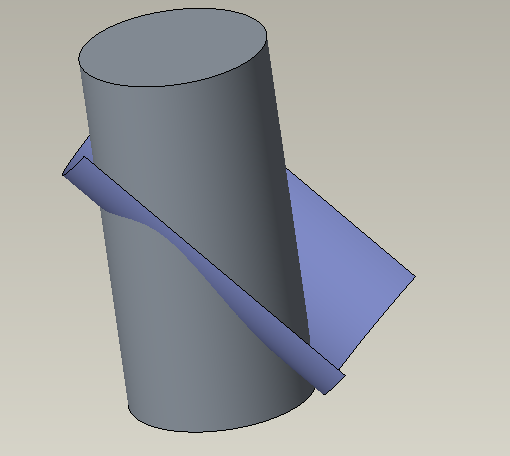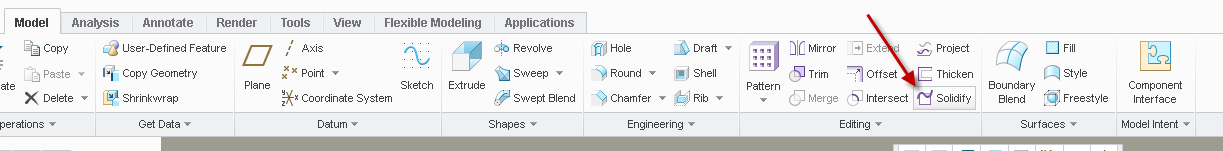Community Tip - Visit the PTCooler (the community lounge) to get to know your fellow community members and check out some of Dale's Friday Humor posts! X
- Community
- Creo+ and Creo Parametric
- 3D Part & Assembly Design
- Re: i am using creo parametric 3.i trying to cut t...
- Subscribe to RSS Feed
- Mark Topic as New
- Mark Topic as Read
- Float this Topic for Current User
- Bookmark
- Subscribe
- Mute
- Printer Friendly Page
i am using creo parametric 3.i trying to cut the model in the left hand side using the blue semi-circular surface in order to bring it in the exact same form as the shape in the right hand side but i cant.how do i cut using surfaces instead of sketch?
- Mark as New
- Bookmark
- Subscribe
- Mute
- Subscribe to RSS Feed
- Permalink
- Notify Moderator
i am using creo parametric 3.i trying to cut the model in the left hand side using the blue semi-circular surface in order to bring it in the exact same form as the shape in the right hand side but i cant.how do i cut using surfaces instead of sketch?
- Labels:
-
Surfacing
- Mark as New
- Bookmark
- Subscribe
- Mute
- Subscribe to RSS Feed
- Permalink
- Notify Moderator
Use the solidify command under MODEL tab in the ribbon Editing section. For CUT, use the removal cut icon.

- Mark as New
- Bookmark
- Subscribe
- Mute
- Subscribe to RSS Feed
- Permalink
- Notify Moderator
hello and thank you for your answer.i do know that but in order to do what you said i have to sketch on the drawing.but i dont want that.what i want is to use the blue surface as a sketch in order to cut it.but i dont know how to do it.i have to use references this won't help me
- Mark as New
- Bookmark
- Subscribe
- Mute
- Subscribe to RSS Feed
- Permalink
- Notify Moderator
- Mark as New
- Bookmark
- Subscribe
- Mute
- Subscribe to RSS Feed
- Permalink
- Notify Moderator
it worked!
thank you
- Mark as New
- Bookmark
- Subscribe
- Mute
- Subscribe to RSS Feed
- Permalink
- Notify Moderator
i am on the final stages and i am struggling with the pattern.i want 3 pieces of the schematic below in 360 degrees.Do you know how to apply the pattern in order to be the same with the other image below??
- Mark as New
- Bookmark
- Subscribe
- Mute
- Subscribe to RSS Feed
- Permalink
- Notify Moderator
Possibly, create an axis through the center. Select features you want to pattern. Select pattern. In the drop down menu of the pattern command, choose axis and then select the axis you created. You'll want 3 for the first value and at 120 degrees each