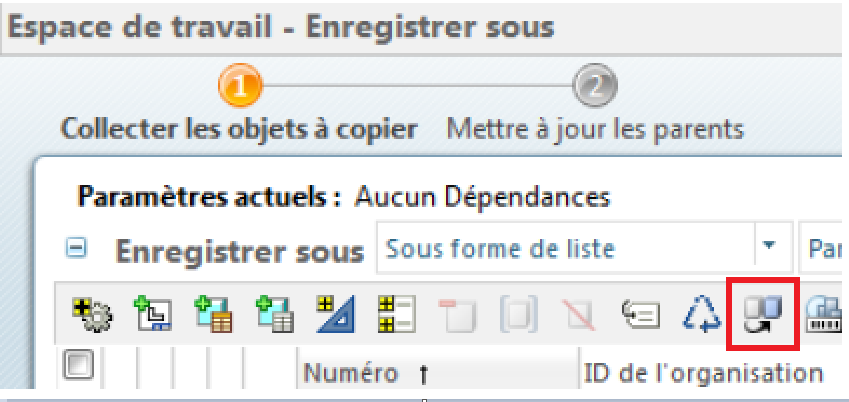Community Tip - You can Bookmark boards, posts or articles that you'd like to access again easily! X
- Community
- Creo+ and Creo Parametric
- 3D Part & Assembly Design
- i need ot replace one component in 100 creo assemb...
- Subscribe to RSS Feed
- Mark Topic as New
- Mark Topic as Read
- Float this Topic for Current User
- Bookmark
- Subscribe
- Mute
- Printer Friendly Page
i need ot replace one component in 100 creo assembly is there any simple automation
- Mark as New
- Bookmark
- Subscribe
- Mute
- Subscribe to RSS Feed
- Permalink
- Notify Moderator
i need ot replace one component in 100 creo assembly is there any simple automation
please someone help me in creating the automation for above.
Part get replaced will have same contrianing method. coinside, coinside and mate.
This thread is inactive and closed by the PTC Community Management Team. If you would like to provide a reply and re-open this thread, please notify the moderator and reference the thread. You may also use "Start a topic" button to ask a new question. Please be sure to include what version of the PTC product you are using so another community member knowledgeable about your version may be able to assist.
- Labels:
-
Assembly Design
- Mark as New
- Bookmark
- Subscribe
- Mute
- Subscribe to RSS Feed
- Permalink
- Notify Moderator
In your assembly:
CTRL+F to open the search tool
Look for: Component
Rule: Name is equal to "name of your component"
Click "Find Now"
Transfer the items found to the items selected box. You can use the CTRL+A to select all, then click the >> button.
Close the search tool. Your components are selected. Right click in the graphics window, and select "Replace".
You will probably use the rule Replace By "Unrelated Component". Select the new part.
Click on "Edit Ref Table" button, here you can re-map the references used by the old part to the ones to be used by the new part.
- Mark as New
- Bookmark
- Subscribe
- Mute
- Subscribe to RSS Feed
- Permalink
- Notify Moderator
the one is the common method,
Here i am looking for some automation to replace single lib component is Assembly
- Mark as New
- Bookmark
- Subscribe
- Mute
- Subscribe to RSS Feed
- Permalink
- Notify Moderator
Dos the component deals with dimensional change alone or there is a change with geometry?
- Mark as New
- Bookmark
- Subscribe
- Mute
- Subscribe to RSS Feed
- Permalink
- Notify Moderator
If the replacing component has the same construction of features in his modeltree as the original one (same features with same FeatureID, just dimensions modified),
You can do the replacement automaticaly via the "file==> save as" command of Windchill, if your are using windchil...