Community Tip - Visit the PTCooler (the community lounge) to get to know your fellow community members and check out some of Dale's Friday Humor posts! X
- Community
- Creo+ and Creo Parametric
- 3D Part & Assembly Design
- Re: importing Pro-E in Creo
- Subscribe to RSS Feed
- Mark Topic as New
- Mark Topic as Read
- Float this Topic for Current User
- Bookmark
- Subscribe
- Mute
- Printer Friendly Page
importing Pro-E in Creo
- Mark as New
- Bookmark
- Subscribe
- Mute
- Subscribe to RSS Feed
- Permalink
- Notify Moderator
importing Pro-E in Creo
I opened a pro-E file in Creo3 but the names of all the parts are displayed obscuring the assembly. Everything appears to be in a single layer and none of the annotation functions seem to allow me to remove/erase the text. I'd appreciate any ideas to remove the text...
Thanks j
This thread is inactive and closed by the PTC Community Management Team. If you would like to provide a reply and re-open this thread, please notify the moderator and reference the thread. You may also use "Start a topic" button to ask a new question. Please be sure to include what version of the PTC product you are using so another community member knowledgeable about your version may be able to assist.
Solved! Go to Solution.
- Labels:
-
Assembly Design
Accepted Solutions
- Mark as New
- Bookmark
- Subscribe
- Mute
- Subscribe to RSS Feed
- Permalink
- Notify Moderator
- Mark as New
- Bookmark
- Subscribe
- Mute
- Subscribe to RSS Feed
- Permalink
- Notify Moderator
Hi,
please attach a picture of Creo window showing the problem.
MH
Martin Hanák
- Mark as New
- Bookmark
- Subscribe
- Mute
- Subscribe to RSS Feed
- Permalink
- Notify Moderator
Sorry for the delay, finally got a picture of the problem.
I resamples the pic down to 500K, I hope that's acceptable these days, let me know...
- Mark as New
- Bookmark
- Subscribe
- Mute
- Subscribe to RSS Feed
- Permalink
- Notify Moderator
You might try the Print Scrn button to capture the whole screen or Alt-Print Scrn to capture the active window. If you are on a laptop it may require a function button as well. On the Dell I have it is Fn-Print Scrn and Alt-Fn_Print Scrn to do the same. Faster, smaller image and not moire limited; pixel perfect. Paste into MS Paint or your favorite image editor to crop out anything that isn't good to be included.
I think under the view Menu is a pull-down that controls display of ordinary datum tags; they can also be selected, put on a layer, and blanked. The control has a picture of the datum with a little letter next to it. The regular datum visibility control has only the datum pictured.
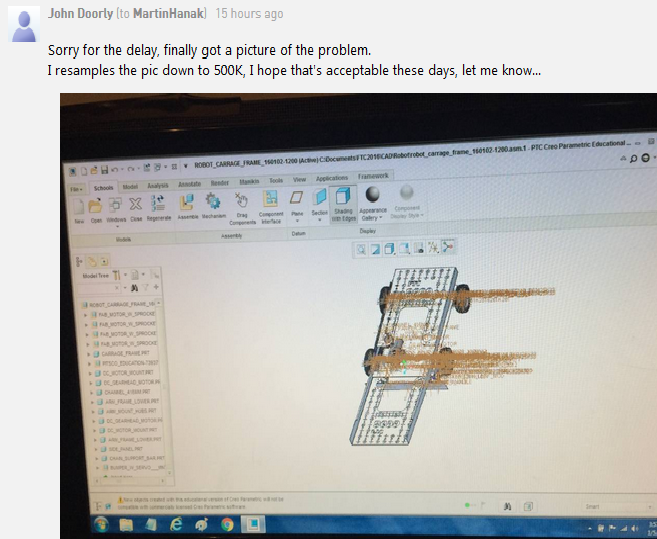
- Mark as New
- Bookmark
- Subscribe
- Mute
- Subscribe to RSS Feed
- Permalink
- Notify Moderator


- Mark as New
- Bookmark
- Subscribe
- Mute
- Subscribe to RSS Feed
- Permalink
- Notify Moderator
Yes! that was it! Thank you all very much.
- Mark as New
- Bookmark
- Subscribe
- Mute
- Subscribe to RSS Feed
- Permalink
- Notify Moderator
You are welcome. If you would, please mark this thread as answered.
- Mark as New
- Bookmark
- Subscribe
- Mute
- Subscribe to RSS Feed
- Permalink
- Notify Moderator
No doubt the correct answer.





