Community Tip - Learn all about PTC Community Badges. Engage with PTC and see how many you can earn! X
- Community
- Creo+ and Creo Parametric
- 3D Part & Assembly Design
- Re: interlace drawing sheets (for the plotter)
- Subscribe to RSS Feed
- Mark Topic as New
- Mark Topic as Read
- Float this Topic for Current User
- Bookmark
- Subscribe
- Mute
- Printer Friendly Page
interlace drawing sheets (for the plotter)
- Mark as New
- Bookmark
- Subscribe
- Mute
- Subscribe to RSS Feed
- Permalink
- Notify Moderator
interlace drawing sheets (for the plotter)
Hello to the PTC community,
is it possible in Creo the drawing sheets to send interleaved to the plotter?
Our starting situation is: We have a one drw file with multiple sheets in different sheet formats.
This print job, with different formats, we would like to conserve resources to print on the plotter.
When we send the drw file as a PDF file to the plotter, then the print job is nested.
This thread is inactive and closed by the PTC Community Management Team. If you would like to provide a reply and re-open this thread, please notify the moderator and reference the thread. You may also use "Start a topic" button to ask a new question. Please be sure to include what version of the PTC product you are using so another community member knowledgeable about your version may be able to assist.
Solved! Go to Solution.
- Labels:
-
Data Exchange
Accepted Solutions
- Mark as New
- Bookmark
- Subscribe
- Mute
- Subscribe to RSS Feed
- Permalink
- Notify Moderator
Heiko,
case no.1 ... Creo Print job (.ps) over command prompt = the print job is nested
- Creo generates files containing general Postscript code
- when you send these files to the postscript printer, printer's internal postscript processor processes them (according current printer's settings) and prints them
- Windows does not have any influence on printing proces
case no.2 ... Print directly from Creo = the print job is not nested
- you did not attach any picture, therefore I only guess that you are printing on Windows printer using Creo MS printer manager
- in this case Creo sends data in unknown format to Windows printer driver, the driver generates Postscript code corresponding to Windows printer settings and sends it to physical printer
- I have no idea why nesting does not work in this case ... suggestion: you can check all tabs in Windows printer settings dialog box
Conclusion: Case no.1 works well, so use it and forget about Case no.2 ![]() .
.
Martin Hanak
Martin Hanák
- Mark as New
- Bookmark
- Subscribe
- Mute
- Subscribe to RSS Feed
- Permalink
- Notify Moderator
Heiko,
when you print from Creo, do you use MS Printer Manager Creo printer -OR- Postscript Creo printer ?
May be you can create group of Postscript files representing sheets of your drawing and send them to the print from Command prompt window using copy command to test nesting functionality of the printer.
Martin Hanak
Martin Hanák
- Mark as New
- Bookmark
- Subscribe
- Mute
- Subscribe to RSS Feed
- Permalink
- Notify Moderator
Martin,
we have a Postscript Printer.
We have now tested the following:
- Print directly from Creo = the print job is not nested.
- Print directly from a pdf File = the print job is nested.
Then we caught on the print server in the directory C:\Windows\System32\spool\Printers, the SPL files.
Both from a pdf, as well as a Creo print job.
Then we sent these jobs with the command prompt directly to the printer.
The Result is following:
- Creo Print job over command prompt = the print job is not nested.
- pdf File Print job over command prompt = the print job is nested.
This means that this is due to the file produced by Creo, or am I wrong here?
But what is the solution for this problem?
Heiko
- Mark as New
- Bookmark
- Subscribe
- Mute
- Subscribe to RSS Feed
- Permalink
- Notify Moderator
Heiko,
do you use this printer from Creo 2.0 ?
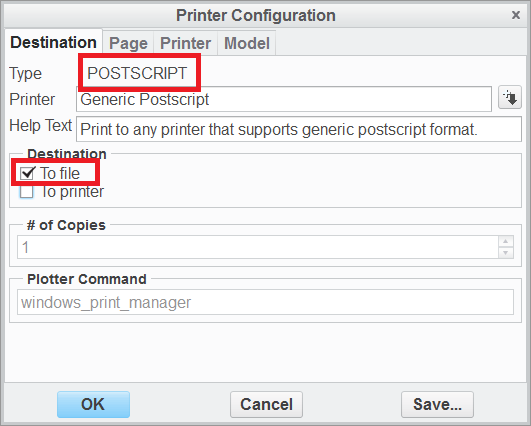
This way you will get Postscript files with .ps or .plt extension. try to send them to your printer.
Martin Hanak
Martin Hanák
- Mark as New
- Bookmark
- Subscribe
- Mute
- Subscribe to RSS Feed
- Permalink
- Notify Moderator
ahhhhhhhhh now we see light at the end of the tunnel.
- Print directly from Creo = the print job is not nested.
- Creo Print job (.ps) over command prompt = the print job is nested.
both times I used the same type "Postscript"
But what's the problem now, that it doesn't work fine out from Creo?
- Mark as New
- Bookmark
- Subscribe
- Mute
- Subscribe to RSS Feed
- Permalink
- Notify Moderator
Heiko,
case no.1 ... Creo Print job (.ps) over command prompt = the print job is nested
- Creo generates files containing general Postscript code
- when you send these files to the postscript printer, printer's internal postscript processor processes them (according current printer's settings) and prints them
- Windows does not have any influence on printing proces
case no.2 ... Print directly from Creo = the print job is not nested
- you did not attach any picture, therefore I only guess that you are printing on Windows printer using Creo MS printer manager
- in this case Creo sends data in unknown format to Windows printer driver, the driver generates Postscript code corresponding to Windows printer settings and sends it to physical printer
- I have no idea why nesting does not work in this case ... suggestion: you can check all tabs in Windows printer settings dialog box
Conclusion: Case no.1 works well, so use it and forget about Case no.2 ![]() .
.
Martin Hanak
Martin Hanák
- Mark as New
- Bookmark
- Subscribe
- Mute
- Subscribe to RSS Feed
- Permalink
- Notify Moderator
Martin,
thank you again and again for your patience and your support!
I would like to comment your last posting.
No, the drawing what we have as a test file includes no picture on it.
Yes, it is a Windows Printer who knows the language "postscript".
And yes it seems to me that this depends on a Windows Print Manager.
When you talk from the Windows printer settings dialog box, do you mean the dialog box who pops up when you print in Creo??
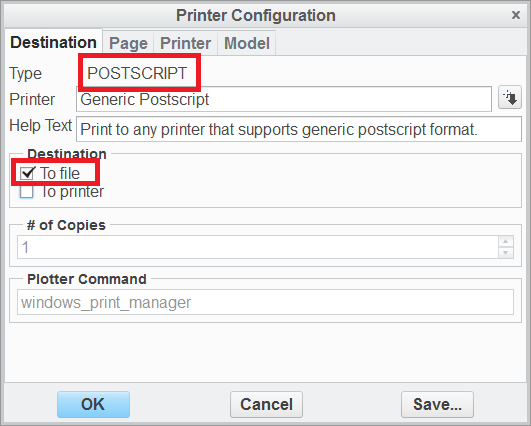
The settings of this box is, are stored in the *.pcf file.
Can you help me what has to be set about in these settings?
At the moment for the expression test, I've just used a PCF File snapped to test it, the current settings are:
Heiko
P.S. Sorry if I might ask some things behind a little odd or I am on the wrong track, but printing is not my area of expertise.
- Mark as New
- Bookmark
- Subscribe
- Mute
- Subscribe to RSS Feed
- Permalink
- Notify Moderator
Latest Update!!!
After I have made the following settings: rotate_plotting yes, the plotter interleaved also the printjob of Creo!!!!!!!!
Now it comes the finely tuining!
Thanks for all!
- Mark as New
- Bookmark
- Subscribe
- Mute
- Subscribe to RSS Feed
- Permalink
- Notify Moderator
Heiko,
it's nice to read that the problem is resolved ![]() .
.
Martin Hanak
Martin Hanák
- Mark as New
- Bookmark
- Subscribe
- Mute
- Subscribe to RSS Feed
- Permalink
- Notify Moderator
Martin,
It looks as if the problem is not really solved. After I made the rotate_plotting yes setting, i realized that this setting does not really was the trigger for the interleaving.
It turns out that is so that all the prints are via * .ps created and sent to the printer, all of which are rotated by 90 °. This is good for nest but not for printing only one sheet of paper. This means that when you print out one sheet that this longitudinal to the paper roll and not transverse to the paper roll. That means again wasting paper!
Prints By the way, the old print job via * .HP2 (Hewlett P.) this transverse to the paper roll. But it is already known that it is not nested here.
I hope you can understand my confusion?
- Mark as New
- Bookmark
- Subscribe
- Mute
- Subscribe to RSS Feed
- Permalink
- Notify Moderator
Heiko,
YES I understand your confusion ... Unfortunatelly I cannot help you more, because I do not know details about your printer and current Creo "nesting" functionality.
I can give you general information, only. I "run into" nesting functionality only once couple of years ago. One of our partners had HP DesignJet 600 printer with one paper roll. Users sent batch of print files from ProENGINEER to specific directory, when project was finished. Then CAD Administrator run specific routine to prepare these files for nesting. After finishing this step files were sent to printer.
Martin Hanak
Martin Hanák
- Mark as New
- Bookmark
- Subscribe
- Mute
- Subscribe to RSS Feed
- Permalink
- Notify Moderator
No problem that you can not help me further, ... You've been up to this point a very big help. THANK YOU!!!





