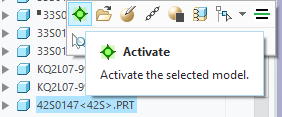Community Tip - Need to share some code when posting a question or reply? Make sure to use the "Insert code sample" menu option. Learn more! X
- Community
- Creo+ and Creo Parametric
- 3D Part & Assembly Design
- keyboard shortcut to actvate model for Creo 4.0
- Subscribe to RSS Feed
- Mark Topic as New
- Mark Topic as Read
- Float this Topic for Current User
- Bookmark
- Subscribe
- Mute
- Printer Friendly Page
keyboard shortcut to actvate model for Creo 4.0
- Mark as New
- Bookmark
- Subscribe
- Mute
- Subscribe to RSS Feed
- Permalink
- Notify Moderator
keyboard shortcut to actvate model for Creo 4.0
Hi there,
I saw some articles on a keyboard shortcut and found a shortcut to activate a model in an assembly with ctrl+A.
However, the command seems to be available for Creo 5.0 or a later version.
I use Creo 4.0 so I would like to know about a shortcut like this.
Do you have any ideas?
Thank you.
Solved! Go to Solution.
Accepted Solutions
- Mark as New
- Bookmark
- Subscribe
- Mute
- Subscribe to RSS Feed
- Permalink
- Notify Moderator
Ctrl+A will activate the current window, not a selected part or assembly. If you want to be able to activate a part in an assembly, this command will not work. You would need to create a mapkey.
Here is the mapkey we use for this exact scenario:
mapkey AW @MAPKEY_LABELACTIVATE SELECTION;\
mapkey(continued) ~ Command `ProCmdMakeActive`;
Feel free to change the sequence (in bold and underlined) to whatever works for you.
- Mark as New
- Bookmark
- Subscribe
- Mute
- Subscribe to RSS Feed
- Permalink
- Notify Moderator
You can create a mapkey for this command and then add it to the UI. You cannot use CTRL in a mapkey so you must use another key sequence for the name.
See page 5 for Creo 4 keyboard shortcuts and page 4 for UI customization.
Involute Development, LLC
Consulting Engineers
Specialists in Creo Parametric
- Mark as New
- Bookmark
- Subscribe
- Mute
- Subscribe to RSS Feed
- Permalink
- Notify Moderator
Ctrl+A will activate the current window, not a selected part or assembly. If you want to be able to activate a part in an assembly, this command will not work. You would need to create a mapkey.
Here is the mapkey we use for this exact scenario:
mapkey AW @MAPKEY_LABELACTIVATE SELECTION;\
mapkey(continued) ~ Command `ProCmdMakeActive`;
Feel free to change the sequence (in bold and underlined) to whatever works for you.
- Mark as New
- Bookmark
- Subscribe
- Mute
- Subscribe to RSS Feed
- Permalink
- Notify Moderator
The mini toolbar should have that function on it. Just select the part in the window or tree and select the activate button.
There is always more to learn in Creo.