Community Tip - Learn all about PTC Community Badges. Engage with PTC and see how many you can earn! X
- Community
- Creo+ and Creo Parametric
- 3D Part & Assembly Design
- model check not working
- Subscribe to RSS Feed
- Mark Topic as New
- Mark Topic as Read
- Float this Topic for Current User
- Bookmark
- Subscribe
- Mute
- Printer Friendly Page
model check not working
- Mark as New
- Bookmark
- Subscribe
- Mute
- Subscribe to RSS Feed
- Permalink
- Notify Moderator
model check not working
hello
i have already configured modelcheck settings in creo 3.0 and also i was working on it, accidently my liscence lost occoured and i reinstall creo 3.0 but after that model check is not working with creo, i have also placed config file in the defined location but still its not working, plese help to find out the solution...
regards
nimish
This thread is inactive and closed by the PTC Community Management Team. If you would like to provide a reply and re-open this thread, please notify the moderator and reference the thread. You may also use "Start a topic" button to ask a new question. Please be sure to include what version of the PTC product you are using so another community member knowledgeable about your version may be able to assist.
Solved! Go to Solution.
- Labels:
-
General
- Tags:
- modelcheck
Accepted Solutions
- Mark as New
- Bookmark
- Subscribe
- Mute
- Subscribe to RSS Feed
- Permalink
- Notify Moderator
Actually i dont know what happened i also restarted machine but it was not working then i shut down machine for sometime, and then it works fine. dont know what happened at that time...
- Mark as New
- Bookmark
- Subscribe
- Mute
- Subscribe to RSS Feed
- Permalink
- Notify Moderator
Hi,
maybe it is licensing problem. Check whether your license contains ModelCHECK License.
MH
Martin Hanák
- Mark as New
- Bookmark
- Subscribe
- Mute
- Subscribe to RSS Feed
- Permalink
- Notify Moderator
Pretty sure that all Creo licenses include MC.
Have to have it enable in both config.pro (modelcheck_enabled true) and modelcheck file config_init.mcc.
- Mark as New
- Bookmark
- Subscribe
- Mute
- Subscribe to RSS Feed
- Permalink
- Notify Moderator
Mike is correct - no license needed to run MC other than a base Creo license.
Maybe the config files that you thought were being read weren't.
You can press the arrow next to the file you ran against to see which ones were read.
From page 136 of ReUse Your CAD: The ModelCHECK Handbook
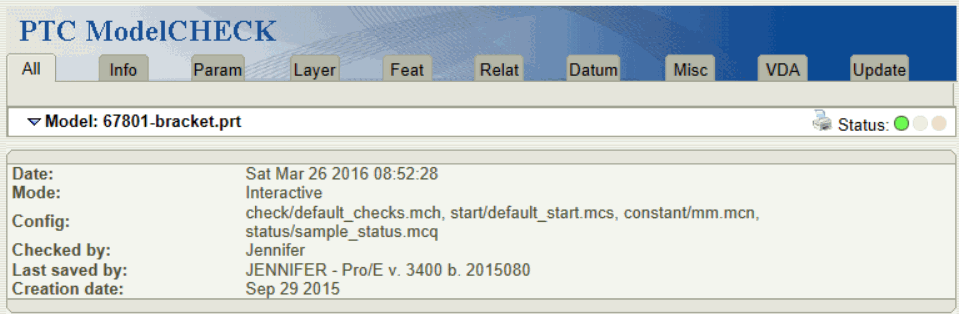
- Mark as New
- Bookmark
- Subscribe
- Mute
- Subscribe to RSS Feed
- Permalink
- Notify Moderator
Nimesh,
When executing MOdelCHECK is there any message in message area?
- Mark as New
- Bookmark
- Subscribe
- Mute
- Subscribe to RSS Feed
- Permalink
- Notify Moderator
Actually i dont know what happened i also restarted machine but it was not working then i shut down machine for sometime, and then it works fine. dont know what happened at that time...
- Mark as New
- Bookmark
- Subscribe
- Mute
- Subscribe to RSS Feed
- Permalink
- Notify Moderator
Nimesh,
Marking your comment as correct answer for post as you corrected the problem on own.





