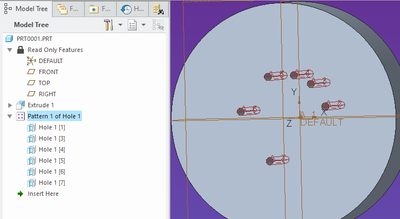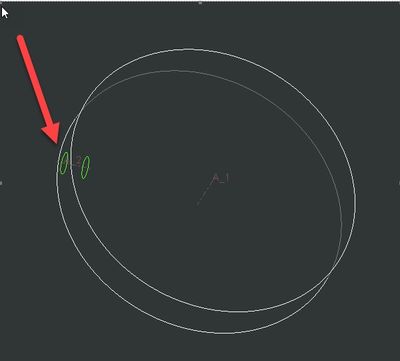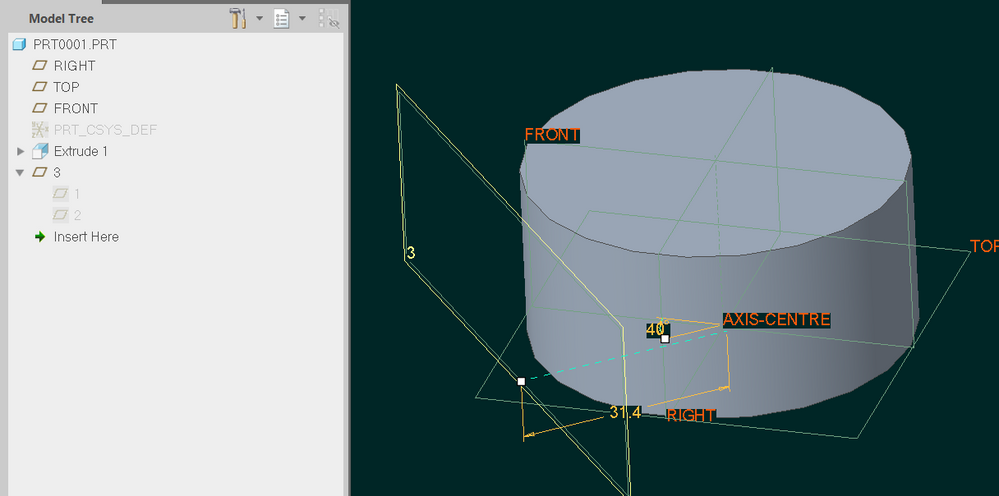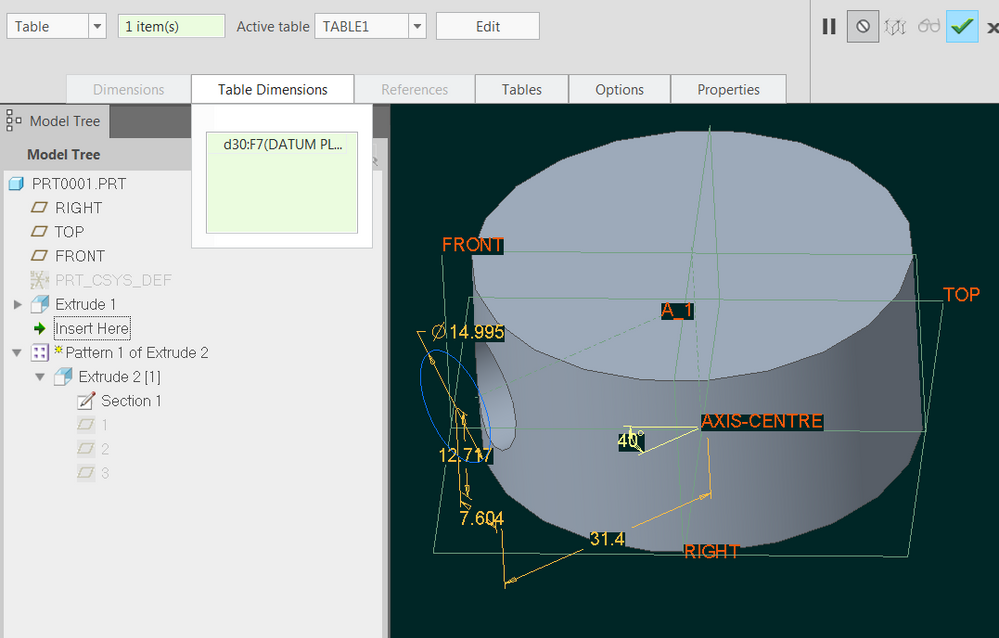Community Tip - Have a PTC product question you need answered fast? Chances are someone has asked it before. Learn about the community search. X
- Community
- Creo+ and Creo Parametric
- 3D Part & Assembly Design
- Re: multiple axis pattern angles for a target feat...
- Subscribe to RSS Feed
- Mark Topic as New
- Mark Topic as Read
- Float this Topic for Current User
- Bookmark
- Subscribe
- Mute
- Printer Friendly Page
multiple axis pattern angles for a target feature
- Mark as New
- Bookmark
- Subscribe
- Mute
- Subscribe to RSS Feed
- Permalink
- Notify Moderator
multiple axis pattern angles for a target feature
Question regarding the axis pattern function. Is there a way to enter multiple angles for a target feature (or group of features) or is the function limited to multiple placements of just one angle?
- Mark as New
- Bookmark
- Subscribe
- Mute
- Subscribe to RSS Feed
- Permalink
- Notify Moderator
Everything I've ever seen seems to indicate that you're only allowed a single angular pattern pitch. Something along the lines of a combination table/axis pattern doesn't exist, as far as I know. If someone knows differently, I'm eager to hear how to do it.
- Mark as New
- Bookmark
- Subscribe
- Mute
- Subscribe to RSS Feed
- Permalink
- Notify Moderator
If you create the first feature based on a radial dimension about the axis, you can use pattern by table to enter any values that you want for the angle dimension.
There is always more to learn in Creo.
- Mark as New
- Bookmark
- Subscribe
- Mute
- Subscribe to RSS Feed
- Permalink
- Notify Moderator
thank you for the tip. It certainly works for a feature that can be dimensioned from the axis (where the sketching plain of the feature is perpendicular to the to the axis). I was not aware of the technique. But the case I'm working with the feature's sketching plain parallels the pattern's axis so I am unable to create the angle demission (at least I have not figured out a way).
See screen shot below:
In the below screenshot, is the axis of the extrude feature I am attempting to pattern.
- Tags:
- s for
- Mark as New
- Bookmark
- Subscribe
- Mute
- Subscribe to RSS Feed
- Permalink
- Notify Moderator
Looks like you are creating a feature that needs to follow an existing set of features.
Are the original features patterned?
Can you create the secondary features using references to the original?
If you can the secondary feature with pattern as a reference pattern.
There is always more to learn in Creo.
- Mark as New
- Bookmark
- Subscribe
- Mute
- Subscribe to RSS Feed
- Permalink
- Notify Moderator
the existing is not a pattern. It is a single extrude
- Mark as New
- Bookmark
- Subscribe
- Mute
- Subscribe to RSS Feed
- Permalink
- Notify Moderator
Excuse me for assuming, but I think you are starting to use Creo you don't know that you can construct datum features by "chaining" multiple datum features? Also, these datums can be absorbed into the feature by simply dragging them into the feature in the model tree.
This is related to the concept of "datum on the fly" - where one builds these internal datums during the feature creation.
For example:
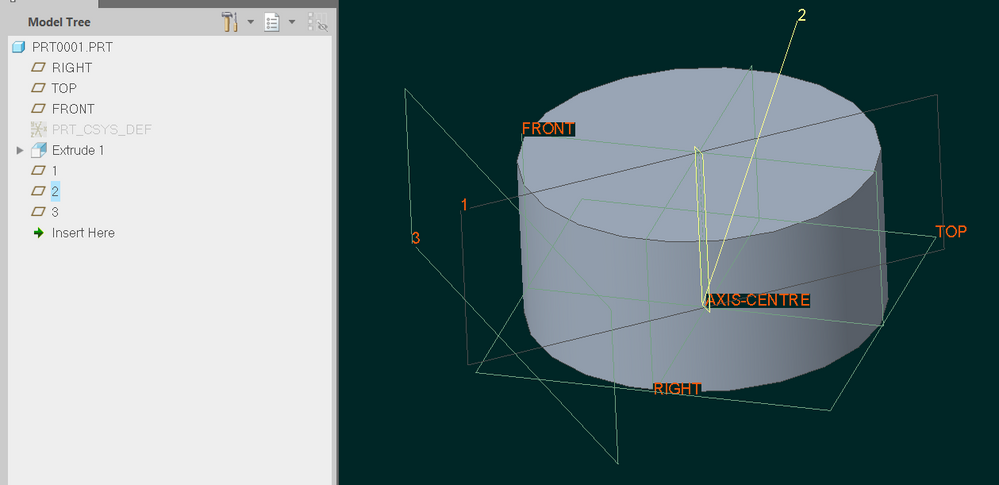
Datum "3" is offset from datum "2"
Datum "2" is perpendicular to datum "1" and through "Axis-Centre"
Datum "1" is through "Axis-Centre" and at an angle to FRONT plane
Note that "1" and "2" can then be absorbed into datum "3" (select "1" and "2" in the model tree and drag onto "3"):
In your case, you can absorb all the datums into the feature you are patterning and then their controlling dimensions (e.g. the clocking angle) become available for defining the placement of instances:
Hope this helps. Good luck, and I encourage you to read the help files and see if your company can provide you with training. These community forums are also very good resource. Without these, using Creo can be a frustrating experience for new users.