Community Tip - Visit the PTCooler (the community lounge) to get to know your fellow community members and check out some of Dale's Friday Humor posts! X
- Community
- Creo+ and Creo Parametric
- 3D Part & Assembly Design
- multiple thickness shells
- Subscribe to RSS Feed
- Mark Topic as New
- Mark Topic as Read
- Float this Topic for Current User
- Bookmark
- Subscribe
- Mute
- Printer Friendly Page
multiple thickness shells
- Mark as New
- Bookmark
- Subscribe
- Mute
- Subscribe to RSS Feed
- Permalink
- Notify Moderator
multiple thickness shells
Hi,
how can you create mid surface shell pairs in a part that has 2 different thicknesses?
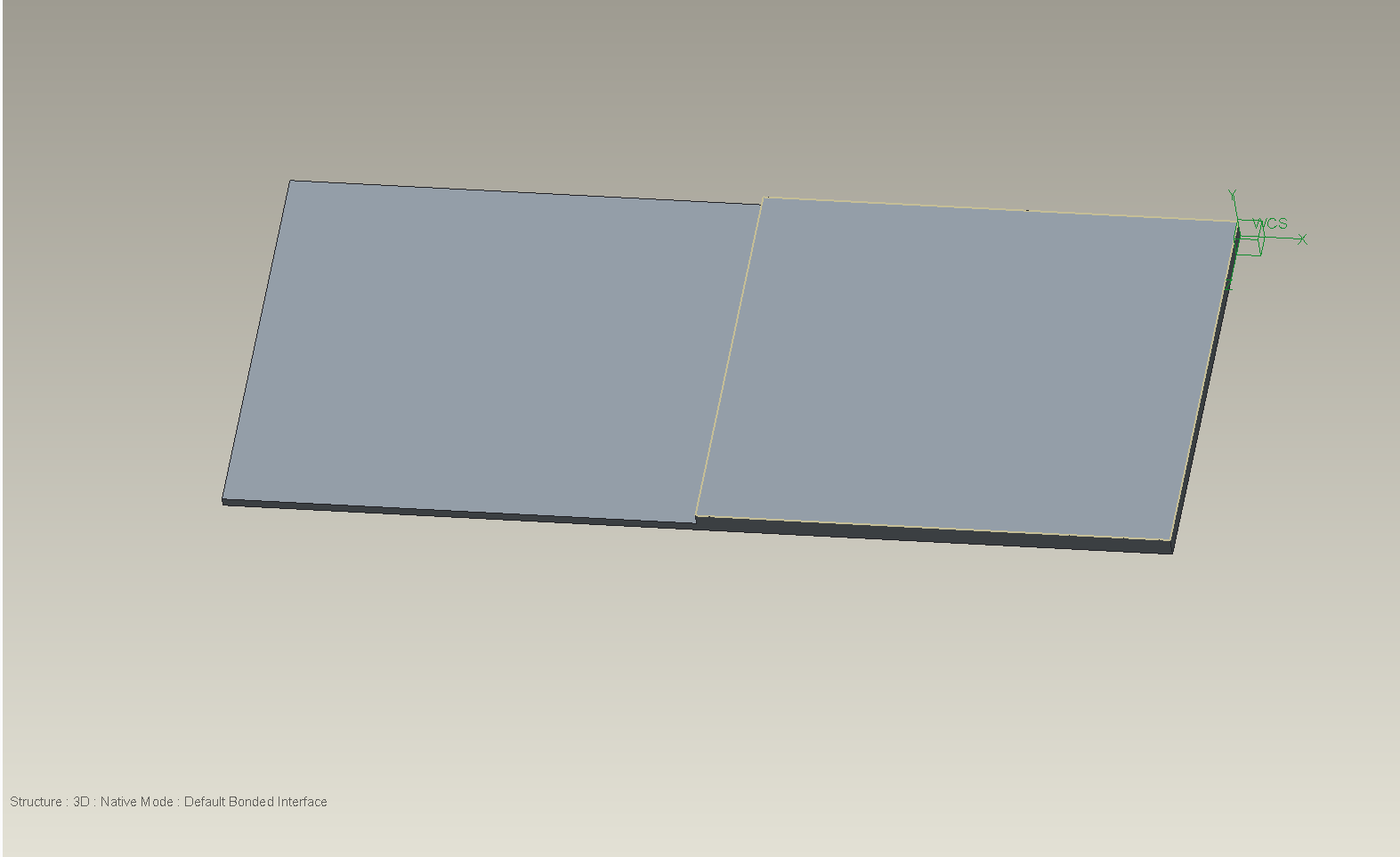
Solved! Go to Solution.
- Labels:
-
Surfacing
Accepted Solutions
- Mark as New
- Bookmark
- Subscribe
- Mute
- Subscribe to RSS Feed
- Permalink
- Notify Moderator
Hi,
You need to use 'variable' in the shell pair definition
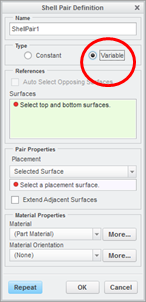
As there can be no common mid-surface you need to define where the mid-surface is. Note 'select placement surface'. This is an approximation and actual mid-surfaces will be moved so that they align. This will change the stiffness of the structure.
The process works in a similar way if your plates are a single part or an assy of two plates.
When you mesh, switch off 'display shells with zero thickness' and you will see what the numerical model will be ...
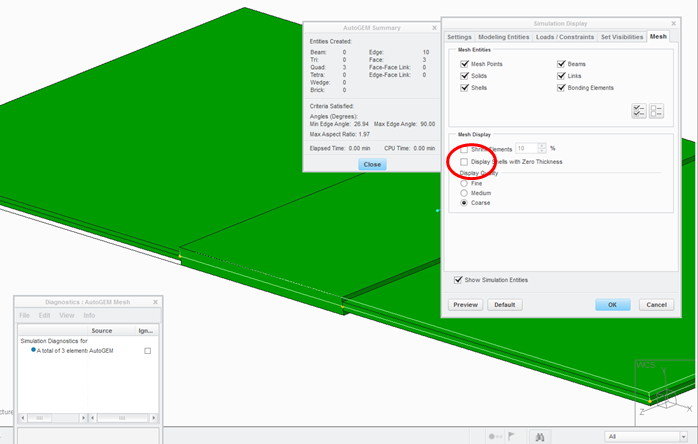
Regards
- Mark as New
- Bookmark
- Subscribe
- Mute
- Subscribe to RSS Feed
- Permalink
- Notify Moderator
Hi,
You need to use 'variable' in the shell pair definition
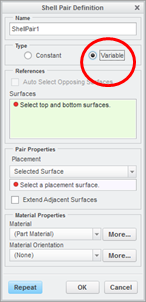
As there can be no common mid-surface you need to define where the mid-surface is. Note 'select placement surface'. This is an approximation and actual mid-surfaces will be moved so that they align. This will change the stiffness of the structure.
The process works in a similar way if your plates are a single part or an assy of two plates.
When you mesh, switch off 'display shells with zero thickness' and you will see what the numerical model will be ...
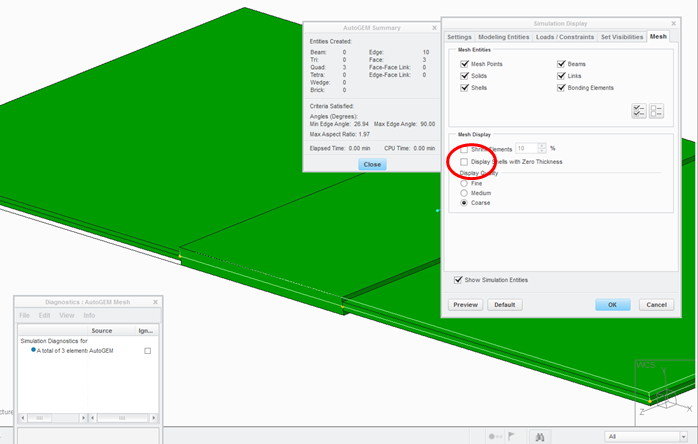
Regards
- Mark as New
- Bookmark
- Subscribe
- Mute
- Subscribe to RSS Feed
- Permalink
- Notify Moderator
thx!
- Mark as New
- Bookmark
- Subscribe
- Mute
- Subscribe to RSS Feed
- Permalink
- Notify Moderator
Hi,
I have the same problem but in CREO Parametric. Is there a possibility to solve it?
Regards





