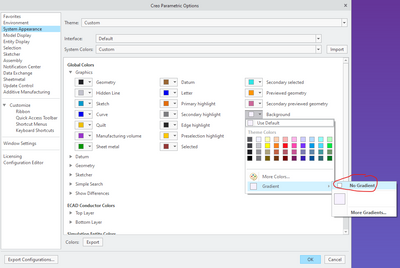Community Tip - Learn all about PTC Community Badges. Engage with PTC and see how many you can earn! X
- Community
- Creo+ and Creo Parametric
- 3D Part & Assembly Design
- Re: navy blue colour in save as pdf
- Subscribe to RSS Feed
- Mark Topic as New
- Mark Topic as Read
- Float this Topic for Current User
- Bookmark
- Subscribe
- Mute
- Printer Friendly Page
navy blue colour in save as pdf
- Mark as New
- Bookmark
- Subscribe
- Mute
- Subscribe to RSS Feed
- Permalink
- Notify Moderator
navy blue colour in save as pdf
Dears,
I have two questions.
- When I am in assembly or part, and want to use option File > Save as > and choose saving type as pdf. Then I get an effect like in attachment. I have a background colour in appearances set as white. Why do i get this navy blue colour as a background in pdf? How can I make it white?
- Is there a possibility to make a perspective view on the drawing?
I am using Creo 5.0 M040.
Thank you in advance for any hints.
Robert
Solved! Go to Solution.
Accepted Solutions
- Mark as New
- Bookmark
- Subscribe
- Mute
- Subscribe to RSS Feed
- Permalink
- Notify Moderator
@Robert_K wrote:
Dears,
I have two questions.
- When I am in assembly or part, and want to use option File > Save as > and choose saving type as pdf. Then I get an effect like in attachment. I have a background colour in appearances set as white. Why do i get this navy blue colour as a background in pdf? How can I make it white?
- Is there a possibility to make a perspective view on the drawing?
I am using Creo 5.0 M040.
Thank you in advance for any hints.
Robert
Hi,
this problem is related to graphic card drivers.
Read https://support.ptc.com/appserver/cs/view/solution.jsp?source=Sitecore Article Viewer&art_lang=en&n=CS320103 document and try finding the right version of graphic card drivers.
Martin Hanák
- Mark as New
- Bookmark
- Subscribe
- Mute
- Subscribe to RSS Feed
- Permalink
- Notify Moderator
Hi,
I just ran into this issue when a user was attempting to save a JPEG. We were able to narrow it down to the system colors file. Try launching without a system colors file and see if that fixes the issue. I think the issue is related to gradient backgrounds.
- Mark as New
- Bookmark
- Subscribe
- Mute
- Subscribe to RSS Feed
- Permalink
- Notify Moderator
@Tdaugherty Moonstone: what do you mean by " launching without a system colors file"?
- Mark as New
- Bookmark
- Subscribe
- Mute
- Subscribe to RSS Feed
- Permalink
- Notify Moderator
Most likely, you are pointing to a system colors file in your config file. You can comment out that line or add a new path in your own config to a new file. Kinda depends on how you have your environment set up. Alternatively, switch to one of the default backgrounds in the options menu before exporting your file.
- Mark as New
- Bookmark
- Subscribe
- Mute
- Subscribe to RSS Feed
- Permalink
- Notify Moderator
I changed to "black on white" standard System Colors and exported it to my own Syscol file in my config directory.
Closed Creo, opened again with a "new" Syscol but still cannot export it without this gradient. 😞
- Mark as New
- Bookmark
- Subscribe
- Mute
- Subscribe to RSS Feed
- Permalink
- Notify Moderator
I does appear to be a gradient. In Options, select No Gradient.
There is always more to learn in Creo.
- Mark as New
- Bookmark
- Subscribe
- Mute
- Subscribe to RSS Feed
- Permalink
- Notify Moderator
Hi,
Thank you for your replies. Unfortunately it seems that it is not the issue. I do have "checked" no gradient box and it still appears as in my pdf.
Is there a possibility that it "bites" with some other command?
- Mark as New
- Bookmark
- Subscribe
- Mute
- Subscribe to RSS Feed
- Permalink
- Notify Moderator
Based on my testing, I don't think unchecking that box solves the issue. You need to actually launch with a clean system colors file.
- Mark as New
- Bookmark
- Subscribe
- Mute
- Subscribe to RSS Feed
- Permalink
- Notify Moderator
Robert,
Try setting the following config.pro options and try again.
enable_opengl_fbo no
enable_opengl_vbo no
enable_opengl_shader no
Regards,
D. Nordin
- Mark as New
- Bookmark
- Subscribe
- Mute
- Subscribe to RSS Feed
- Permalink
- Notify Moderator
Hi D. Nordin,
I could find in the configuration only "enable_opengl_shader". See attachment.
Unfortunately changing to "no" didnt help.
Br,
Robert
- Mark as New
- Bookmark
- Subscribe
- Mute
- Subscribe to RSS Feed
- Permalink
- Notify Moderator
Robert,
The other options are hidden options. You can simply type them in. You will need to save the config.pro file as these options require you to restart Creo Parametric.
Regards,
Dan
- Mark as New
- Bookmark
- Subscribe
- Mute
- Subscribe to RSS Feed
- Permalink
- Notify Moderator
Hi Dan,
It worked 🙂
at least it helped with the background. Thank you a lot.
However it makes that the colours of the model changes significantly. I see that they are much darker (test.pdf). I checked it also with other models.
Is it possible to keep the colours (dtest.pdf)?
- Mark as New
- Bookmark
- Subscribe
- Mute
- Subscribe to RSS Feed
- Permalink
- Notify Moderator
@Robert_K wrote:
Dears,
I have two questions.
- When I am in assembly or part, and want to use option File > Save as > and choose saving type as pdf. Then I get an effect like in attachment. I have a background colour in appearances set as white. Why do i get this navy blue colour as a background in pdf? How can I make it white?
- Is there a possibility to make a perspective view on the drawing?
I am using Creo 5.0 M040.
Thank you in advance for any hints.
Robert
Hi,
this problem is related to graphic card drivers.
Read https://support.ptc.com/appserver/cs/view/solution.jsp?source=Sitecore Article Viewer&art_lang=en&n=CS320103 document and try finding the right version of graphic card drivers.
Martin Hanák
- Mark as New
- Bookmark
- Subscribe
- Mute
- Subscribe to RSS Feed
- Permalink
- Notify Moderator
Hi Martin,
This was the solution.
Thanks a lot!
Best regards,
Robert