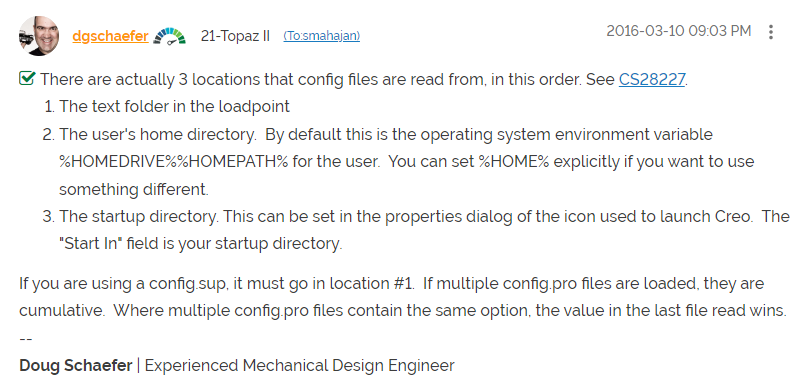Community Tip - Did you know you can set a signature that will be added to all your posts? Set it here! X
- Community
- Creo+ and Creo Parametric
- 3D Part & Assembly Design
- pentable/config not woking
- Subscribe to RSS Feed
- Mark Topic as New
- Mark Topic as Read
- Float this Topic for Current User
- Bookmark
- Subscribe
- Mute
- Printer Friendly Page
pentable/config not woking
- Mark as New
- Bookmark
- Subscribe
- Mute
- Subscribe to RSS Feed
- Permalink
- Notify Moderator
pentable/config not woking
pentable is not working saving to PDF. I think the issue is Config editor doesn't have right stuff activated,
but, the pdf use pentable and use 8 pens options disappear after being added when Settings is reopened and rest to NO.
- Labels:
-
2D Drawing
- Mark as New
- Bookmark
- Subscribe
- Mute
- Subscribe to RSS Feed
- Permalink
- Notify Moderator
@TomK_MN wrote:
pentable is not working saving to PDF. I think the issue is Config editor doesn't have right stuff activated,
but, the pdf use pentable and use 8 pens options disappear after being added when Settings is reopened and rest to NO.
Hi,
your config.pro must contain following options. Replace E:\users\creo7_parametric\pentable.pnt path with your path to pentable file.
use_8_plotter_pens yes
pen_table_file E:\users\creo7_parametric\pentable.pnt
pdf_use_pentable YES
You can edit config.pro outside of Creo using Notepad.
config.pro locations are explained in https://community.ptc.com/t5/System-Administration/How-to-change-default-config-file-location-in-creo/td-p/262083 discussion.
Martin Hanák