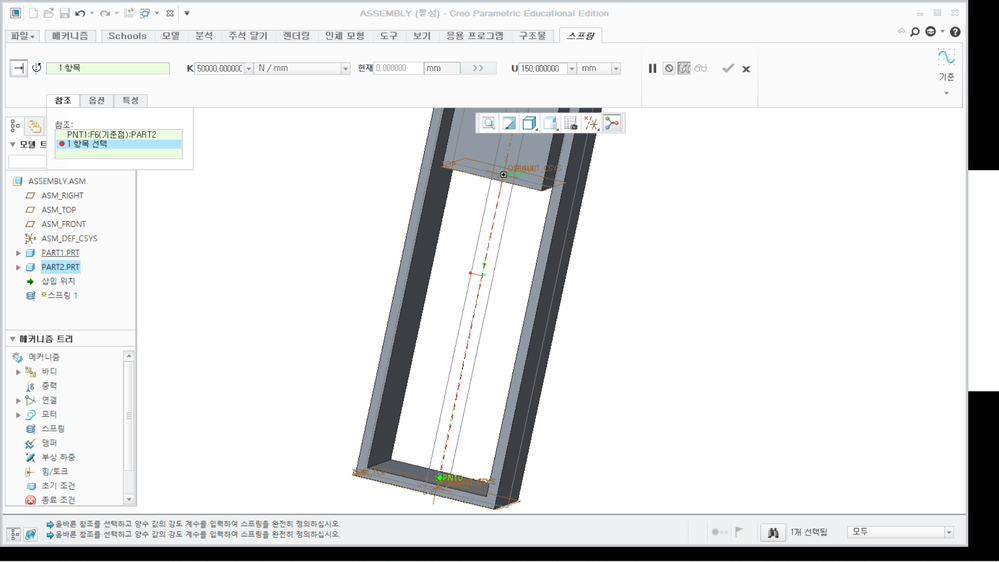Community Tip - You can subscribe to a forum, label or individual post and receive email notifications when someone posts a new topic or reply. Learn more! X
- Community
- Creo+ and Creo Parametric
- 3D Part & Assembly Design
- points are not selected when making a spring mecha...
- Subscribe to RSS Feed
- Mark Topic as New
- Mark Topic as Read
- Float this Topic for Current User
- Bookmark
- Subscribe
- Mute
- Printer Friendly Page
points are not selected when making a spring mechanism
- Mark as New
- Bookmark
- Subscribe
- Mute
- Subscribe to RSS Feed
- Permalink
- Notify Moderator
points are not selected when making a spring mechanism
Hi, I was trying to make a simple spring mechanism for school project
When creating this, I faced a problem that two pairs of dots are not simultaneously selected.
As shown in the attached figure, pnt0 and pnt1 were set on the top and bottom of each part, respectively.
I tried to select the other point by pressing and hold Ctrl key , but it didn't even work.
How should I solve this problem? I don't know what the problem is.
Solved! Go to Solution.
- Labels:
-
Assembly Design
Accepted Solutions
- Mark as New
- Bookmark
- Subscribe
- Mute
- Subscribe to RSS Feed
- Permalink
- Notify Moderator
Dear SJ
I found out why we cannot select the second point for the spring mechanism.
Your packaged component must be an assembly component that is not fully constrained.
Please find the attached image. Thank you!
- Mark as New
- Bookmark
- Subscribe
- Mute
- Subscribe to RSS Feed
- Permalink
- Notify Moderator
Dear SJ
I found out why we cannot select the second point for the spring mechanism.
Your packaged component must be an assembly component that is not fully constrained.
Please find the attached image. Thank you!