Community Tip - When posting, your subject should be specific and summarize your question. Here are some additional tips on asking a great question. X
- Community
- Creo+ and Creo Parametric
- 3D Part & Assembly Design
- Re: "Most wanted" angled cut on sheetmetal wall
- Subscribe to RSS Feed
- Mark Topic as New
- Mark Topic as Read
- Float this Topic for Current User
- Bookmark
- Subscribe
- Mute
- Printer Friendly Page
"Most wanted" angled cut on sheetmetal wall
- Mark as New
- Bookmark
- Subscribe
- Mute
- Subscribe to RSS Feed
- Permalink
- Notify Moderator
"Most wanted" angled cut on sheetmetal wall
Here is the wanted geometry (pic below):
And here is the extrude cut step:
Is it possible to get wanted geometry working inside sheetmetal aplication, or do I must use some other feature or aplication ?
I´ve worked this in Creo 2 parametric.
Thank you in advance
This thread is inactive and closed by the PTC Community Management Team. If you would like to provide a reply and re-open this thread, please notify the moderator and reference the thread. You may also use "Start a topic" button to ask a new question. Please be sure to include what version of the PTC product you are using so another community member knowledgeable about your version may be able to assist.
Solved! Go to Solution.
- Labels:
-
Data Exchange
Accepted Solutions
- Mark as New
- Bookmark
- Subscribe
- Mute
- Subscribe to RSS Feed
- Permalink
- Notify Moderator
All you need to do is turn off the "Remove material normal to surface" button.
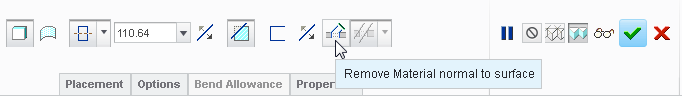
- Mark as New
- Bookmark
- Subscribe
- Mute
- Subscribe to RSS Feed
- Permalink
- Notify Moderator
All you need to do is turn off the "Remove material normal to surface" button.
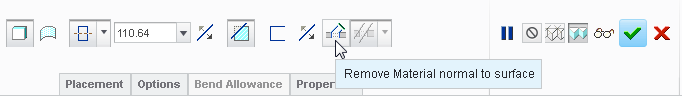
- Mark as New
- Bookmark
- Subscribe
- Mute
- Subscribe to RSS Feed
- Permalink
- Notify Moderator
So obviously ![]() . Some time I just don't have time to read info message that automatically appear.
. Some time I just don't have time to read info message that automatically appear.
Thank you Andrew
- Mark as New
- Bookmark
- Subscribe
- Mute
- Subscribe to RSS Feed
- Permalink
- Notify Moderator
... and if that solved the problem, don't forget to mark the answer as correct.
Thanks, Dale





