Community Tip - Learn all about PTC Community Badges. Engage with PTC and see how many you can earn! X
- Community
- Creo+ and Creo Parametric
- 3D Part & Assembly Design
- section view
- Subscribe to RSS Feed
- Mark Topic as New
- Mark Topic as Read
- Float this Topic for Current User
- Bookmark
- Subscribe
- Mute
- Printer Friendly Page
section view
- Mark as New
- Bookmark
- Subscribe
- Mute
- Subscribe to RSS Feed
- Permalink
- Notify Moderator
section view
Hi,
today i am doing the drawing of my 3D model and i have some difficulties with a section view, my assembly includes ball bearings and circlips and i would like to make a section view which would show how i did the conception of the fixation.
I did :
- a projection view
- a section view this projection view showing de middle of the assembly
Here are my problems :
-i would like not to show will all the details the ball bearings because this is polluting my drawing
-i would like to modify the hatch style of each part of the assembly
-i would like to hide everything beyond the section plane (finer lines appears on my section view, how do i erase them ?
I also accept tips to let my drawing more readable !
- i would like to know how to include tolerance like "5 +/-0.1" ou "5 +0-0.1" (as an exponant)
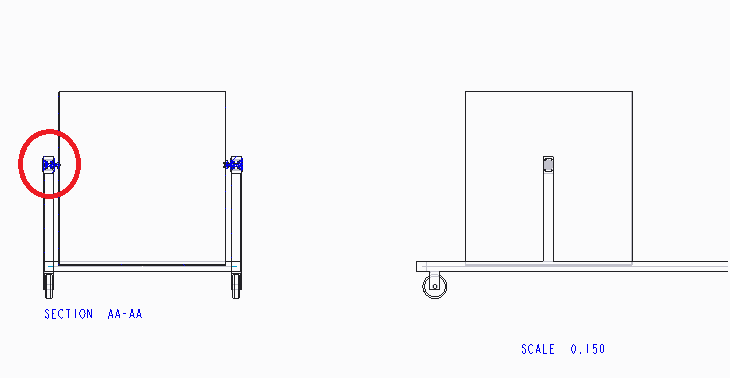
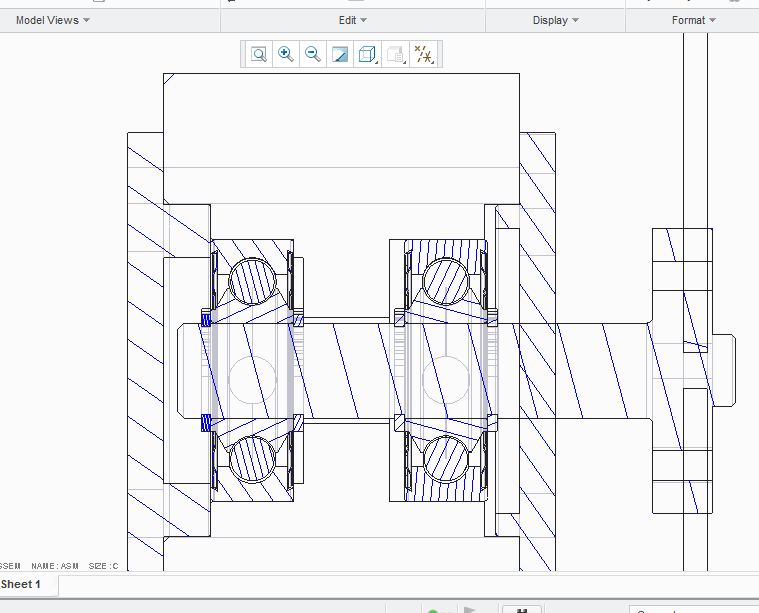
- Labels:
-
Sheet Metal Design
- Mark as New
- Bookmark
- Subscribe
- Mute
- Subscribe to RSS Feed
- Permalink
- Notify Moderator
Select your cross hatching, then Properties. A menu will pop-up. Use the Erase item to erase the cross hatching from the highlighted component. Use Next to cycle through all the components associated with that cross hatch.
In your Drawing View setup, View Display and set Display Style to No Hidden.





